Download Profile Data from Facebook, Twitter, Google, Instagram
If you have been using various social networking and job searching websites such as Facebook, Twitter, or Instagram or LinkedIn, and now you want to know what kind of data is stored on those websites, you can check that by downloading the profile data. Almost all the popular websites provide a free and inbuilt tool to do so. Therefore, if you will, you can download profile data from Facebook, Twitter, Google, Instagram, and LinkedIn.
Download profile data from Facebook
Facebook, the social networking giant, gathers a lot of information about you. For example, it stores all the call logs, SMS from Android mobile. On the other hand, you can all your sent and received messages, photos, etc. In simple words, you can find this following information in your download archive folder.
- Messages: You can find all the messages you have sent to someone or received from someone on Facebook in the archived folder. Not only that but also you can find all media files such as documents, text files, etc., photos, videos, stickers, GIFs and much more. All those things would be included in the same folder.
- Photos: Facebook stores images along with the EXIF data. That means you can find your location information, camera information, etc. alongside those photos.
- Videos: Not only just images, but also you can find videos in the archive folder. Like images, those video files would come with a little bit of metadata as well.
- Posts: You can find all the updates you have shared on Facebook.
To get started, you need to follow the following steps.
Step 1: Open Facebook Settings window. For that, you need log into your account, click the arrow button visible next to your Notification icon and select Settings.
Step 2: Make sure you are on the General tab. Following that, click the Download a copy button.
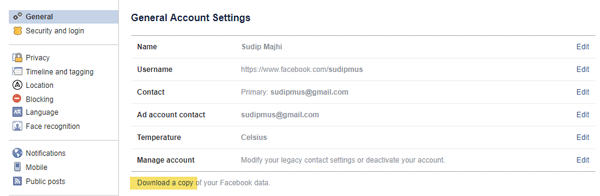
Step 3: Now you need to choose what you want to download. You can find Posts, Photos, Videos, Comments, Links & reactions, Friends, Following and followers, Messages, Groups, Events, Profile Information, Pages, Marketplace, Payment history, Saved items, Your places, Apps, Other activity, etc.
Step 4: Click the Create File button.
Step 5: You will get an email containing a download link. You need to follow that email to get it done.
Download profile data from Twitter
Like another standard social networking website, you can download an archive from Twitter, which contains some useful information about your profile and all. Above all, it helps you backup your tweets in a safe place so that you can close your account without any hustle. However, Twitter doesn’t gather so much information as Facebook does. Talking about that, you can find the following information in the downloaded archive folder.
- Profile information: You can find profile information. Being that said, you can get your name, date of birth, date of opening, website name, profile description, location, etc.
- Tweets: This is the main thing, which comes with the Twitter archive. You can backup all the tweets with the help of this inbuilt tool. With that said, you can find all the tweets you have made on Twitter along with your profile information.
As usual, you do not need to download any third-party tool. Also, you need to access your email to get the download link.
Step 1: Open your Twitter account by entering valid login username and password or credentials.
Step 2: Click your profile picture visible on the top right corner and select Settings and privacy.
Step 3: Make sure you are in Account tab. Therefore, scroll-down until you get your Twitter archive option. Click the Request your archive button.
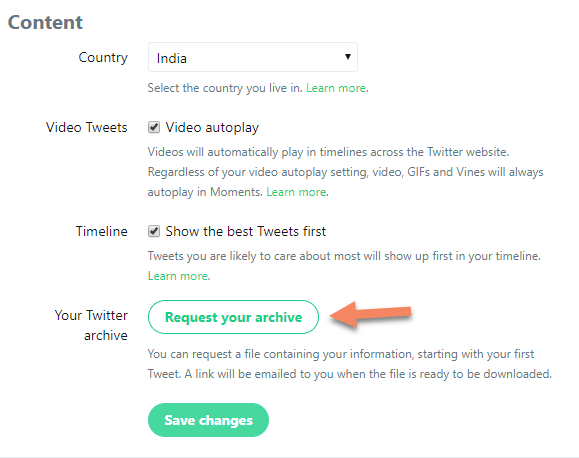
Step 4: You will get a popup message containing “A link will be emailed to your when your archive is ready. This may take a little while, so please be patient.”
Step 5: You should find an email. Check that. It will contain an archive download link that you need to use to complete the download.
Download profile data from Google
Google gathers a lot of data via various apps. This is a web giant, and there is a reason, why it has become so. It collects every kind of information with the help of various services and apps for various platforms. In other words, you can find these apps and their corresponding information in the downloaded archive folder.
- Google+
- Blogger / BlogSpot
- Bookmarks
- Calendar
- Google Chrome
- Classic Sites
- Classroom
- Cloud Print
- Contacts
- Google Drive
- Google Fit
- G Suite Marketplace
- Google My Business
- Google Play Send
- Google Play: rewards, gift cards & offers
- Google Photos
- Google Play Books
- Google Play Music
- Google+ Circles
- Google+ Pages
- Google + Stream
- Groups
- Handsfree
- Google Hangouts
- Hangouts on Air
- Home apps
- Input Tools
- Google Keep
- Location History
- Gmail/Mail
- Maps
- My Activity
- My Maps
- Profile
- Reminders
- Saved items
- Search Contributions
- Street View
- Tasks
- Voce
- YouTube
Google collect different information from different apps. For that, Maps provides where you visited, Google Play Books shows what you read and so on.
All those things can be download with the help of Google Takeout, which is a free service made by Google itself. You can download information about either all the apps or custom-made list. To get started, you need to follow these steps.
Step 1: Open Google Takeout. For that, head over to this page and log into your Google account.
Step 2: Choose apps based on your requirements and click the Next button visible at the bottom.
Step 3: Select file type (ZIP or TGZ), Archive size, delivery method. You can get the download link via email, or it can save the archive to Google Drive, Dropbox or OneDrive as well.
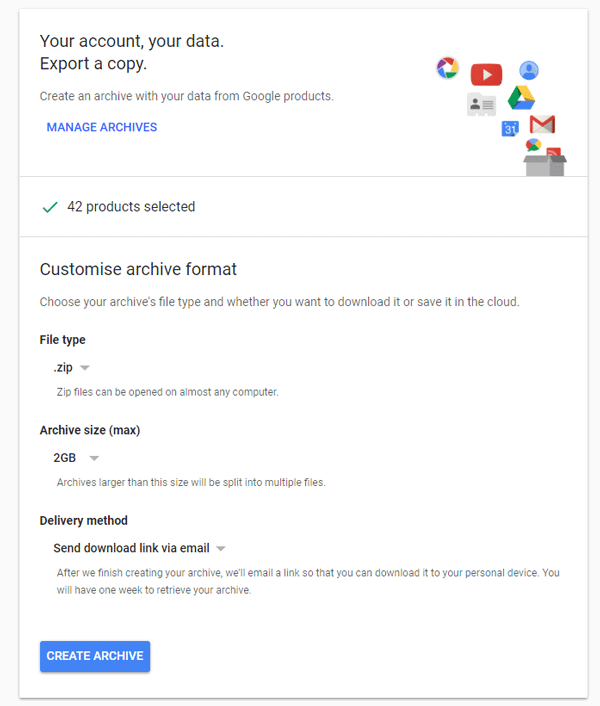
Step 4: Select an option and click the CREATE ARCHIVE button. You will get the download link based on your settings.
Download profile data from Instagram
Instagram, the image sharing site also collects some information about you that you can download and see for further things. If you are not familiar with this, you should know that Instagram recently launched this data exporter tool and it has been the only couple of days when you are going to use it.
Talking about collected information, you can find these following things in the archive folder;
- Images: All your pictures you have uploaded to Instagram,
- Videos: Alongside photos, you can get all the videos that you uploaded to your Instagram profile.
- Comments: If you have made comments on any profile, you can find that as well. It doesn’t matter how many comments you have done, you can find a list of all comments in this archive.
- Profile information: This is probably the most important thing since you would know what kind of data Instagram collects and all.
Although Instagram is a mobile app-based platform, you can find this data export tool on the Web version as well.
Step 1: To get started, you need to open your Instagram profile.
Step 2: Click the Settings gear icon and select Privacy and Security from the popup menu.
Step 3: Make sure you are in Privacy and Security tab. Scroll down a bit until you get Data Download option.
Step 4: Click the Request Download button.
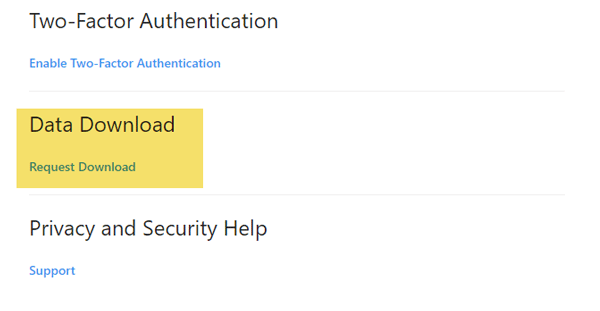
Step 5: Enter your email ID and password to confirm your account.
Therefore, you will get an email regarding this download containing a download link that you can use to download the profile data.
That’s all! Hope this simple information would be helpful for you.