Find someone on Facebook without logging in
In between few years, Facebook has become most powerful social media networking website in the world. More than 1 billion people around the world make their accounts on it for communicating. It just like a people name directory through which you can connect and contact the people whom you need the most of the time. You can quickly search and find someone on Facebook without logging in or without having a Facebook account of yourself.
Now, here are some helpful tips that can help you to find people on Facebook without logging in. If you think it’s not possible then you are wrong there are a few ways to find someone on Facebook without logging.
Find someone on Facebook without logging in
- Search for people by name on the Facebook
- Use Facebook directory of name
- Search on Google by the name of the people
- Use social media search engine
- Use a Browser extension Add-ons
1. Search for someone on Facebook without logging in by Name
It is the best way to find someone on the Facebook by using “Facebook itself”. Good news is that the Facebook has been conducted lots of people names who registered in the Facebook.
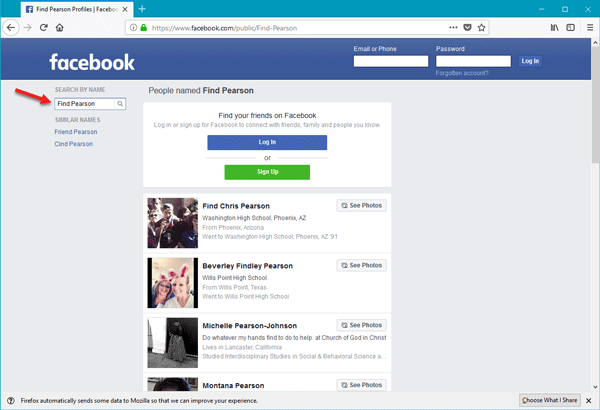
First of all, you have to click here to go “Facebook people search by name”. Then you can see search option called as “search for people by name”. Now you have to fill up this box and just click on the search option. You can see up to 10 favorite people’s account matching with the name which you give on the Facebook searcher. If you don’t see the exact person whom you want, then you have to add the city, college, educational qualification about him/her. The more you know about him/her, the more chance to find on Facebook.
2. Use Facebook directory of name
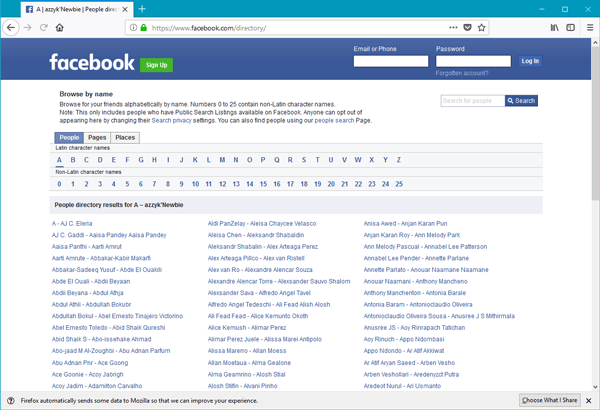
There is also an option to look for the groups, pages, place or favorite topic rather than finding someone on Facebook. So, Facebook provides another useful tool called “Facebook directory” which is the best way to find. First of all, you have to click here to visit the “Facebook directory”. Then you see three columns included with the people, pages & places. It is not similar to the Facebook search option because it shows you all the profiles associated with your matching profile which you entered. But the problem with this option is that some profiles you are unable to view because they might be active their “privacy setting” which restricted you to show their profile.
3. Search on Google by the name of the people
As everybody knows that “Google knows everything” which can help you to search someone on Facebook without logging in by using some specific searching. That’s why I focus on this way of searching. Just you have to place a regular query on Google but in some particular search technique like entering a string “Site: Facebook.com Name of the required person” and search. It will display all the matching profile associated with the name that you have entered. So you have to click on the result, and it will redirect you to the Facebook page that you want.
4. Use social media search engine
If you want to search your friends on Facebook without logging in, here are some social search engine utilizing the tool for you called “social-searcher”. You have to click on that to make a query. You can get a search box like Google. Through which, you search the person name. When you search, it will show you all the recent activity from the different 10 social media networking websites associated with the name you have entered.
If you have any website related to your business and you, want to know what people think about your website, who loves it. Then it is the best way to get informed by the help of social searcher.
Use a Browser extension or Add-ons
If you can’t find your friend by any of 4 ways of finding, then you can use this method. If you don’t have any Facebook account and you want to search someone on Facebook without logging in, this is only a technique as you are to use Browser Extension or Add-ons. Not only for finding someone but also a useful way to search everything on your mind through it. As you know that Google Chrome is the most used web browser on the computer as well as on smartphones. I can give you 2 shortlisted extensions that help you to find your friend on Facebook without logging.
Sociotrope
The Sociotrope-Social Media news is an extension of Chrome app which helps you to get some news videos and media blog associated with Facebook, Whatsapp, Instagram, Twitter. We help you to get Facebook feeds, message, calendar, event, photos, search page and videos quickly. Also, it can help you to find your friends. We have to find by his/her name, and you can find lots of results. Download
Hootsuite
It is designed for the professional blogger who wants to connect all time with the social networking sites. It can help you to get in touch with the social media. Also, you get to read the news to be updated. But the problem is you can’t find or search by the name of someone whom you want.
Use the given link to download a browser extension. After downloading, you can see the extension will add on your toolbar. Download
In the very past time, Facebook helps us to find people, search uploaded photos, showing mutual friends, view post, groups, pages without logging in but due to some legal reason and the guideline of Facebook rule they closed everything. So the option is no more exist. The primary cause of this restriction that Facebook wants everybody to connect with their social network. So you can’t penetrate yourself as an anonymous without making any account on it. If you do, then you will be going through a legal hazard.