How to Get Cleared Notifications on Android without Any App
Everybody knows it that Android has no substitute as this is probably the best mobile platform out there. In terms of performance and availability of free apps, games etc. Android doesn’t lag behind other mobile platforms. It can compete with any other available platforms out there. Android comes with so many awesome features. The latest update aka Android Marshmallow has brought couple of new features those are currently powering up this mobile platform. For example, the Doze Mode, App Permission Selector etc. are really useful for Android.
Alike other mobile OS, you can find a status bar and notifications on this status bar in Android as well. This status bar is a truly plus point of Android as it not only shows only notifications but also it shows many other things alongside that. Therefore, in other words, Android has a compact status bar, where you get new notifications, cellular network, battery percentage and more others.

If you check the Notification or Notification Bar, you can find a clear button, which does what it says. That means, you can clear or remove all the notifications at once. Otherwise, this is possible to remove notification by swiping from left to right. Once, you clear any notification, you won’t get that afterwards. Sometime, we do it with such notifications, what are no longer required for us. But, sometime, we find a problem after clearing the notification. As the notification bar shows if you get any new main, message or anything else or not, some people often check that instead of opening the actual mail or messenger.
But, if you remove the notification from Android, you won’t get it anymore. Therefore, if you may fall into trouble. But, here is a trick that will let you get cleared notifications on Android without any app. Previously, we have shown how this is possible with an app called NotiBox. But, now, this is possible to see the backup of Android notifications without using any third party app.
Get Cleared Notifications on Android without Any App
As mentioned before, this time, you do not have to install any third party app. There is a feature in Android that is called Notification Log, which will let you get removed notifications on Android. You have to set it up properly. Otherwise, you can’t get so. To set that up, do follow these steps.
Actually, this is a widget available for Android. That means, this is an in-built function. Therefore, open Widget settings, at first. To do so, tap and hold on empty space on your home screen. You will get some options like these,
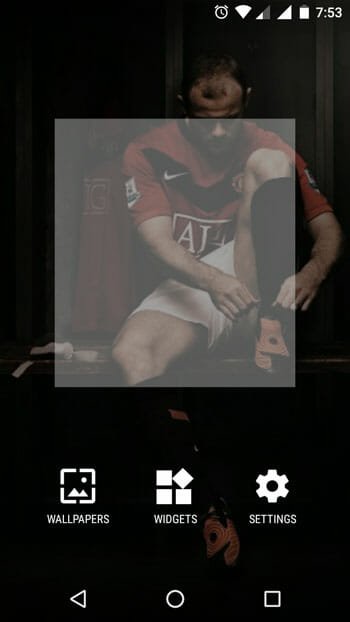
Select WIDGETS. Now scroll down and find out Settings.
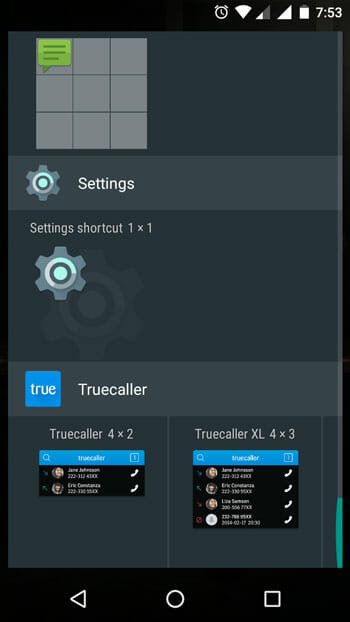
Tap and hold that button to drag it on your home screen. After that, you will get some options like these,
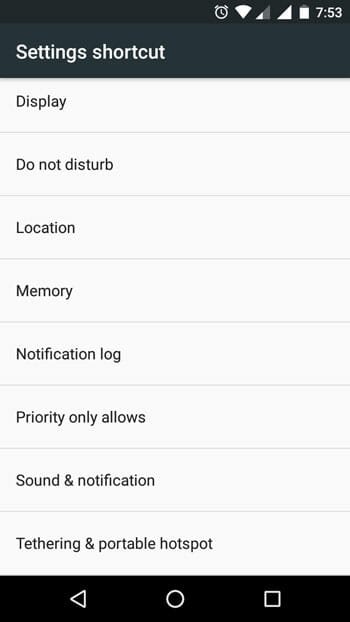
Choose Notification Log. After that, you can find all your notifications like this.
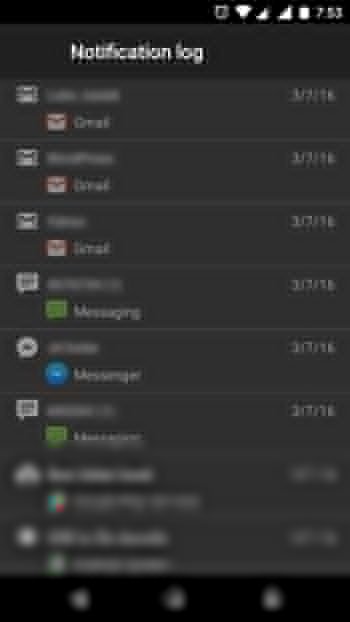
But, one thing you should keep in mind that this is not possible to open any specific app from those notifications. This will just let you check whether you have got any notification or not.