How to Backup Android Notifications
There is no doubt that Android is one of the most popular mobile platforms out there. People have been using Android because of many reasons. Android mobiles are cheaper than other mobiles. On the other hand, Android is very easy to use and loads of free apps are available on Google Play Store. If you are using Android, you know the value of this mobile platform.
Anyway, whenever you get any notification for anything like Facebook, Messenger, WhatsApp, Gmail or anything, Android notifies you with proper information. You can find a notification on status bar against each new things like friend request, WhatsApp message, Facebook message, new email or anything like that. This is certainly an awesome feature and you can make use of this to remember whether you have got something important or not.

But, once you clear the notification, you cannot get that back. Sometime, when we use some ecommerce site app like Amazon, Flipkart etc. they send latest offers, which generally are hidden on the app. Those offers usually need that notification to be opened. At such times, you cannot get those offers if you clear the notification from the status bar.
Therefore, here is a solution that will let you backup Android notifications within seconds. You do not have to do anything except installing a third party app. The app will keep a mirror of your received notifications in its own storage. It doesn’t matter whether you have cleared the notification from the status bar or not, but you can easily check your received notifications once you install the app.
Read More: Shouter – Android App To Read Out Notifications Loud
Backup Android Notifications using NotiBox
There is a simple free application for Android that is called NotiBox. As mentioned, NotiBox is available for free and you can utilize this app on Android 4.4 and later versions. The most interesting thing is you do not have to root your device in order to get help from NotiBox. That implies, if you have Android 4.4 or later version, you can install and use this app to backup Android notifications.
NotiBox backs up all kind of notifications. No matter whether it is from Gmail or WhatsApp, but you can certainly check all your notifications on the same screen like a timeline. The timeline will be created automatically as you get notifications.
To use NotiBox, at first download and install it from Google Play Store. After opening this app, you will have to go through some basic pages for knowing it better. On the last screen, you can find an option called ENABLE APP.
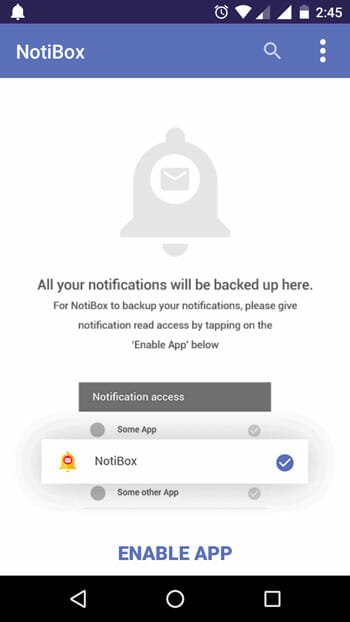
Tap on that. You will be redirected to a screen where you can enable it properly. Just toggle the button and hit the ALLOW option on the popup window.
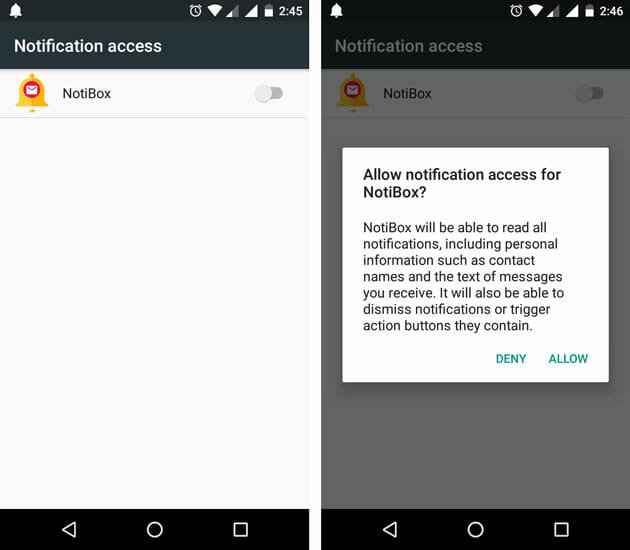
Following that, you will get all the apps those can send notifications. You can also exclude any app if you want. Just tap and hold the app to exclude.

After that, you will get a new menu on your status bar that looks something like this,

The red one defines the number of unread and stored notifications. You can tap on that to open the timeline of notifications.
That’s it! Hope it will help you a lot.
Any one trick to backup Text Message from Android Phone