Easily Become An Animated Cartoonist With GoAnimate
Have you ever wanted to make your own cartoon strip? How about an animated cartoon strip? You used to have to be an experienced artist to pull something as cool as this off but now with the help of GoAnimate, any old Joe can make his own animated cartoon strip!

The results aren’t perfect because everything’s prefabricated but the whole process, including the finished product, is a whole lot of fun! You can mess around until you’ve got it just exactly the way you want it and then you can save and share it with others.
Let’s go through the ins and outs and soon you’ll see just how easy it really is.
First go to YouTube.com/create and click on GoAnimate. Then just click the “create video” button.
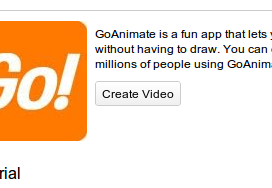
For the next step you may be asked to authorize GoAnimate to communicate with your particular YouTube account. When you’re finished, you’ll be able to have your video uploaded to your account.

Now you are asked to choose the type of video you want to set up. This selection will determine the types of scenery and characters you’ll be able to choose from. Right now there are two: Lil’ Peeps and Comedy World but there are more coming. This just sets the mood and the type of characters that you’ll be using.

Now you are finally at the cartoon studio (as I like to call it). Here is the master control center for your cartoon creating. You’ll notice that there are sections for people, speech balloons, scenery, objects, background music and special effects. In this tutorial we will be going through the basics but feel free to explore around to see all that you can do.
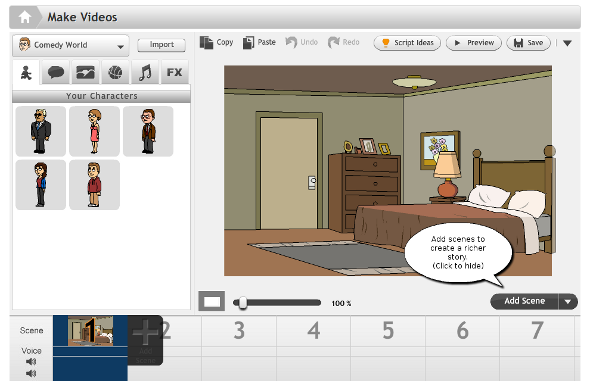
Now you can begin by adding background scenery:
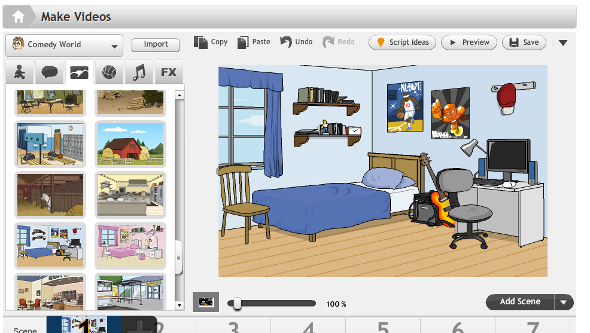
Now choose people to add to the scene. You can resize, crop, and add other effects to the people you add.
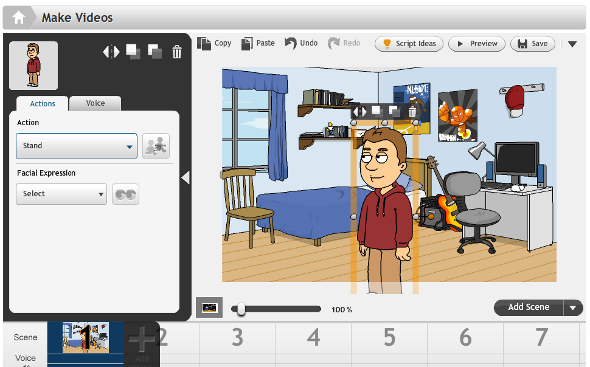
From here you can add actions and speech.
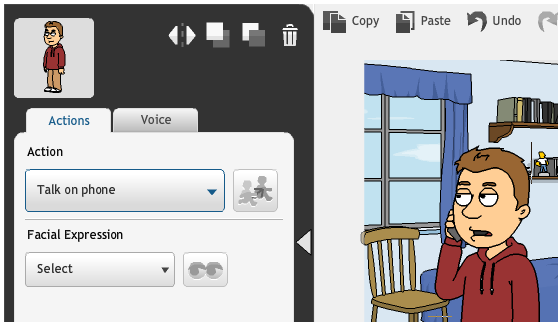
For the speech you can choose text-to-voice, choosing the type of voice (which sounds like it’s computer generated… because it is) but you also have the very cool option of uploading a sound file or recording directly.
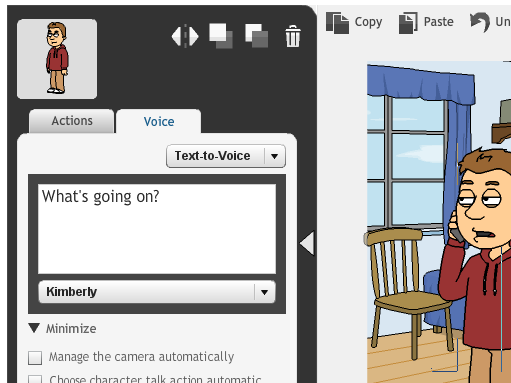
Finally, you can add additional scenes in order to make it a cartoon strip.
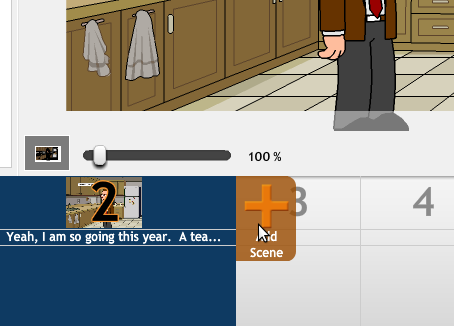
Just start from the beginning and change anything you like to make the next scene what you want it to be.
There is so much more you can do with GoAnimate that will make your cartoon creation one-of-a-kind for you. I urge you, mess around with everything to see all that you are able to do.
When you’re done there is a “Save” button you press and you can publish it to YouTube.
See how easy that was? There are many uses for GoAnimate from playing around and sharing funny cartoon creations with friends, to putting together a humorous presentation for other more serious uses. For example, I’m going to try to put a cartoon presentation together to encourage teens at church to go to Bible camp this summer. I’m hoping the humor and ingenuity GoAnimate helps me use will help get my point across.
What ways will you put GoAnimate to use?

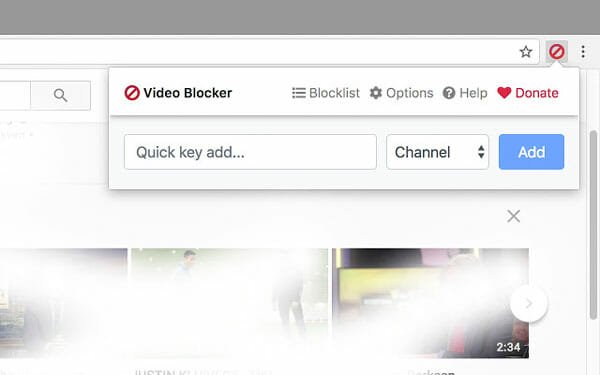
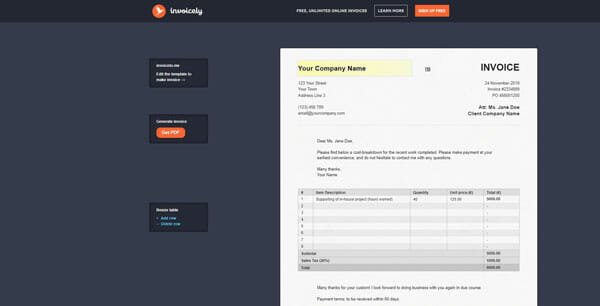
How Do You Make Go!Animate Videos
Hello, I was needing to make a video out of goanimate. and, I want to sign up.
I love go animators
I need a goanimate account
Hi I’m stella daughter of Lauren doorbell I would like to animate on my kindle online.it takes me awhile to use flipaclip.so plz developers can you help me?
Hi Please how can I sign up for goanimate app?
I need to go on GoAninate NOW
when i was a kid i always wacthing goanimate in youtube