Known MIUI 11 Problems And Solutions
MIUI 11 launched a few months back, and till now, people are facing numerous problems now and then. If you are using MIUI 11 on your mobile, and you are facing some issues, you should check out this article. We have enlisted some of the most common and known MIUI 11 problems and solutions so that you can fix them and use your mobile like before. For your information, some issues can cause due to the age of your mobile, but other issues can be fixed using this tutorial.
Very Low Battery Life
Although it is a common issue on some Android mobiles, MIUI 11 has given some fuel in the fire. The initial release of MIUI 11 Stable was awful in terms of battery management. As a result, every MIUI 11 users were getting lousy battery life no matter which phone they were using. If you are getting the same, you should follow these tips and tricks.
- Close all the unnecessary apps. You need to close them from the Recent Apps menu. The more apps are running, the more battery power you need to provide to your application. Thus, it is a wise solution to close all the unnecessary apps from the Recent Apps section.
- Opt for a specific cellular network. In other words, you should use only 4G or 3G or 2G. If your carrier often switches from 4G to 3G or vice versa, it will consume more battery – no matter which service provider you are using.
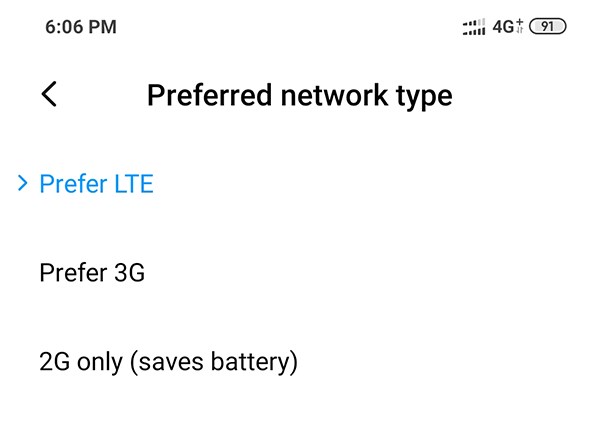
- Gaming matters. Games use most resources of your mobile so that users get the best experience. The more resource your phone uses, the more battery consumes. That implies you should reduce the gaming addiction – no matter whether your mobile has a 4500mAh or 4000mAh battery. Also, do not charge your battery and keep gaming games at the same time.
- Do not overcharge the battery. Many people put their phone on charge and keep it like that till the morning. You should do not if you want to get a good battery life from your mobile.
There are more other tips and tricks to save battery, but these are the essential guides.
Not Getting Notifications
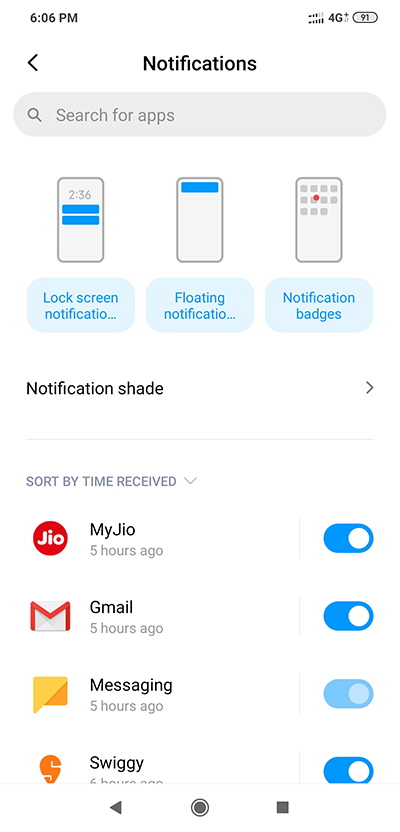
If apps are not showing any notification on the lock screen as well as in the notification shade, you should follow these tips and tricks. Although it is not a common issue, many people have encountered it after upgrading to MIUI 11.
- Check if the app is enabled for notifications. In other words, Android allows users to allow or block certain apps from showing notifications. If you have enabled it recently, you won’t get any notification from that specific app. For that, open the Settings app and go to Notifications. After that, check if the toggle button is turned on for an individual app or not. If not, you need to enable it by toggling the button.
- If you are not getting notifications on the lock screen, you should tap the Lock screen notifications option on the Notifications page, and check if the toggle button is enabled or not.
Apps Not Opening
After upgrading to MIUI 11, some apps might not open on your mobile. It happens when you deleted some system apps previously (before upgrading) and then, upgraded to the latest version of MIUI. There is only one solution. You need to reset your mobile or re-install all the system packages that you removed earlier.
Please note that resetting mobiles affect data lose. It is recommended to backup all relevant data before resetting mobile.
All Accounts Are Gone
Many people claimed that all the accounts are no longer visible on your mobile. No matter whether if someone had a Gmail or Facebook account or multiple accounts, many people faced this issue. If you are one of the victims, you are not alone. Unfortunately, if all the accounts are gone, you cannot get it back automatically. You need to install all the apps and add your account manually. There is no other solution apart from that.
Infinite Boot Loop
It is another common problem with POCO users, who upgraded their mobile from MIUI 10 to MIUI 11. Some users claimed that their phone is not starting after downloading the update package. Although it should not happen, it is happening very often. If you are facing the same, you need to reflash MIUI 11 with Flash boot, or you can visit the nearest service center.
Cannot Change The Wallpaper

After upgrading your system to MIUI 11, if you are unable to change the wallpaper, here is a simple solution. It occurs when you uninstalled some system packages in any way and updated your phone to the latest version of MIUI. Changing the wallpaper requires specific packages that your system includes. If you remove them, you cannot change the wallpaper in any way. The only solution to this problem is the reset. Before doing that, don’t forget to backup your data.
Fingerprint Is Missing
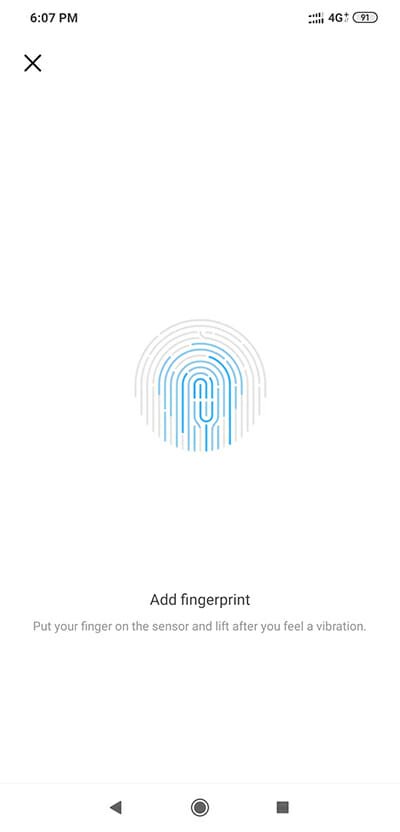
The fingerprint is biometric security that users should use to unlock their devices quickly. If you have been using it for a long time, but it is disappeared after upgrading to MIUI 11, you cannot do anything to get that back. However, you can add them again to your mobile. To add the Fingerprint unlock facility, you need to open Settings and go to Passwords & security. After that, go to Fingerprint unlock option and follow the screen instructions to get the job done.
There are more other problems with MIUI 11. However, people are mostly facing these issues, as per some online forums. If you are getting some other issues while using MIUI 11, you should let us know. We will try to give you a solution as soon as possible.