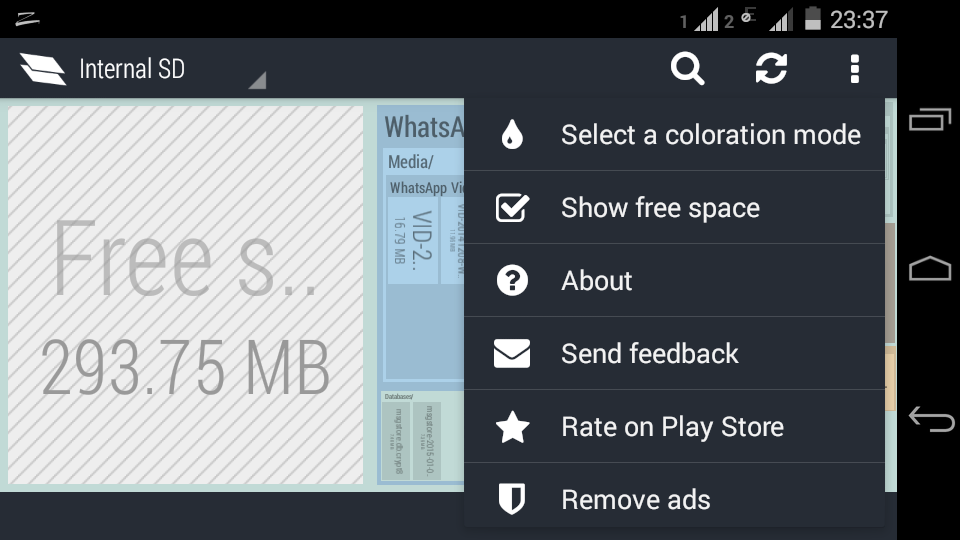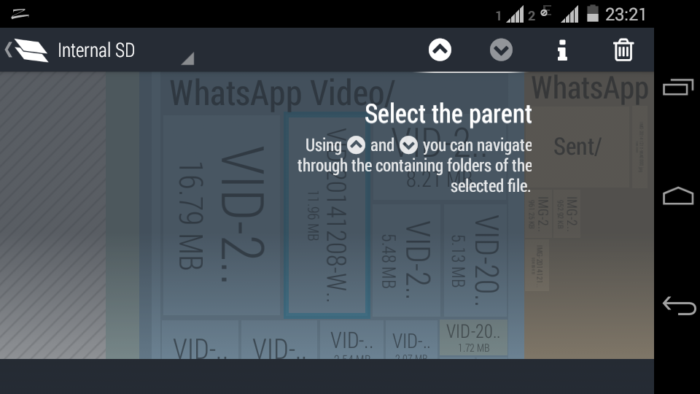Free Up Space On Your Smartphone With Memory Map App
As more and more Smartphones are coming out with increased internal memories but no option to insert SD cards anymore, we often find ourselves running out of system memory faster than we would expect. The situation does not improve substantially even with the use of SD cards. As a user, we should not be worried about memory management so often as we generally are. And this is exactly where the app Memory Map comes into the picture. Memory Map is an app that helps you to figure out which files are taking up the most space on your Smartphone and the locations they are stored in. It does so with the help for a remarkable user interface where the bigger the file is in memory, the bigger its representation is on the Map.
You can Download Memory Map App through this link.
How To Use Memory Map App
Once the app is installed on your Smartphone or Tablet, every time you launch it, the app will take a minute to analyze the internal disk space of your phone to classify the different files and apps under the pictorial depictions.
The following would be the interface of the app –
The left hand side depicts the free space on your phone while the right hand side shows you the space taken up by various apps or folders. The bigger the size of each folder, the more space it takes on your disk.In the menu, there are some customizing options including ‘Select a coloration mode’ using which you can change the color pattern of the app it uses to depict data.
Zooming in on any folder (in the usual manner using two fingers) will show you more details of the files and the sub folders inside them. The small top 2 arrows can also be used for zooming in and out respectively. This will help you to go in and out of parent directories.
Selecting a folder and clicking on ‘i’ at the top will show you much more details about the number of files in that folder and the percentage of disk space they take up along with the last modified information.
Once you are sure about the folder or a file you want to delete, you can select it and simple touch the trash can button at the top. You will be prompted with a confirmation before you proceed.
But yet the best feature of the app is to search the whole disk space on the basis of an input keyword. Suppose you think the main culprit to take up useful space on your phone are the countless images you generally receive though Whatsapp. In the search bar, you can simply type the file type like ‘jpg’ and this will list all the images of jpg extension in decreasing order. This way you can easily see which files take up the most space and can be removed.
Conclusion
With so many different files on your phone, it can get a little overwhelming the day you decide to manage memory. You can easily take care of the health of your Smartphone now with the Memory Map app. It simply makes an otherwise tedious job trouble free and fun. Please tell us how useful you found the app in the comments section.