Trunk.ly Enables Easy Search Of Twitter, Facebook And Delicious Links
Trunk.ly is a simple application that can be used to keep track of certain tweets and Facebook updates made by users. There might have been a number of times when you might have tweeted or updated your Facebook status messages with links. Trunk.ly aggregates all the links which you share in various social media profiles at one place and lets you search for the links from a browser based UI.
Links, which they would have really liked; or links that they found very important. The part that tickles the frustration bones of several browsers is the fact that they lose track of the links that they tweeted or updated on Facebook and are unable to keep track of the same. Now here is an application that enables a quick, easy, smart and simple way of searching those links – Trunk.ly.
The working of the tool is very simple and the simplicity is seen right at the beginning with the opening of a Trunk.ly account. I have registered myself too and found out that it is so simple to use. In order to make it more clear as to how uncomplicated it is, I will sketched out a step-by-step process on how to use it:
1. Go to Trunk.ly and register yourself. Just a username, a valid e-mail address and a password is all that is needed.

2. Once you have registered for an account, you will see the following interface:

In this step, you have the option of connecting to Twitter, Facebook, Delicious or Pinboard or all of them.
3. Once you are done with the “Connect Networks” step, you can then view all your recent tweets, Facebook updates, etc. in one web page which looks like the following: 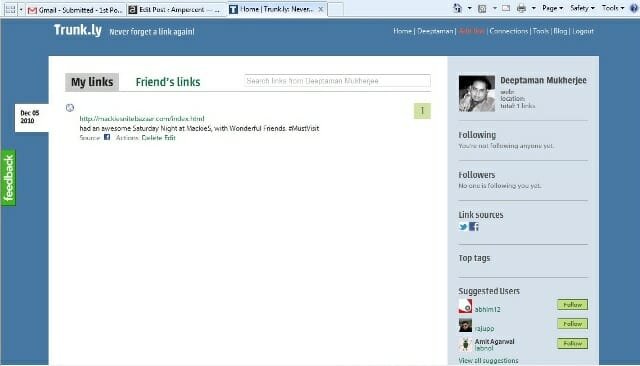
You can also search for the links in the above page by entering the keywords in the search box. Hitting the search button would throw up results as instantly as Google.
There it is – A simple, 3 step process of using Trunk.ly. Fabricated in the land down under – Australia Melbourne, Trunk.ly is still in its Alpha stage of product development and hence is not available as a fully fledged application. Yet it is definitely worth trying out the service since it is free, plus it works with Delicious! too.
Trunk.ly’s value can be measured based on a user’s frequency of how often a user shares bookmarks. If the browser is only doing that occasionally via a single service, it might be an overkill. If the user is constantly using multiple social tools to share bookmarks, it could be handy, and it’s also a neat way of seeing shared links separated from the rest of the user’s social networking stream.
Besides this, Trunk.ly also avoids tagging which many online browsers hate and the fact that it searches text just as fast as Google does is also worth mentioning here. The search result includes dates of each link and the source along with the search result itself.
If you are really looking forward to using this application – Trunk.ly, then I would suggest you wait for the final product version as the Alpha and Beta versions could just live up to your expectations and not delight you.


