How to Setup Auto Responder in Mad Mimi [Bloggers Guide]
First thing first!
What is Mad Mimi?
Mad Mimi is one of the best and free email marketing services that allows users to create free account, have 2000 email subscribers and send 12000 email per month. All these things are available at no cost.

Although, the features of Mad Mimi is relatively less compared with other similar email marketing services such as MailChimp, INinbox, Aweber, Constant Contact and so on, but this is popular because of the simplicity and stuffs that users get at free of cost. Premium accounts have more features and very less limitations than free account.
Anyway, the free account of Mad Mimi is also not so bad. You can easily setup auto responder to give away something to your new subscribers.
What is auto responder? How does auto responder work?
Auto Responder helps webmasters to send something to his/her new subscribers automatically. Suppose, you have written an eBook and you want to give that away whenever someone subscribes to your newsletter. That is an old yet very effective method to gain more subscribers because everyone loves free materials.
Let’s give a live example to let you know more about the workflow of auto responder. You can find a subscription box at the bottom of this article. Just enter your name and email address. You will get a confirmation email and after confirming, you will get the eBook as promised. We are not sending that eBook to you manually. The whole thing is known as Auto Responding service.
If you are a blogger/webmaster, you can simply use an auto responder to send something to your new subscribers. If you do not want to spend dollars on premium email marketing services, you can simply opt for Mad Mimi.
How to set up auto responder in Mad Mimi?
This is very easy and not a complex process to get things done. Although, MailChimp can do it too but Mad Mimi does the same thing in a better way. Therefore, at first, head over to Mad Mimi website and create a Mad Mimi account. After that, click on Webform and Add a Webform respectively.
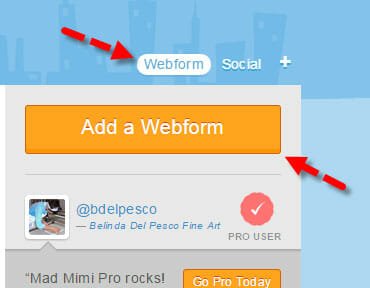
Webform means the sign up form where your readers can enter name/email address etc. After creating a new webform, open the editing panel and go to Advanced settings.

Now, you can find some empty boxes such as Confirmation Landing Page, Activation Landing Page, Sign Up Form Page and more others. You just need to setup first two things.
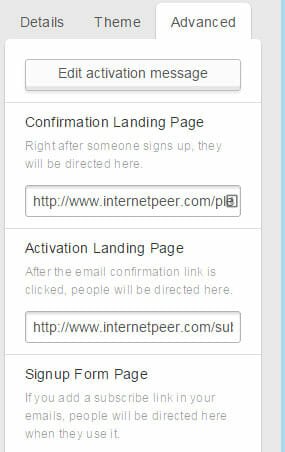
Confirmation Landing Page: This webpage helps users to know that they need to confirm the subscription. You can add a demo confirmation email in page, which is editable.
Activation Landing Page: This webpage is the actual thing. You can redirect confirmed subscribers to this page. You can add your eBook download link in this page.
As mentioned before, you will have to enter your two custom page link in these two empty places. That’s all!
Now, your auto responder is setup. Your new subscribers can easily download your eBook after subscribing.