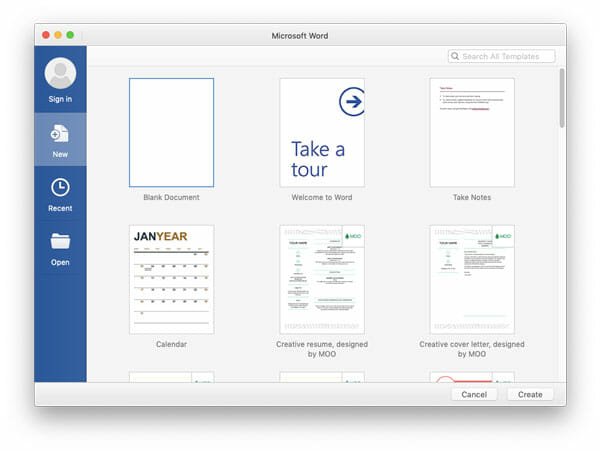Office Tips
When you need to create a document or spreadsheet, you can obviously opt for Google Docs or Sheets. However, if you do not want to get a solution that requires the internet, you can opt for Microsoft Office. Microsoft Office is a complete package of Word, Excel, PowerPoint, OneNote, and more other apps. By default, it
Read MoreMicrosoft Office is one of the best office suites you can have on your computer. No matter whether you are a student, office employee, entrepreneur, or anything else, you can get the benefit from Microsoft Office. However, Microsoft Office is a paid app, and it costs a lot for a regular computer user. However, if
Read MoreOutlook is one of the most useful email services of Microsoft that you can use at free of cost. Although, Microsoft is about to launch Outlook premium subscription, yet, you can still use the free edition of Outlook forever, according to Microsoft. You can get tons of features in Outlook. The most important thing is
Read MoreMicrosoft has some awesome tools or package of tools and Office is one of them. Among all the tools of Office package, Excel is probably the best one they have ever created. Every type of people including student, businessman, employee etc. needs this tool to simply all the things. Nowadays, Excel 2013, Office 365 and
Read MoreOffice 2016 is an awesome new edition of Microsoft Office package. Although, Office 2013 and Office 2016 look quite same, but Office 2016 products have more options to customize it. People, who were looking for options to change the old-fashioned blue title bar, can easily change it using built-in option. Apart from that, you will
Read MoreThere is no doubt that Bing is a great search engine that is being managed by Microsoft, the most popular software company out there. Bing is much more popular among Windows Phone lovers and Google, on the other hand, is more popular among Android, iOS and Windows PC lovers. You know that writing is an
Read MoreAlmost every other person on the internet will have posted an article online, either in their personal blogs or professional websites, even in Facebook and Tumblr! Some of you will often face the fact that the writing isn’t the best, often ending up using long and wordy sentences to describe somethings. I face this a
Read MoreThis is a guest article from Yoav Ezer. If you want to guest post on this blog, check out the guidelines here. VLOOKUP is a super-useful Microsoft Excel function. It allows you to bring in data from another sheet related to the data you are entering. It speeds up data entry while also cutting down
Read MoreThis tutorial shows how you can remove duplicate values from an excel row or column using custom filters and Excel’s conditional formatting. The conditional formatting can be applied to Google Docs documents too.
Read MoreWant to print multiple word documents without having to open them in Microsoft Word. Here is a simple trick which will let you print office documents in bulk
Read MoreHere is a nice tutorial on how you can type the new Indian Rupee symbol in MS Word or other text editors that lets you change the font of the text.
Read MoreHere are 7 conditional techniques that can help you create useful Excel formulas using “IF” function in Microsoft Excel
Read MoreIn this quick guide we will look at how you can easily manipulate dates in Excel to give you the answers you need.
Read MoreMicrosoft Office is touted as a complete, integrated office productivity suite. Sometimes though there is a great deal of manual copy, paste and format involved, particularly when working with large data sets. This is where macros come in. Macros can greatly reduce or even eliminate repetitive tasks.
Read MoreYou can extract all the images from a Powerpoint presentation file to a local folder in your computer. Just export the presentation in HTML format and it’s done.
Read More