How to Translate Text to Multiple Languages at Once
Nowadays, almost all the people are on social media and each social networking website is available in more than one language. Let’s assume that you have joined some Football groups, where most of the people speak a different language. Now, to communicate with someone on that group, you must know the language. Or, suppose, you run a business and you handle all the social media accounts and email. Therefore, if your customers send email in a different language, you will have to know that language to reply with proper things.
Learning all the languages is almost impossible for anyone. This is really tough to learn even a second language, which is completely different from your mother tongue. At such moments, you need to translate that language to your own language using various translators. Google Translate is a very good program, which helps users to translate text within seconds. You just need to enter the source language and the output. In fact, it can also let you detect the language that you have entered to convert to another language.

But, the problem commences when you need to translate text to multiple languages at once. Obviously, you can make use of Google Translate to translate text to different languages but you have to do that job one by one. Therefore, if you do not want to waste your time and instead you wish to translate text to multiple languages at once, here is a simple trick.
Translate Text to Multiple Languages at Once
You do not have to install any third party software on any device. No matter, whether you want to convert text on Android or Windows or Mac, but you can easily translate any text to any other languages using this free tool called Translatr.
Translatr is a free web app that is accessible from any device. You just need a valid internet connection to get things done. On the other hand, Translatr is really very easy to use, which doesn’t come with any complicated option.
It will let you translate your text to any number of languages within moments. On the other hand, there is no word count limit at all. That means, you can translate any long webpage easily with the help of Translatr. You can get almost 90 languages in this tool. That means, your source language should be one of those 90 languages. The best part is you can convert your text to those 90 languages at once.
To translate text using Translatr, at first, visit Translatr homepage. Therefore, enter your text that you want to translate. Following that, you will have to choose your output languages.
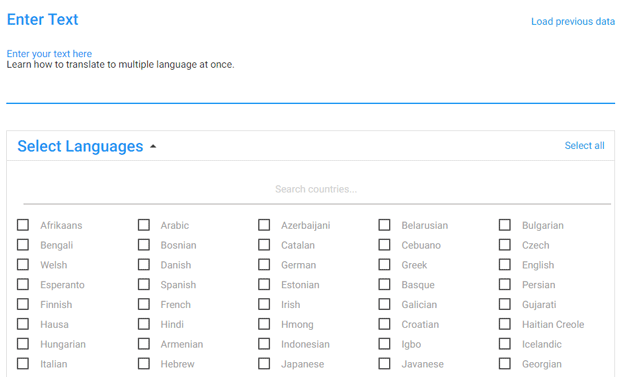
The result would be appeared like this,
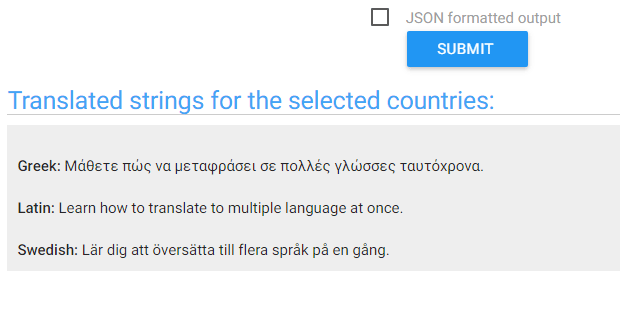
Now, you can copy that text to your clipboard and paste that anywhere.
That’s all! Hope this online language translator will assist you a lot.