Best Image Compressor Apps for Android to Reduce File Size
Nowadays, Android mobiles have much better cameras and thus the picture size is also bigger than earlier. Previously, you got an image of 500kb or 1MB. However, the scenario has been changed completely. Nowadays, mobiles produce 3MB, 5MB images for a typical shoot. Therefore, you must need more storage to store all your pictures. At the same time, there is another method that will let you store more pictures by compressing them. There are several image compressor apps for Android to reduce file size and hence you would be able to capture more photos and store more other files in your mobile. Do check out the following list to get the best app for you.
Best Image Compressor Apps for Android
1] Photo Compress (Free, $0.99)
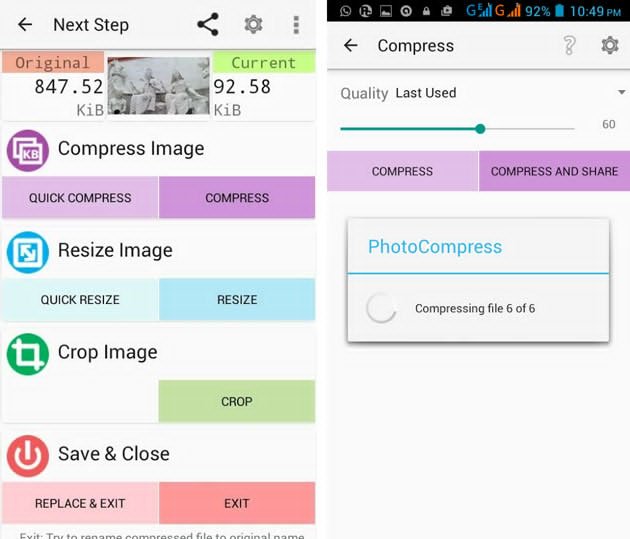
Photo Compress is a very simple app that helps users to reduce the image size. If you compress images at a very high rate, you may find a little bit of noise. However, otherwise, it works perfectly. If you only need to reduce the image size, there is no reason to purchase this app. Having said that, those, who want to unlock all the features, may try the pro version out. The user interface is pretty good, and there is nothing to doubt. On the other hand, it can compress images as well as resize and crop. The best part is Photo Compress app doesn’t delete the EXIF data or the metadata. That implies, even if you compress images using this app, your compressed image will keep the EXIF data. This is meaningless to mention that users can share compressed images directly from the app. Download
2] Phohoczip (Free)
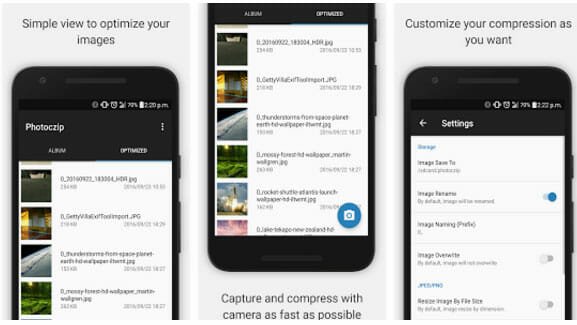
Photoczip is a very reliable tool that does almost the same thing as the app as mentioned above does. Like the above-mentioned app, you can keep the EXIF data or remove it at the same time. It compresses pictures very well, and you may not get any noise on your image. On the other hand, it can reduce image size in bulk, which will certainly help you to save your time. Talking about additional features, you can convert PNG image to JPG, crop images, zip multiple images, share photo right from the app, resize pictures, and many more. Photoczip is available for free, and you must have Android 4.1 and later version. It can show images like the default Android gallery. That means you can manage your image better. It allows users to set a particular path to save images. On the other hand, you can add a prefix so that you can identify your compressed images quickly. Download
3] Photo & Picture Resizer (Free, $0.99-$4.79)
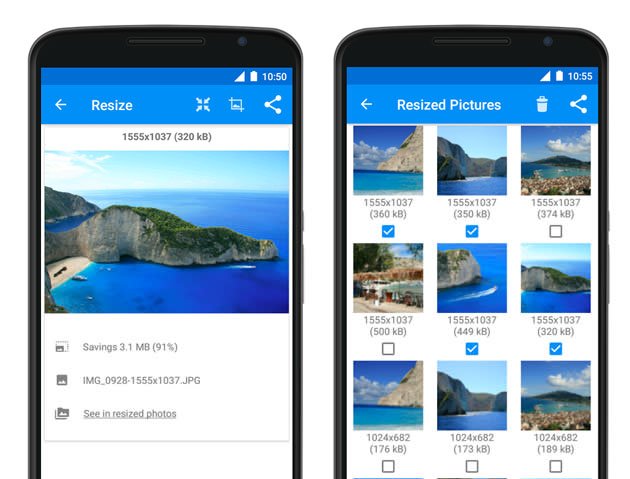
Let’s start with the user interface of Photo & Picture Resizer since this is probably the best-looking app in this category, which makes it even better. It shows users a visual graph of image compression so that they can check how much memory they wish to reduce. Not only just compression but also this is possible to resize, crop, etc. Talking about the app’s features, you can browse images by hand gestures, compress in bulk, make a copy of the original image, social media sharing, gallery view, etc. are available. The free version is more than enough for an average user. However, those, who want to unlock all the functions of this app, can purchase it by spending from $0.99 to $4.79. Download
There are many more image compressor apps for Android those can reduce high-quality images on the go. However, try these freemium apps and do let us know your most favorite image compressor app.
Great post for image compressor and there is also another good image compress app for android. Link: https://play.google.com/store/apps/details?id=com.appsuite.hasib.photocompressorandresizer