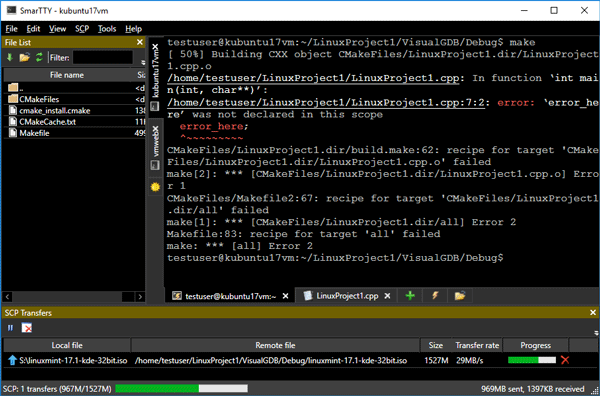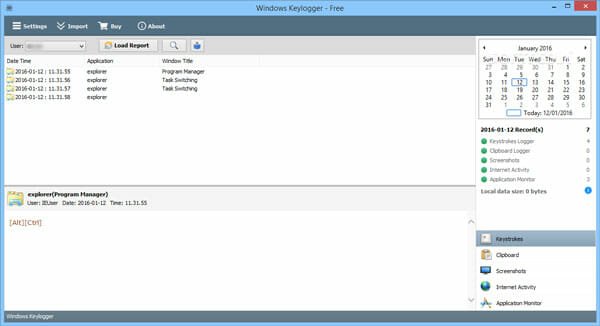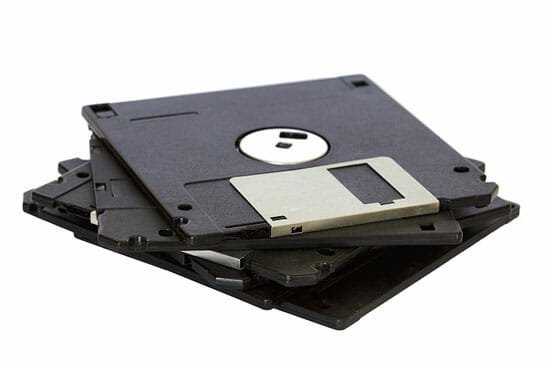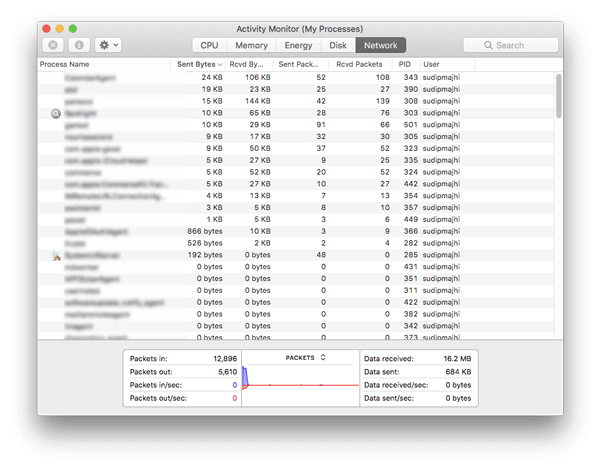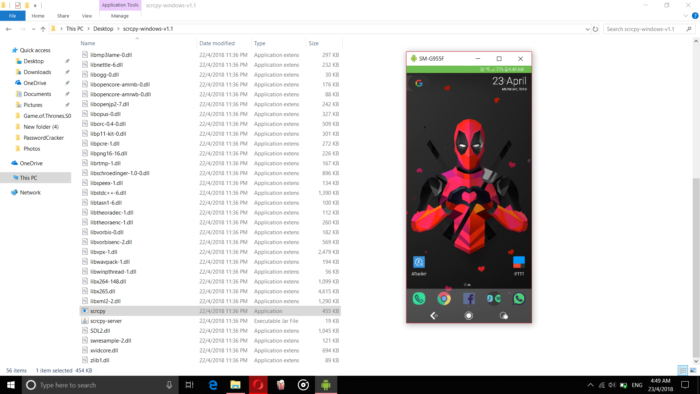Windows
With the growth of technology, health problems have increased also. Many people are facing eye strain issue after using a computer or mobile for a few couples of moments. This is a very common and practical issue among people, who use computer or mobile a lot. As you must take care of your health and
Read MoreSSH or Secure Shell helps you connect to a server with the help of username, password, public key as well as a private key. It builds a connection between SSH client itself and SSH server. To be more specific, SSH clients can connect to an insecure server and establish a secure connection. On the other
Read MoreNowadays children are more advanced than before. If you often leave your mobile or computer with your kid/s, you should monitor what your kids are doing with that mobile or computer. In these present days, there is a lot of junk on the internet, and kids often get attracted to such junks. Therefore, you should
Read MoreWindows is such an operating system that comes with a ton of software at free of cost. Sometimes, you may need to purchase something, but that is not too expensive. Apart from Microsoft, the software developers have made this operating system even more productive. Coming to the point, let’s assume that you want to change
Read MoreWhen you need more flexibility and advanced way to block and allow particular incoming and outgoing connection on your computer, here is what you need to have. Check out this article, where you can find best firewall software for Windows and Mac so that you can protect your computer from unnecessary connections. There are many
Read MoreIf you are using limited bandwidth internet connection, you should know where you are spending your bandwidth or which app is consuming more bandwidth on your system. There are two different ways to monitor app bandwidth usage on Windows, Mac, Android, and iOS. Here is everything you need to know about that. In this article,
Read MoreIf you have ever wanted to control your Android phone from your PC, use the apps, play your favourite games, stream some videos or even wanted to text your friends, then you might be interested to know that there is a new solution for this in town. While there are already a few existing solutions
Read MoreAndroid and Windows are currently the two of the most used operating systems in the world with millions of users and dedicated apps for each. This has led the developers to work on apps that will help in bringing these 2 operating systems together by creating apps that would help you remotely control your Windows
Read MoreMost Internet service providers use their custom DNS for their servers which is basically a database with information about all the websites and the IP addresses across the internet named as the Domain Name System. What happens behind the screen is that, when you type the name of a website and press enter on the
Read MoreWhat is the best data recovery software for Windows 10/8/7? Many people ask this question but do not get a proper answer since not all the available software comes with a full data recovery feature list. However, here is a simple tool called MiniTool Power Data Recovery that allows users to recover lost or deleted
Read MoreIf you are not able to rename a file and getting ownership issue, maybe that file is being protected by TustedInstaller. Learn how to delete or rename TrustedInstaller protected files and get ownership to make any kind of change. Whenever you get an error message like You need permission to perform this action. You require
Read MoreDo you know how to find saved WiFi password on Android mobile? No? Here is the solution. Nowadays, we cannot live without the Internet. Sometimes it is very tough to recharge your phone to get an Internet connection. So, all the time we are connected to a Wi-Fi network to do all the required stuff
Read MoreMicrosoft Virtual Wi-Fi Miniport adapter is one of the brilliant additions to the Windows operating system that makes your network adapter more traditional and superior and turns one physical Wi-Fi adapter into a virtual wireless adapter. In this post we provide you tutorial how to enable Microsoft Virtual Wi Fi Miniport adapter and setup Wi
Read MoreRAM aka Random Access Memory means Read only memory through which your computer stores information for the running programs installed on Windows operating system. If your computer runs down slowly, a possible reason may be high consumption of RAM. Now RAM (Memory) and hard drive (Space) are two different things. You can easily see how
Read MoreIf you have landed on this page, that means you have an external hard disk, and you want to partition external hard drive on Windows 10 or Windows 7. If so, you are in the right place. This tutorial will let you partition external hard disk on Windows 10, 7 with and without third-party tools.
Read More