3 Chrome Extensions For Google Inbox To Enhance User Experience
Google Inbox is simple yet elegant email client from Google. Letting you always stay on top of important emails with the help of its own features made it gain popularity among people. The ad-free, fast loading experience with material design looks make it more appealing.
Recommended: Tips That Help You Use Google Inbox As Your Primary Mailbox
Even though there aren’t as many options in Google Inbox as in Gmail, that wouldn’t be a reason not to use it at all. It offers what a mail client needs and Google is trying to add more and more features to it. But, if you are feeling missing some features in it and using Google Chrome, below extensions will get you covered.
Gmelius for Inbox
Gmelius, the famous Chrome extension for Gmail, launched a beta version for Google Inbox. This extension adds great and missing features to your Inbox account and makes it a delight to use. First one, it adds unread mail count box to your browser tab. This feature could be a lifesaver for me because when I open my browser to view new emails, I had to wait until the authentication and loading of Google Inbox get completed. From now, I can just enter my credentials, open a new tab and start browsing another site, say Facebook. Because many people have the habit of logging into their accounts at once at startup, for them, this feature would save a lot of time.
Another thing which disappointed many Gmail users who started using Inbox is the inability to format the signature. Well, Gmelius is there for you. Yes, using this extension you can import your Gmail signature into your Google Inbox account easily. Isn’t that sweet!?
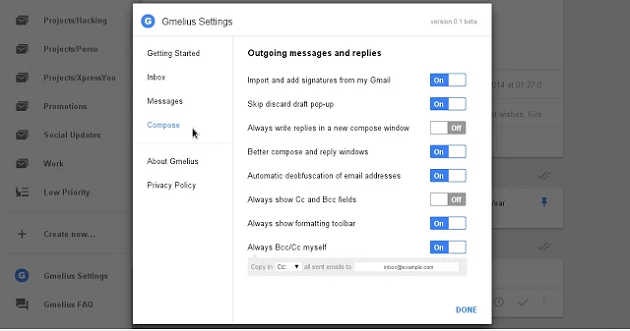
Gmelius has security features as well. It detects and blocks email tracking services which track your email activity using which the sender can know the details like when, where and how many times you’ve read an email. This is great because there are many services in the market which would let you do by installing a simple extension. Another feature is it adds a new unsubscribe option whenever it detects any newsletter or mailing list making the whole process quick and easy. Not only that, Gmelius integrates with your Google Inbox settings adding nice and much-needed options always cc/bcc myself etc.
You can check Gmelius in Chrome Webstore
Google Inbox Checker
Google Inbox Checker would be of great help when it comes to Email notifications. This extension checks and displays unread emails in your Google inbox by sitting beside your address bar without even opening the Mail window. This is a great feature for many people because If you open tens of tabs at ones or working on multiple windows, then no need to go to your mail tab and checking for new emails. All you need to do is to look at your address bar and that is it. It only counts emails in “Inbox” bundle and ignores emails in “Done” or “Snoozed” in order to make you aware of new emails only.

Google Inbox Checker also shows new email notifications same as you would see in Gmail in Chrome letting you stay on top of new emails along with a sound. It would get refreshed automatically whenever you open Inbox tab.
Download this extension from Chrome Web store here.
Power Google Inbox
Remember the ability to change width size of emails in different modes such as Cozy and Compact in Gmail? Power Google Inbox exactly does that on Google Inbox.
Power Google Inbox would offer you it’s own customizable settings page after you installed this extension using which you can do a couple of things. Out of which, the first and foremost feature it offers is a compact mode for both email and left side pane so that you can view more items at a single glance. This thing is more evident if you use Google Inbox from the desktop. I myself felt irritated to scroll down the left menu to access options such as settings and saved links. With this extension, you can fix that easily.
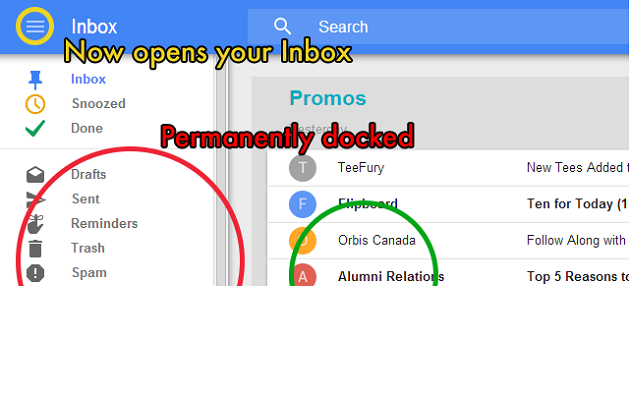
Along with that, this extension offers some other tweaks as well such as – being able to permanently dock the left side navigation, hiding message reminders, highlighting bundles in yellow color for better isolation, making the compose window larger etc. And, the good thing here is that the above options can be turned on and off in the settings so that you can use them as you like.
Here is the Chrome Web Store link for Power Google Inbox.