5 Biggest Annoyances of iOS 10 and How to Fix Them
iOS 10 stable version has been released on September 13, and people have started downloading the latest version of iOS to their iPhone and iPad. Although there is some news on iOS 10 that it bricked the iDevice after installing iOS 10, I haven’t got any problem at all and currently it is working smoothly without any issue. That is a different problem that you may face.
However, if you have successfully installed iOS 10 on your iPhone or iPad, you are about to get tons of new features. Some people like the new features or functions and some people obviously don’t. What follows is a list of top 5 annoying features of iOS 10 that most of the people do not like. However, it doesn’t mean that you do not like them. It means some people do not like these following features. If you are one of them and if you have found your problem in the following list, you can solve that using the given solution.
Tap the Home Button Twice to Unlock Device
Problem: Earlier, if you had iOS 9 or older version, you just need to press the home button to unlock the device or enter the passcode or fingerprint. However, iOS 10 comes with a new feature. If that is activated, you need to press the home button twice to unlock the device. That means, if you are using Touch ID, you need to press the home button to enter the Touch ID once and another time to unlock the device. For some people, this is a new feature, but most of the people do not like it at all.

Solution: If you want to get the same feature as iOS 9, you can head over to this solution. You do not have to press the home button twice to unlock your device. Open your Settings app and go to General > Accessibility > Home Button. Here, you should get an option called Rest Fingers to Unlock. Just enable this option.
Do Not Show Notifications if Someone Picks up the Phone
Problem: In iPhone’s term, this is called “Raise to Wake,” which is a completely new feature for iOS users. Although Android users have got this feature a long time ago Apple has included this option in iOS 10 only. Raise to Wake helps users to view notifications by lighting up the screen when someone picks it up. This is fine when you have the mobile on your hand. But, if any other person picks it up, he/she would be able to view your notifications.
Solution: You can turn off Raise to Wake without using any third party application since iOS 10 comes with the option to deal with this. At first, open Settings and go to Display & Brightness. Here you should get an option called Raise to Wake. By default, it should be checked in. Just uncheck this option.
Disable Lock Screen Widgets
Problem: “Lock Screen Widgets” is yet another new feature of iOS 10 that helps users view different things without unlocking the device. It saves the time as well as you do not have to enter your passcode in from of other people just to check the Twitter timeline or anything else. However, there are many people, who think that these widgets are disclosing different things about you. Therefore, if you want to disable lock screen widgets, you can follow the following steps.
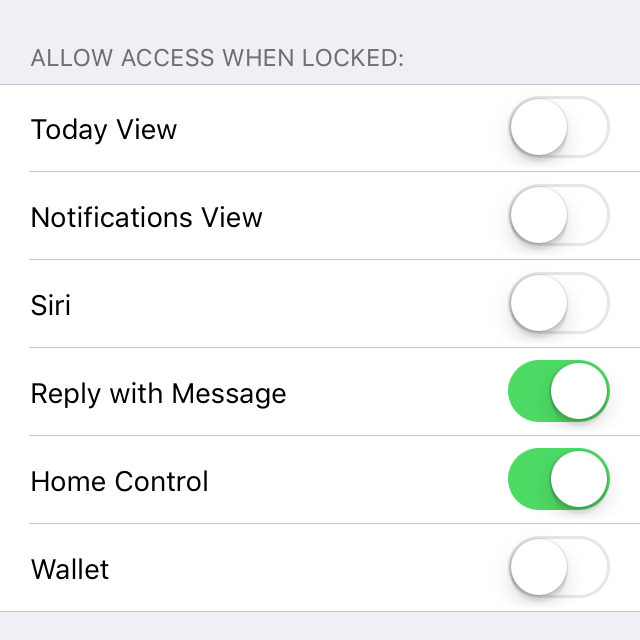
Solution: This is very easy to hide lock screen widgets from iOS 10. After following this solution, you would not get widgets on the lock screen but the Spotlight search page. At first, open Settings > Touch ID & Passcode. Here, you will get an option called TODAY VIEW under ALLOW ACCESS WHEN LOCKED. Just uncheck this option to get things done.
Block Everyone from Replying from Lock Screen
Problem: Apple has included a new feature in iOS 10 lock screen that helps users to reply to someone’s SMS or WhatsApp message without unlocking the device. It is mainly designed to save the time as users do not need to enter the passcode or Touch ID, everyone, whenever he/she gets a message. However, this feature can be vulnerable for you since everyone would be able to reply to your message without even knowing the passcode or unlocking the device.
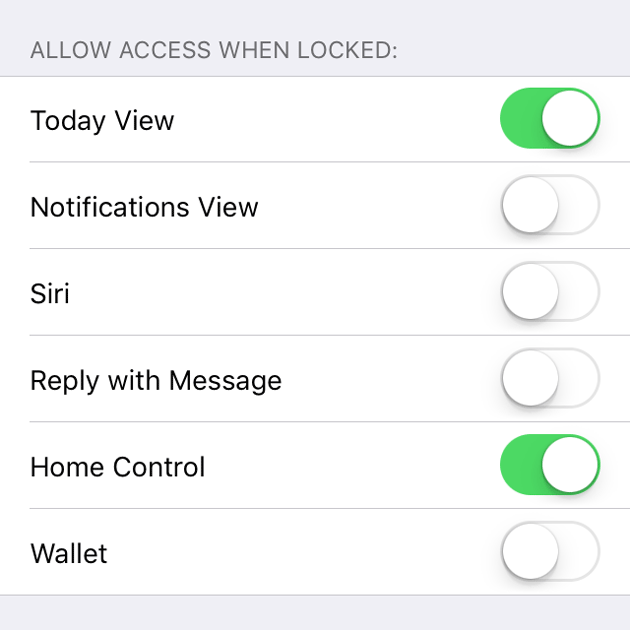
Solution: You can easily disable this feature or block the option to reply to SMS or WhatsApp message right from the lock screen. For that, there is no need to install any third party software on your mobile. Open Settings > Touch ID & Passcode. Under ALLOW ACCESS WHEN LOCKED, you can find “Reply with Message.” Just uncheck this option to get rid of the problem.
Prevent Siri from Storing Keywords
Problem: iOS 10’s Siri is more sophisticated with some new features. For example, Siri can now show suggestions based on your searched keywords. The worst thing is there is no need to delete those search keywords from the corresponding list. If you think that is ok, there is no reason to utilize this tutorial. However, if you think Siri should not store your keywords, you can make sue of these following steps to prevent Siri from storing keywords.

Solution: Again, you do not need any third party software to get rid of this problem on iOS 10. Open Settings > General > Spotlight Search. Here, you should get an option called “Siri Suggestions.” Just uncheck this option to prevent Siri from storing searched keywords.
There may have more other things that are annoying for you. But, many people have claimed these things. If you are getting problems due to any particular feature of iOS 10, do let us know. We will try to solve your problem.