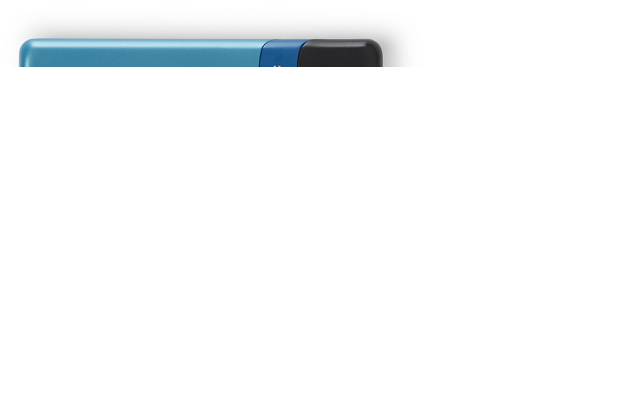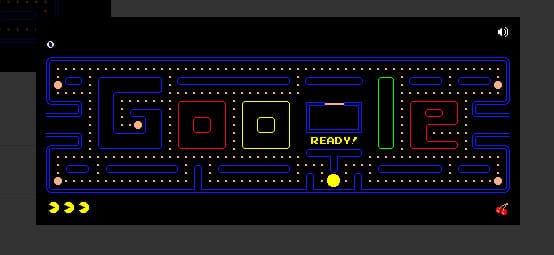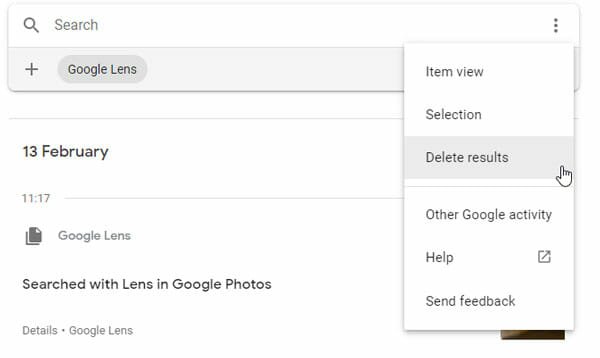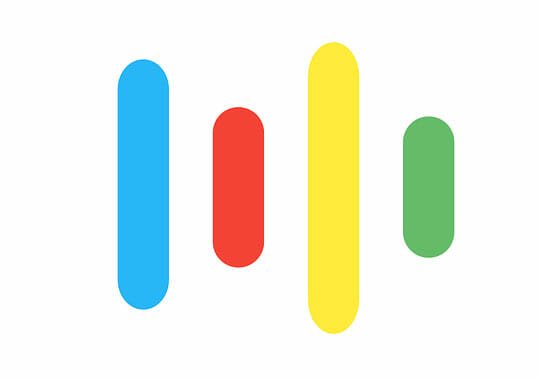Everything You Need to Know About Asus Chromebit
Technology creates many ways to ease our lives. We have came through a long way in the field of computing. Today smart phones are capable of doing many tasks by fitting in our hands, TVs can stream Internet with the help of Chromecasts. Google always will be on top of line while discovering new possibilities in technology and building cool products.
Back in March this year, tech giant Google and Taiwan based computer and electronics company Asus announced Chromebit- a tiny stick which which will turn any compatible display into a computer running Chrome OS. This is the smallest gadget ever made by Google following the line of Chromebooks, Chromeboxes and Chromebases.
As correctly mentioned by Google, “this is a perfect upgrade from a desktop and will really useful for schools and businesses”. This device will fit into your pocket easily allowing you to take your OS anywhere you want to.
How to use Chromebit
That’s pretty easy.This Chromebit is an HDMI dongle having lesser size than a candy bar is a great portable device to convert any display with HDMI port into a computer running ChromeOS.
To use this device, you have to find a display with HDMI port and connect this stick into that, power the stick by connecting it with the adapter it comes with. In addition to that , you have to have a wireless keyboard and a mouse to connect. This little device got packed with nice tech specs inside.
This device has one USB port. Using this port you can plug a card reader or connect your mobile. If you want to use Keyboard and Mouse with USB cables, you are gonna need a hub, since it has only one USB port. This would be a difficult job if hub is not available around you. Managing more cables on the outside would be clumsy, and it would be better if you go for wireless peripherals.
Specifications of Chromebit
On the outside
Chromebit has a HDMI port to get attached to a display, and a USB 2.0 port. It is made of plastic and measures 123mm length, 31mm breadth and 17mm thick. It only weighs 75 grams in hand and available in two colors :Cacao Black and Tangerine Orange. This device comes with 12V, 1.5A, 18W adapter.
Technical Specifications
Chromebit runs ChromeOS as Operating System. It has equipped with Rockchip RK3288-C chip coupled with Mali T764 quad-core GPU. Coming to storage, it has 2GB RAM and 16GB storage. In addition to that, you would get 100GB of free drive storage from Google.
This device would give you a nice web based experience and access to all the benefits of ChromeOS. Since the ChromeOS is light and has only appropriate functionalities which you would need on the go, this device would run smoothly on any display.You can access all google products and also download bunch of Apps from Chrome Webstore and use them.
Connectivity
This device supports Bluetooth 4.0 using which you need to connect your mouse and keyboard, and Wifi (both 2.4GHz and 5GHz bands) for faster browsing on the web.
Conclusion
Even though there is a similar product made by Microsoft in collaboration with Intel running Windows 8.1, this Chromebit would give you native ChromeOS experience rather than Windows. So, if you are a fan of Google Products and services, you might actually like this device.
Chromebit is priced at only $85. With this device, you can do everything that can be done on Chromebooks etc running ChromeOS and get a complete ChromeOS experience. Of course, you have to get a wireless mouse and a keyboard always in addition to a display. This device would run pretty smoothly on a TV or on a desk and you won’t find any lag while using it. If you like it, you can definitely git it a try.