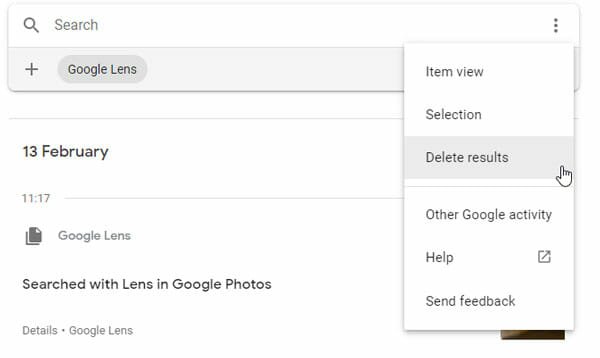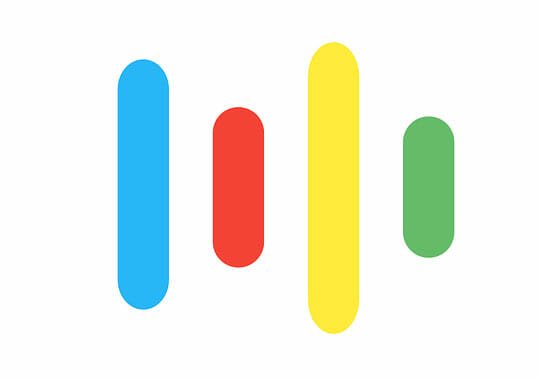Best Hidden Google Games You Can Play In The Browser
There is no doubt that Google is the best search engine in the world. No matter what you want to search, you can use Google to find that out. Apart from doing searches, you can play some games in your browser with the help of Google. If you are interested, you should check out these best hidden games you can play in the browser. However, you need to do a Google search to play any of these games.
Best Hidden Google Games You Can Play In The Browser
1] Solitaire – The Legendary Microsoft Game
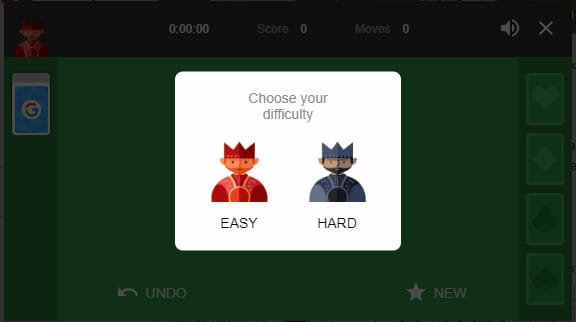
Solitaire was introduced digitally via Microsoft. Following that, it gained a lot of popularity in the past decade. Many people play this game on mobile as well as computer. However, if you have some free time, and you want to pass that, you can head over to Google and search for “solitaire.” You should find a Play button. After clicking on this, you can start playing right away. If you know how to play, this is the best game to pass your time.
2] Tic Tac Toe – Hidden Google Games For Kids

Although Tic Tac Toe is considered to be a game for kids, adults can play it as well. If you know the secret trick to win a match, you might find it very interesting. Otherwise, this is just another game hidden in your browser. You can play with your kid, friend, etc. the default option lets you play with the computer. If you want to play with someone, you need to select the corresponding option from the drop-down menu. To play this game, open up Google search and search for “Tic tac toe.”
3] PAC-MAN – Play Free Online Pacman Game in Browser
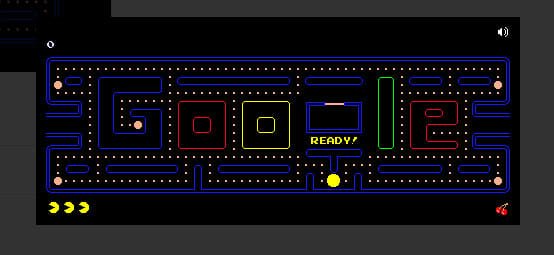
PAC-MAN is a delightful and old game. However, some people still like to play this game. If you are one of them, you can undoubtedly find some websites where you can get complicated tracks. If you need a more straightforward track for Pac-Man, you can use this browser-integrated game.
4] Snake – Old Nokia Mobile Game Online

All the 2005-06 Nokia mobile users played this awesome game on their mobiles. If you had one, you might have played it already. If you want to get the same experience, you should search for this game in your browser. Just like the old version, your snake needs to eat an object to get bigger and you are the command-in-chief. To play this game, you need to search “play snake” on Google.
5] Minesweeper
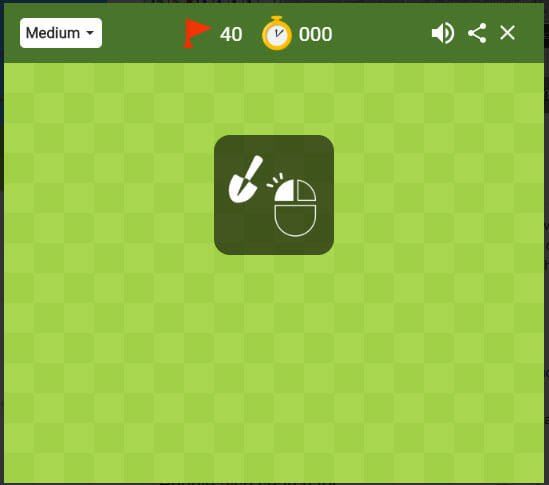
Minesweeper is another excellent Google game you can play online for free. Minesweeper was introduced by Microsoft alongside Solitaire. However, that was the game discontinued lately. If you want to play the same game, you should, go to Google, and search for “play minesweeper.” The rules are same. The only difference is you can find a better interface. On the other hand, you can choose the toughness.
6] Earth Day Quiz – Which Animal Are You?
This is a quite different game from others. During the play, it asks you some questions. If you can answer them properly, it shows which animal has similarities with your nature or answers. It is as simple as that. You can choose different answers to get a different result. You need to search for “earth day quiz” on Google to start playing this game.
7] T-Rex Run – Offline Browser Game
This is one of the best things you can have when you do not have an internet connection. The good thing is you can pass your time during internet blackout. The disadvantage is you cannot play this game when you have an internet connection. To play it, you need to use the spacebar. On the other hand, you can use arrow keys as well. This is a single-player game. However, if you are more than one person, you can play separately.
8] Zerg Rush
This is another pretty cool Google games doodle. The game starts right after you search for it. After hitting the Enter button, you can find some balls on your screen. You need to click on those balls to destroy them. If they touch the search result, the result will be disappeared. Rules are as simple as that.
9] Spin A Dreidel
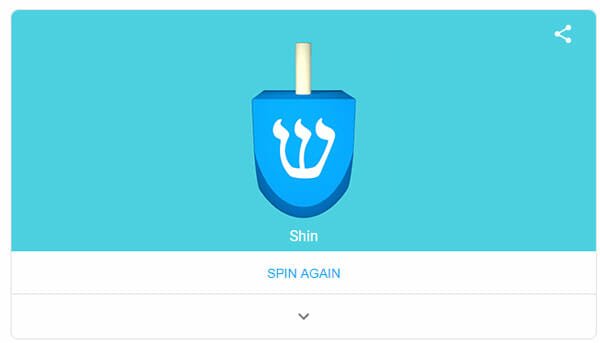
If you know Hebrew letters, you might find it interesting. You can spin a four-sided object to find out a Hebrew letter. This is as simple as that. There are nothing fancy or complicated rules.
10] Fun Facts – Online Learning Game For Browser
If you want to learn something new in a different way, you can play this game. Although this is not a fully functional game, it helps you increase your knowledge in a funny way. You can keep clicking the ASK ANOTHER QUESTION button to get a new question and the answer one after one.