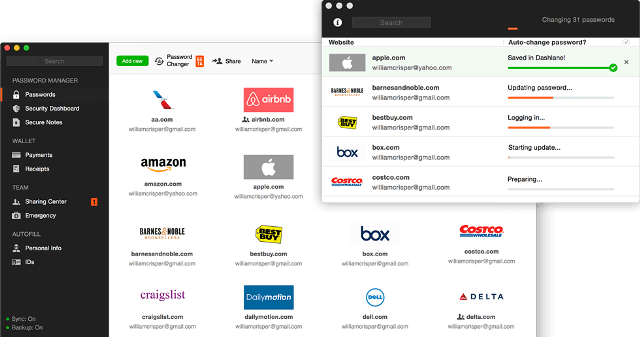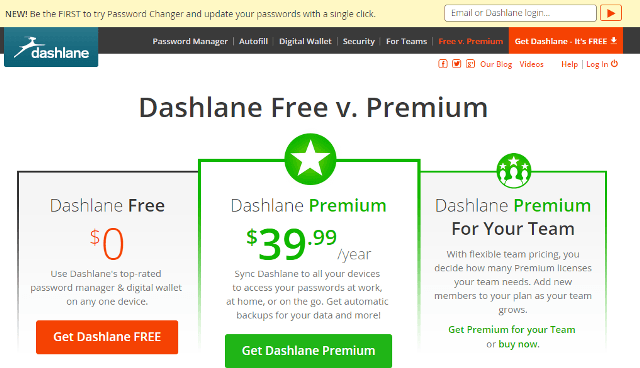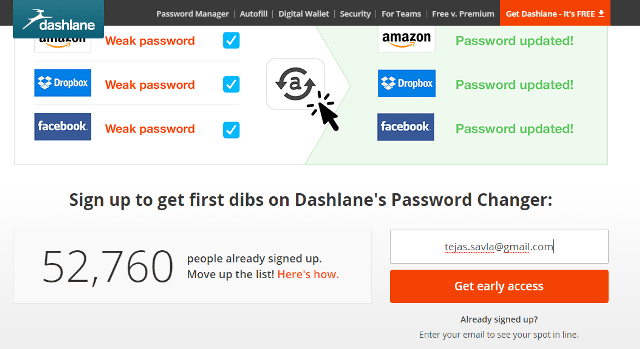Automatically Change Multiple Passwords using Dashlane’s Password Changer Tool
With the significant innovations that keep happening in the internet space, there has been an ever-growing security threat over the usage of multiple accounts across emails, apps, online forums, etc. Almost every website or tool or service that you regularly follow over the internet requires you to have a user id and password. This has led to many of us use different types of password managing tools or browser extensions to easily remember passwords. However, with hacking attacks like the Ebay one in recent times has made it very important for internet users to keep changing passwords of different accounts frequently to keep them secured.
To make it easier for us to maintain record of countless passwords used by us, Dashlane is a popular password management service. This subscription-based service has come up with a new a tool named “Password Changer” that enables changing multiple passwords for several websites at once. Thus, you can automatically change passwords with a single click using Dashlane’s Password Changer tool.
In this article, we shall go through tips for using the Automatic Password Changer Tool from Dashlane and understand why it is one of most popular password manager and digital wallet.
Features of Dashlane’s Password Changer
The automatic password change technology within this app has been created by a New-York based startup ‘PassOmatic’ that was acquired by Dashlane. This app currently works for PC and Mac i.e. compatible with Desktop computers.
The working of this Password Changer tool is very simple. If you want to change passwords for websites covered under this app, you simply have to select them. Once this is done, Dashlane’s tool will automatically change the passwords with a single click i.e. new passwords will be generated by the password changing app. Such a Dashlane generated password will obviously be pretty strong and unique. Also, it would get automatically synced across all its devices.
For one device, this service is available for free, whereas for multiple devices, you can subscribe to Dashlane premium service at $39.99 per year.
This tool works for almost 75 major websites like Facebook, Twitter, Google, LinkedIn, Amazon, PayPal, Craigslist, Dropbox, etc. Also, it is learnt that they are already working on enabling this feature for mobile devices soon. Thus, users across all devices will soon be able to reap benefits of this password changer app from Dashlane.
Some obvious advantages include getting secured from any online security breaches (or hacks) as well as saving time in changing passwords manually for numerous accounts that we use in daily life. It also helps to reduce the headache of remembering countless passwords.
It is important to change passwords at regular intervals and due to busy schedules we may not always remember doing this for some of our important accounts. With a bid to counter this problem, Dashlane seems to be working on introducing a recurring password change feature soon. With this, we should be able to change passwords automatically at preset intervals. This would be a great functionality added to the tool, if it does happen in near future. For the time being though, the features available in beta version of this app are attractive enough to get several users sign-up for it. If interested, you too can get in line for this app at: Sign-up for Dashlane Password Changer Beta