Avira Software Updater: Updated Outdated Windows Software
Who doesn’t use software on his/her Windows computer? Everyone does. No matter, what kind of work you want to do on a Windows computer but you can certainly get software to do that thing quicker. For example, you need to edit some images. You can obviously opt for various online tools. Nevertheless, you can also get a Windows software that will not even require any internet connection and you can use that on the go. However, you should always take care of your installed software.
Nowadays, attackers are using various unique methods to make you a victim. On the other hand, software developers are releasing the patch of their corresponding software to put you on the safe side. Therefore, the user needs to take action to be safe even when the software was vulnerable. You should always check updates of your installed apps. This is a time consuming task to check various developer blogs to find whether an update has been launched or not.
Instead you can use some third-party tools for Windows that will search for updates and help you to get that on your screen right away. There are several software updaters for Windows. Here is yet another software update tool called Avira Software Updater that has been developed by Avira, the famous anti-virus company.

Avira Software Updater: Updated Outdated Windows Software
Avira Software Updater is a very easy to use and helpful tool that can update all the installed app if there is any available update. There are many tools those cannot detect an update of a particular software. However, Avira Software Updater has no such barrier. Therefore, no matter how many software you have on your Windows but you can certainly use Avira Software Updater to update outdated Windows software.
Avira Software Updater is available for Windows 7 and later version. There is no such particular system requirement, but you must have Windows 7 or later version.
Also, this tool has no such complicated option. Therefore, you would not have to spend a lot of time to make this out. However, this tool has a drawback or disadvantage. It can only search for updates. You have to install the updates manually. At the same time, this is also an advantage as you will get option whether you want to install an update or not.
To use Avira Software Updater, at first, download and install it on your Windows computer. Like said before, you must have Windows 7 or later version. It doesn’t matter whether you have 32-bit Windows or 64-bit. After opening, it will search for the updates automatically.

Following that, you will get a result that looks something like this.
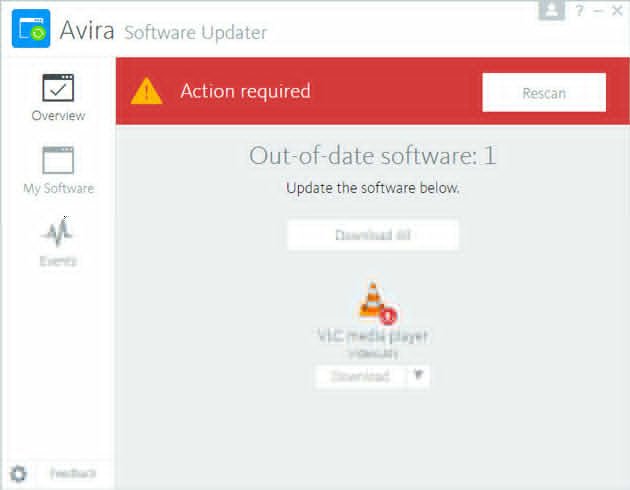
As there is only one software that requires an update, the image is looking like that. But, you will get a grid view if your multiple apps are in need of the upgrade.
That’s it! Hope you will like this simple app for Windows.
Read more: How to Update Installed Apps Automatically in Windows