Best Online YouTube To MP3 Converters For Windows, Android, Mac, iOS
Even though YouTube is the biggest video broadcasting website, it lacks some features that many users want to have. For example, the mp3 downloader. If you are looking to download only audio of a YouTube video, you should check out this article. You can find some of the best YouTube to MP3 converters that you can use on any platforms, including Windows, Mac, Android, iOS, Linux, etc.
Note: All these tools require the video URL for obvious reasons. Before opening any website, make sure you have the valid URL of a YouTube video.
Best Online YouTube To MP3 Converters
1] Online Video Converter
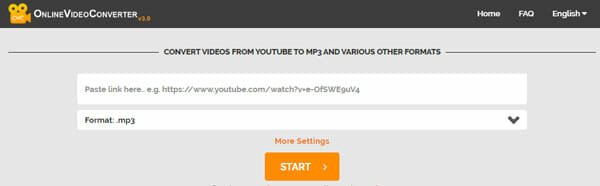
This online YouTube to mp3 converter comes first since it offers some handy features that are not available in other tools. Apart from downloading the audio in standard audio format (also known as .mp3), you can choose more other extensions such as .aac, .ogg, .m4a, etc. Another essential feature of this tool is that you can download the YouTube video as well.
Sometimes we do not need the whole audio file, and in that case, you can cut down the audio file before downloading. Last but not the least feature is sound quality. You can play with the quality before completing the conversion. This is possible to choose anything from 64 kbps to 320 kbps. Visit website
2] YTMP3

YTMP3 doesn’t have as many options as the first tool, but it does the job pretty well. You do not need to spend a lot of time to set up everything since it doesn’t contain all those options. However, the unique thing about this tool is that you can save your converted MP3 file in your Dropbox account directly. For that, you must have to allow YTMP3 to access your Dropbox account by entering the credentials. The user interface is neat & clean, and it doesn’t have anything except an empty box. You can enter the YouTube video URL, and click the Convert button to start the processing. After finishing, it would show a Download button for further work. Visit website
3] Y2Mate
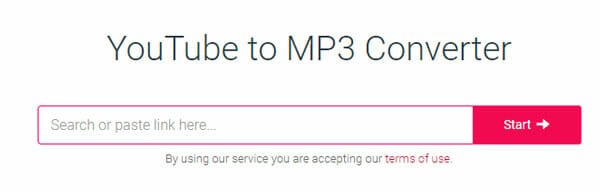
Y2Mate is a simple website, but it offers some useful options that you can use before processing and extracting the audio file. After entering the YouTube video URL in the corresponding box, you can find some options to change the audio quality. For example, you can choose anything among 64/96/128/192/256/320 kbps. Not only that but also you can find an option to choose the video resolution if you want to download the YouTube video. You may not find a massive list of file extensions, but the standard format (also known as MP4) is available. It doesn’t take a considerable time to convert the video file, but you might have to wait for some time if the video is long. Visit website
4] FLVTO

FLVTO does the job pretty well, but you need to spend a lot of time to finish the conversion. During the test, it took around one minute to convert a seven-minute video to mp3 format. However, the download speed was good enough for an average internet user. Like the other tool on this list, it allows you to save the converted file in Dropbox. Also, you can send the data to someone via email directly from this website. Apart from converting the YouTube video into MP3, you can turn it into MP4, MP4 HD, AVI, and AVI HD. For your information, these formats are for people who like to download the YouTube video to their computer or mobile. Visit website
5] YouTube To MP3
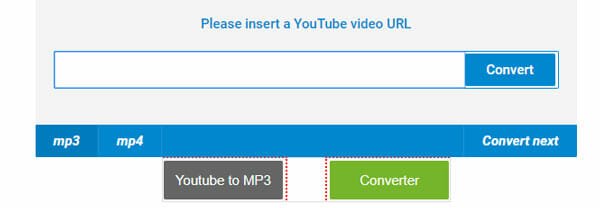
The user interface of YouTube To MP3 looks something like YTMP3, but they are different websites. This website lets you extract and download the audio file as well as the whole video to your computer or mobile. There is no option to change the sound quality, but it downloads the file in standard 192 kbps. There is another way to utilise this web tool, and you do not need to open this website to paste the YouTube video URL. You can enter “bit” in front of youtube.com while watching a YouTube video in a computer browser. For example, if the original URL of a YouTube video is this-
https://www.youtube.com/watch?v=video_id
You need to customise the URL like this-
https://www.bityoutube.com/watch?v=video_id
After that, hit the Enter button to do the rest of the job.
6] MP3hub

If you are looking for a modern user interface, you should take a look at MP3hub website. As mentioned, the site seems uncluttered, and you can find some useful functionalities included in it. For example, you can change if you want to download the audio or video, start and end time, etc. The only drawback of this website is that it has a lot of advertisements, and you might end up clicking on an ad while using this tool. To use this YouTube to mp3 converter, you must have to copy the video link, paste it in the respective box, and click the search button. Visit website
YouTube has made it easy to download a video to watch offline on your Android and iOS mobile. If you have Internet Download Manager on your computer, you can easily download a YouTube video. However, there is no way to get only audio of a YouTube video unless or until you use a third-party service or tool. For that reason, you can check out these above-mentioned online tools to get your job done.
Please note: Do not use download (and copyrighted) music files with your video. That is not legal at all.

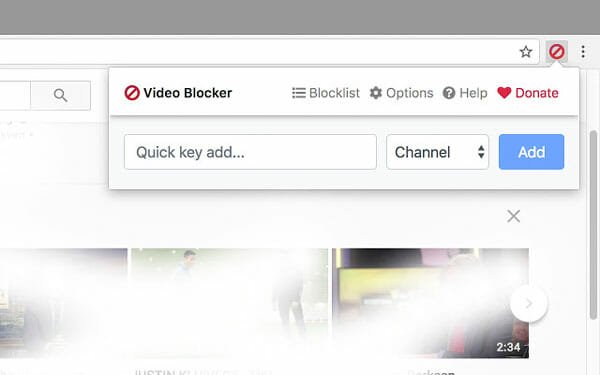
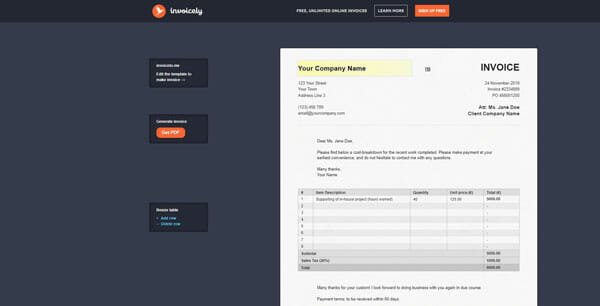
Hi,I find it is the best YouTube video downloader (https://keepvid.ch) tool that is available totally for free.
I hope this website helps!