Best Photo Scanner Apps for Android
In these present days, there are only a few people, who use physical photographs like old days. Nowadays, people capture an image using a mobile or digital camera and store them in phone or computer. However, the problem occurs when you get some old photos those were washed on paper, and you want to store them on your computer or mobile. That is possible with the help of these photo scanner apps for Android. Android has almost all types of apps, and you can install these apps from the Google Play Store. These will let you save your old photos in your mobile and share them with anyone over any social media or email.
Best Photo Scanner Apps for Android
1] Microsoft Office Lens

As the name defines, this app is being managed by Microsoft, one of the biggest software development company in the world. It doesn’t matter whether you want to scan image or document, you can certainly do that with the help of this free app for Android. This is a completely free application, and you can download it on Android 5.0 or later version. Although this is not mandatory, if you have a good camera, you will get a good quality of the file. Just launch the app’s camera and scan the document. It will take moments to convert that scanned photograph into a PDF file. Later on, you can save the file in OneDrive, which is pretty good as you access that file from any other device like computer, another mobile and so on. The user interface of Microsoft Office Lens is pretty good as it comes with a neat and clean UI.
2] CamScanner
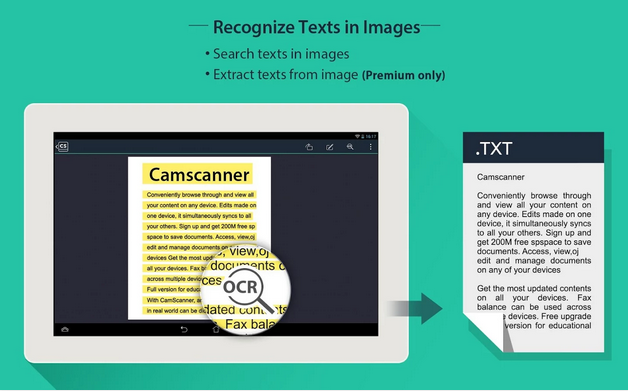
CamScanner is another awesome Android app that is available for Android 2.0 or later version. CamScanner is much smarter than most of the same category apps, and hence you will get a far better experience while using it for a longer time. No matter whether you have an old photograph or a restaurant bill or anything else, you can certainly scan that and save it in your mobile as a PDF. It has a FREE version as well as LICENSED version. Obviously, the LICENSED version is paid, and it costs around $1.99. It also has cloud storage support, and that means you can save the scanned file in Dropbox, OneDrive, etc. Talking about the scan quality, there is no doubt that the quality is good and you should not get any problem while using that scanned file in future. Another important feature of this app is you can extract text from an image. There are many times when we want to share a text written on a photograph. If you want that too, you can use CamScanner to extract that and use it further.
Download CamScanner: Free, Licensed
3] Rapid Scanner
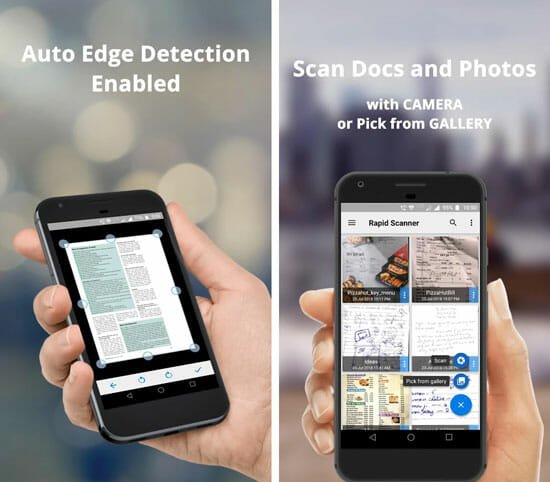
Rapid Scanner is another very useful and easy to use Android application that helps you scan image, document or anything written on paper with ease. It takes a couple of moments for the app to detect the whole thing and once it is done, you can find all the options to manage that accordingly. From scanning to convert to PDF, everything is possible with the help of this application. Some of the useful and highlighted features of Rapid Scanner are:
- Optimized for fast scanning.
- Easy to share, delete, rename scan.
- Sort by name and date (asc/desc).
- Make pdf of scanned docs.
- Bar code reader with no limits.
- A4, Letter, Legal paper size options.
- No watermark in pro.
- Auto-detect borders.
- Clear scan results.
- QR code reader optimized.
- Printing using Cloud Print.
- Filters like color, gray mode, black and white.
- Scan and print documents with ease.
It comes with auto edge detection option, and that implies you do not have to select the edge every time you scan a document. Obviously, you can select how much you want to scan, but if you want to scan the whole document or photograph, you do not have to always select the edges. Talking about price, you can download this app for free for Android 4.1 or later version. However, if you want to unlock all the options, you can purchase the PRO version that costs around $0.99.
4] TurboScan
TurboScan is a very handy tool when you need to scan multiple documents of photographs at once. Like others, you can scan and convert them into PDF and save them in different cloud storage accounts. Regarding some specific features, you will get these:
- Automatic document edge detection and perspective correction
- SureScan mode for very sharp scans
- Ultra-fast processing (under 3 seconds per page)
- Document naming, storage inside the app and search
- Multipage editing: add, reorder, and delete pages
- Copy pages between stored scans
- “Email to myself” feature for quick emails
- Email document as PDF, JPEG or PNG, or save to camera roll
- Arrange multiple receipts or business cards on a PDF page
- Open PDFs or JPEGs in other apps like the free Dropbox app (or Evernote, GoogleDrive, OneDrive app, etc.) to send to clouds, or fax apps
- Printing via Cloud Print or other print apps
- Instant one-tap brightness, rotation, and color controls
- Compact attachments with adjustable size
However, the FREE version comes with a lot of limitations. For example, you cannot scan more than three documents at once. Therefore, if you want to get it unlocked, you can purchase the PRO version that costs around $4.99, and this is available for Android 4.0 or later version.
5] TapScanner
TapScanner is a simple Android application that you can use to scan document, image or anything else within seconds. Although it doesn’t showcase all the features on the official download page, you can find some of the essential options such as auto edge detection, OCR, document manager and so on. This is needless to mention that you can convert a scanned document into PDF with the help of this tool. On the other hand, as mentioned earlier, you can find OCR, and that means you can extract text from an image and use that further. However, not all the features are available in the FREE version and for that, you need to purchase the license for $4.99/month or $19.99/year. Regarding the compatibility, you can download it for Android 4.1 or later version.
These are some of the best photo scanner apps for Android. Hope you would like them.
If you are looking for any of these things, the best Route finder is right in your hand and is named as:GPS Navigation –Voice search and Route Finder
voice search