Best Tools to View and Edit Word, Excel, and PowerPoint Files for Free
If you need a word processing software for Windows and Mac, Microsoft Word is probably the best solution you have. Just like that, for spreadsheet management, Microsoft Excel is the best option, and for slides management, Microsoft PowerPoint is the boss. Microsoft has built such product that can beat anything else in the market. However, what if you do not want to spend that much of money to view just one file? Or let’s assume that you want to check an office document or spreadsheet or your friend’s slideshow. For these, there is no need to spend so much of money for buying Microsoft Office package. Instead, you can try these tools to view and edit Word, Excel, and PowerPoint files for free.
Best Tools to View and Edit Word Files for Free
When someone says Word file, you might think about Microsoft Word. Actually, the file extension is .docx. There are plenty of tools on the market that can open Word file for free.
Microsoft Word Online
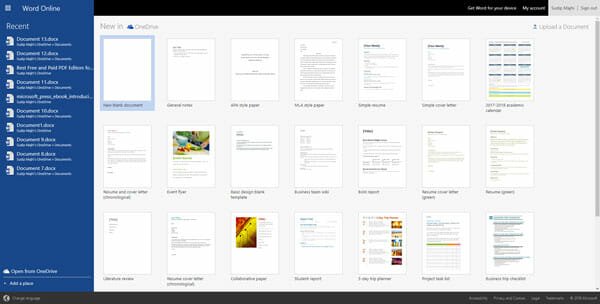
This is probably the best option that you have to open the Word or .docx file on any operating system. From Windows or Mac and Android to iOS. It doesn’t matter what platform you use, but you can opt for Microsoft Word Online, which is the best alternative to Office Word desktop edition.
The best part of Word Online is available for free. However, you must have a Windows Live email ID or any email ID created with outlook.com. Talking about features, you may not as many features as the desktop version provides but you would undoubtedly get all the essential options so that you can view, edit and manage all the files. As Word Online is synchronized with OneDrive, you can find all the files created in Word Online on OneDrive.
On the other hand, you can also upload a .docx file to OneDrive and open that with Word Online. Another important thing is you can save the created Word file to PDF or .docx format for your hard drive.
Google Docs

If you need more functionality than Microsoft Word Online, Google Docs is the best option for you. Google Docs comes with a lot of additional options apart from some basic things like font changer, color changes, background color changer, Word file opener and creator, etc. On the other hand, it has add-on support.
In other words, if you are not getting a feature, you can install the corresponding add-on and make use of that plugin to get the function. Talking about the synchronization, you can sync your documents across multiple devices. Being said that, if you upload a file to Google Drive, you can find that file on all the other devices having the same Gmail ID.
The user interface is quite interesting, and you can see many similarities between Word Online and Google Docs. However, Google Docs is quite better because you can find Google Fonts in this tool.
Zoho Writer
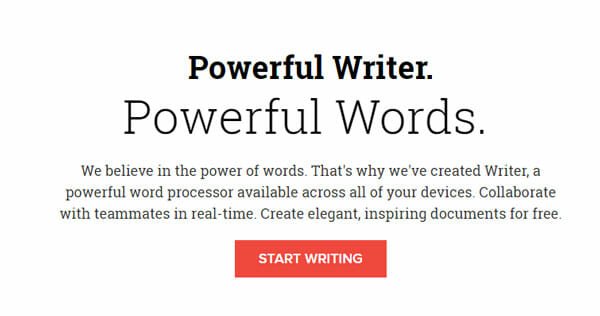
This is yet another awesome alternative to Google Docs and Microsoft Word Online. You can directly upload .docx or Word file to Zoho Docs and start editing it on the go. However, this is also possible to upload the in other Zoho Writer format.
In both cases, you can find the same options to view and edit the file based on your requirements. The reading interface of Zoho is uncluttered and much better than others. From changing the font to background color to inserting a table, every basic thing is possible with this free web app. On the other hand, you can download it as .docx format as well.
Therefore, you do not need to worry about the output format at all. If you are writing an essay, you can also use various headings so that it can get the shape right on the editor.
The best thing is you can add an electronic signature, post the content to a WordPress blog, convert text to table, get Mail Merge and many more.
Best Tools to View and Edit Excel Files for Free
Like Microsoft Word file, you can view and edit Excel files online as well. For that, you can opt for any of the three following apps.
Microsoft Excel Online
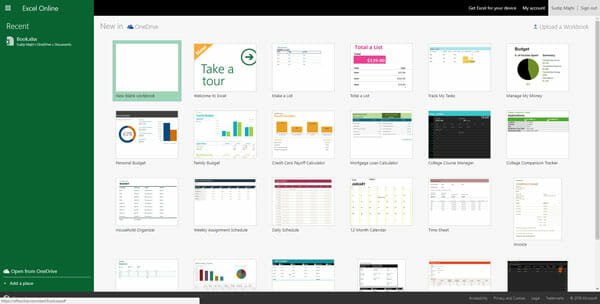
When it comes to Excel file editing or spreadsheet editing or viewing, Microsoft Excel tops the list without any doubt.
However, Microsoft Excel Online is an equally important tool for them, who do not want to use the money to purchase a desktop version application for Windows or Mac. The best part of Excel Online is you can use it on any platform.
Be it an Android phone or Linux computer; you can open Microsoft Excel spreadsheet using Excel Online, which is available for free. It can let you use various templates so that you can create different types of spreadsheet-like family budget, credit card payout calculator, mortgage loan calculator, college course manager, and so on.
Like Word Online, all the files get saved into OneDrive. Talking about other features, you can get almost all the essential options in Microsoft Excel Online version.
Google Sheets

Although it doesn’t offer as many templates as Microsoft Excel Online does, you can do your job pretty well with the help of Google Sheets.
As this is completely free, you may not find so many options as Excel desktop version. However, you can do your job without any problem. This is possible to upload all the spreadsheet to Google Drive or Google Sheets directly. Following that, you can access them from any device as it gets synchronized automatically across all the devices.
The best part of this tool is you can find Google Fonts. Another important thing is you can find all the spreadsheets sent or received on Gmail by/to any recipient or send. Talking about the user interface, it has probably the best UI that you can get for free.
Another useful feature of Google Sheets is you can install various add-ons to improve the productivity and add additional functionality.
Zoho Sheet
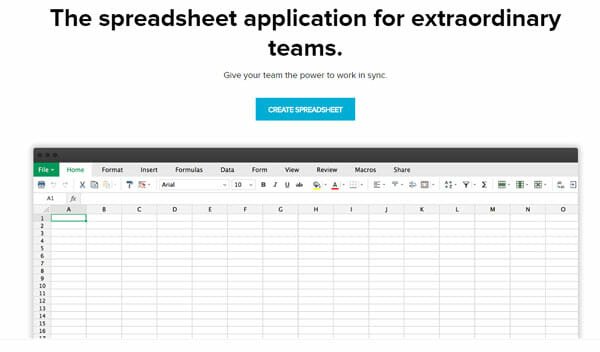
This is meaningless to mention what it does. However, you should know that this is another great and useful excel spreadsheet management app for Windows, Mac, Linux, Android, iOS or any platform.
The user interface is very much similar to Microsoft Excel Online. Being said that, you can find various tabs called Home, Format, Insert, Formulas, Data, Form, View, Review, etc. All the tabs contain different options, and you can utilize them to make a perfect spreadsheet for your job or anything else.
The first disadvantage of Zoho Sheet is you cannot find Google Fonts to customize the text. The second disadvantage is you cannot find any template in this app. However, you can find all the Microsoft fonts in this app.
Talking about other features, you can customize it based on your requirements with the background color, formatting, forms, etc. If you want to calculate something on the go, you may need to opt for the Formulas tab, where you can insert a formula and use them accordingly.
Best Tools to View and Edit PowerPoint Files for Free
We use Microsoft PowerPoint to create slideshow various projects, and all. For instance, you need to make a slideshow or edit something in an existing slideshow for free; you can opt for these following apps.
Microsoft PowerPoint Online

Being available for free, Microsoft PowerPoint Online is the best slideshow management tool cum viewer and editor.
You can either edit existing presentation or create a new one. If you want to create a new presentation, you can use various templates those people might find in the desktop version of Microsoft PowerPoint app.
From creating tons of new slides to change their text, or background color, everything single thing is possible with the help of this online app. You can insert shape, smart art, picture, etc.
Apart from that, this is possible to install Office add-ins so that you can improve your productivity and do more things in the presentation.
Google Slides

If you have a reliability issue with Microsoft products, only then you can opt for Google Slides.
As this a Google-powered product, you do not have to worry about data loss or anything else. This is a very powerful PowePoint presentation editing software that comes with a lot of options so that you can view and edit the presentation with ease.
Like other Google products, you can synchronize the presentation across multiple devices and for that, you only need to sign into the same Gmail account on any device. The advantage of this tool it provides Google Fonts, and it has add-on support.
Zoho Show

Creating a presentation with Zoho Show is probably the most straightforward task you can do.
As this is a free tool, you can not find it that much useful like a desktop PowerPoint version. However, you can use templates to give your presentation a professional touch.
On the other hand, you can get tons of fonts, color management, transitions, animations, themes, etc. If you need to insert a shape, clipart, image, video, etc. you can do that from the Insert tab.
Standard Features of these tools above
All these tools mentioned above come with one common feature. You can create and edit one Word document or Excel spreadsheet or PowerPoint presentation as a team. That means you can allow others to edit your presentation simultaneously.