How to Convert Image Formats on iPhone or iPad
Let’s assume that you have an image with the .jpeg format and you want to convert it to .png format and vice versa. If you have a computer, it is very easy to use a tool like Photoshop or any third-party online tool to convert the image format or extension. However, if you have an iPhone or iPad and you need to convert image format, you can install any of these following apps. They work smoothly, and some of them allow you to make the conversion in bulk as well.
Best Image Format Converter Apps for iOS
All these apps are very easy to use, and you can use them for any kind of format conversion of photos. Hope they will help you to get your job done.
Image Format Converter
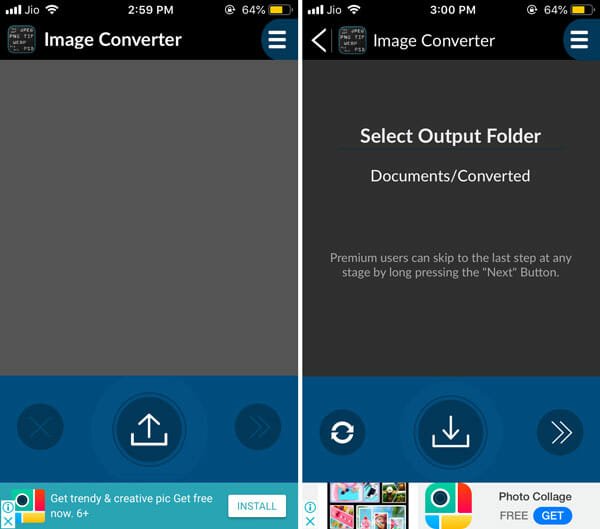
Image Format Converter app has a wide list of supported formats. It doesn’t matter whether you got a JPG image or PNG image or BPM image or anything else, you can certainly convert that from existing format to another format within moments. It takes hardly one second to complete the conversion. The best part about this app is that it doesn’t reduce the image quality. Being said that, you will get the same image as the original even after converting. It is a user-friendly app, and you should not find any problem using it for any purpose. This app is also compatible with iPhone and iPad. In other words, you must have iOS 9.0 or later version.
To get started with this app, download it first. After opening, you need to allow it to access your photos. Once you do that, you need to follow some screen instructions. At last, you will get the option to choose the output file format. The list is huge. Therefore, you need to choose carefully.
After the conversion is done, you can share your image with anyone via email or social networking sites.
The drawback of this app is it shows various advertisements. Another problem is you need to go through a lot of options to get things done. However, once you set up everything, it doesn’t consume a lot of time to convert. Download
JPEG, PNG, Image File Converter

Although the name of this app is pretty weird, it does the job wonderfully. Even though it doesn’t offer a lot of options like the first app, you can find all the necessary options so that you can convert JPEG image to PNG and PNG image to JPEG.
Talking about the workflow, you need to spend hardly one minute to understand all the options. Following that, you can utilize it for your benefits. On the other hand, the user interface is neat and clean. As all the options are well documented, you do not have to worry about anything else.
Regarding price, this app is available for free. However, the free version shows a lot of advertisements. Therefore, if you want to get rid of all the ads, you can opt for the paid version, which costs $0.99 only. Talking about compatibility, you can download it for the iPhone as well as iPad. All you need is iOS 10.0 or later version.
To make use of this app, download and open it. Before purchasing the pro version, this is recommended to use the free version so that you can know whether this app is suitable for you or not. After opening, you need to load a photo. After that, you can find an option called ‘Convert & Save’ that you can use to choose whether you want to convert your original image to JPEG format or PNG format.
Once you select that, your image will be converted and saved in your phone.
Like the first app, it doesn’t reduce image quality. The only difference is you will not get any option to set the quality in this second app whereas the first app has such an option.
There are more other apps to convert image formats on an iOS device. However, these two apps are more than enough for anybody who needs to get his/her job done.