6 Cool Google Assistant Tricks
The Google Assistant came out with Pixel smartphones last year. A few days ago, at Mobile World Congress held in Barcelona, LG announced their new flagship, G6. It will also have Google Assistant as the digital AI app. The company also bundled Assistant with Duo and Allo, but not with its full glory as in the smartphones. If you use Google Assistant, check out these useful Google Assistant tricks and tips those will let you use this virtual assistant and get more out of this.
Amazing Google Assistant Tricks

Are you ready to dive into the list of tricks? Here you go!
1. I’m Feeling Lucky
Google has integrated a funny game into Assistant that will start when you say ‘I’m feeling lucky’.
I know you are familiar with the phrase, I’m feeling lucky. The tech titan has a button with the same label on their search page.
All you have to do is saying the magical words (as Google Assistant claims). Once you say it, Google Assistant will be the host of the show.
The game is not a fancy one but a quiz with relatively easy questions. You will get options too. What make the game interesting are the theme music and the nickname Assistant gives you.
2. Read the News

Do you not love reading the news? Then, you can listen to the news. Google Assistant can read it out for you.
You need to say three words to hear daily news in the voice of Google Assistant. Read the news.
The AI engine will soon start reading the news. By default, it will pick summaries up from BBC Minute and NPR News. In case you are interested in a specific field say tech, you can customize the sources to get the relevant news bits.
3. Hands-Free Snaps
Do you know?
Google Assistant can take a picture on your command. Yeah, you read it right. It makes taking the snaps so easy that you don’t have to hold the phone in your hand.
You can say take a photo or take a selfie. Obviously, the second command triggers the secondary front-facing camera.
By default, the snap is taken within three seconds. If you want to set a timer, you need to specify the seconds in the command.
Like, take a picture in 5 seconds.
4. Daily Briefing
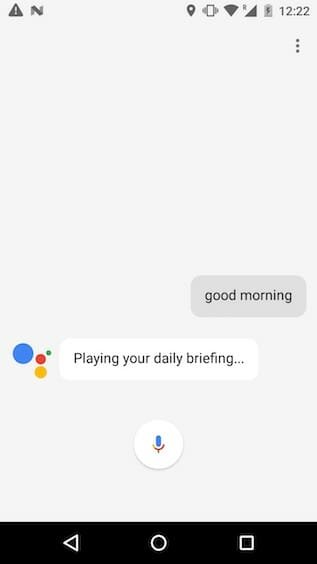
Google Assistant can present your daily briefing on some specific commands. It will show your calendar appointments and important news of the day.
So, how can you make the Assistant display your daily briefing on the screen?
Well, just say good morning, good afternoon or good evening. There you go! This command will help you a lot in recollecting events from your calendar.
5. Toss a Coin
Do you have a habit of flipping a coin when you can’t make a clear decision?
Google Assistant helps you digitally do the same. Yeah, it will flip a coin for you. Here also, all it takes is a command.
Toss a coin
You can hear the sound of a tossing coin as soon as you say this. Finally, Google Assistant will display the result on the screen, which is completely random. You can toss the coin multiple times, there is no set pattern for the result.
6. Call You a Nickname

If you want Google Assistant not to call your full name but a nickname, you can simply say ‘call me The Flash’.
It will remember the name forever and calls the same whenever a salutation is needed.
Wrapping Up
You have got six impressive Google Assistant tricks to entice you up.
Do you have any other favorite trick? If you do, have a moment in scribbling down the same into the comment section below.
And, don’t forget to share this on social media.