How to Disable Spotlight Suggestions in Safari for Yosemite
If you are using OS X Yosemite, there is nothing to say about Spotlight suggestions in Safari web browser for Yosemite. If you are new and want to know about these things, read on.
Apple launched OS X Yosemite last year with a great number of changes in user interface as well as overall features. Apple included loads of features in OS X Yosemite and have been developing more since years. However, if you have just started using OS X Yosemite, you will get a feature called Spotlight. Although, Spotlight has been available on all versions of OS X, yet, it has a deep integration in Yosemite.
Now, users can get more out of this Spotlight on Yosemite because it can do more. The latest edition of Spotlight can perform offline as well as online. That means, if you are not getting something in your PC, you will be able to get that online. On the other hand, Spotlight can be used as an assistant on Yosemite.
At the same time, Apple has redesigned Apple Safari and added couple of updates in UI and features. As Spotlight is integrated in Yosemite more than ever, you can also get Spotlight in Safari for Yosemite.
How does Spotlight work in Safari for Yosemite?
It works in the same way as it works on desktop. For instance, Spotlight shows various suggestions as per your query while using it on desktop. The same feature i.e. suggestions appear in Safari browser for Yosemite when someone makes any search.
The Spotlight suggestion appears instantly – just like Google Instant search. Although, you can use this Spotlight search right from Safari browser, yet, the search result is limited since it doesn’t indexed all the sites on the web. For example, if you have searched for something, which is available on Wikipedia, you will get the direct link of Wikipedia in the Spotlight suggestion area.
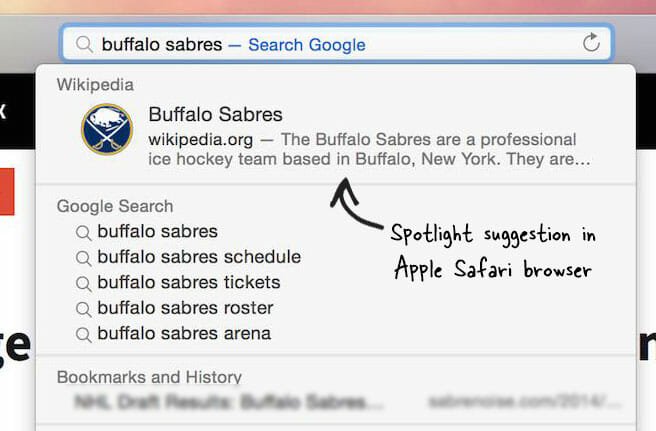
This is pretty cool. Nevertheless, if you do not want to use Spotlight suggestions in Safari for Yosemite, here is a simple guide that will let you disable it right away. You do not have to install any third party software or extension in your browser. The option is included in Apple Safari itself. You just need to change an option in order to disable Spotlight suggestions in Safari for Yosemite.
How to disable Spotlight suggestions in Safari for Yosemite?
The latest version of Apple Safari has the option to hide the suggestions by Spotlight. Just open your Safari browser and navigate to the following place,
System Preferences >> Spotlight >> Search

You can find a couple of options on your screen. Just un-tick Include Spotlight Suggestions.
That’s it! This simple change will prevent Spotlight from showing any suggestions in your Safari browser.
This change will not disable Spotlight totally. You can keep using Spotlight anywhere except Safari after making this tiny change.