How to Download Facebook Videos on Android | Best Facebook Video Downloader
How to download Facebook videos on Android mobile? What is the best Facebook video downloader app for Android? If you are looking for answers of these questions, you might find the solution in this article since this post will let you know how to download videos from Facebook to Android mobile within moments and without wasting a lot of bandwidth. Facebook is growing day by day and there is no doubt that Facebook is one of the best social networking websites for any people including students, teachers, employees, businessman and so on.
Posting an image on Facebook has now become old since nowadays people are opting for GIF animation as well as video. You can open any popular Facebook page or profile. You should definitely get some awesome videos as well as GIF animations. Let’s assume that you went to a party and someone has uploaded a video related to that. Now, you want to download that video and save it to your mobile. In that case, you can certainly opt for various online video downloader apps those fetch a video content from a webpage and let you download that. However, if you are using a mobile called Android mobile, you might not use those web apps. Therefore, here are some of the best Facebook video downlaoder apps for Android to download Facebook videos on Android within moments.
How to download Facebook videos on Android
This is quite easy with the help of these following apps. You can certainly browse your timeline or choose a particular location to get a video and then, download that accordingly. Although there are plenty of apps available on Google Play Store, you should take care of the security since you are about to give your account access to those apps. Considering that fact, you can try out these subsequent apps to download Facebook videos on Android mobile.
1. MyVideoDownloader for Facebook
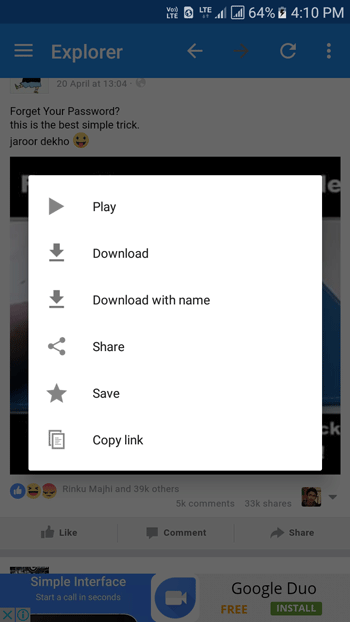
This is a free Android application that allows users to save or download videos from Facebook within moments. This is a very easy to use Android application available for Android 4.0 and later version. Also, there is no need to root your phone since this app works smoothly on non-rooted Android phones. Talking about the features, this app is mainly designed for downloading videos to your Android mobile. To get started, download and install it on your mobile running Android 4.0 or later version. Following that, sign in to your Facebook account and give it to access your timeline. now go to “News Feed” from the context menu and find a video that you want to download to your mobile. Therefore, tap on that video. You can find two options e.g. Download and Download with name. If you want to download a video with the given name, hit the second option. Otherwise, go with the first option. Now, your video will be download automatically. Download
2. Video Downloader for Facebook

This is another reliable Android app to download Facebook videos to your Android mobile. Although the procedure is quite same to download videos to your mobile, you can find a different user interface while using this app. Talking about the compatibility, you should have Android 4.0 or later version to download and install it. Like the aforementioned app, there is no need to root your Android mobile. Also, it comes with only one features and that allows users to download videos from Facebook to Android mobile. Therefore, to get started, download and install Video Download for Facebook app on your mobile. After opening it, you need to sign in to your Facebook account and give it the access to browse Facebook newsfeed. Now you should find a video. As usual, you should get a play button. If you click on the Play button, you will find a Download option that will let you download the video instantly to your mobile phone. Download
This is quite easy to download Facebook video on Android mobile with this Facebook video downloader apps. Hope you would like them.
nice article !! thanks for sharing valuable information to download videos using MyVideoDownloader for Facebook and Video Downloader for Facebook