Best Ways to Download Videos and Story from Instagram
Undoubtedly, Instagram is the best photo sharing platform out there, which is being used by millions of people from across the globe. Although they allowed you to upload images only, now you can upload videos as well as the story. In case you do not know, if you want to share something temporarily, you can share that as a Story. However, if you liked some stories or videos and you want to keep that in your mobile, do check out this tutorial where you can find some best ways to download videos and story from Instagram. After downloading, you can use that anywhere you want.
How to Download Instagram Videos
Millions of people upload tons of videos on Instagram every day. Although it was a photo sharing platform before, it has become a video sharing platform as well. Let’s assume that you are exploring your Instagram timeline and you have found a video and you want to download it right away. So here are some of the best ways you can use to download videos from Instagram.
Method #1: Using Inspect Element Option
This particular trick is useful when you have a computer since you need to do something that is not possible on mobile browser. You need to use the Inspect Element option to find out the exact link of the video. For that, right-click on a video and click the Inspect option. Following that, expand the HTML code to find out a link that looks like this:
https://instagram.fccu10-1.fna.fbcdn.net/vp/e1cc028d7d77b1e721a173a6f7e1e941/5BD90940/t50.2886-16/video_id

Right-click on that link and select Open in new tab. Therefore, you can click the three-dotted button and select Download option.
The video will be downloaded to your computer right away.
Method #2: Using Mobile App
There is an Android app called Video Download – for Instagram Repost App, which will let you download any video from Instagram so that you can share that on other social media platforms such as Facebook or something else. This is very easy to use this app, which is available for Android 4.1 or later version. You just need to copy the link of your Instagram video that you want to download and paste that in the app. Following that, you will get an option to download it to your mobile. Download
Method #3: Using PostGraber
If you do not want to go through all the options as mentioned earlier and instead, you need a simple tool to download videos from Instagram, PostGraber might be your best choice. You just need to enter the link of your video page to download it accordingly. To get started, open the PostGraber website and enter the link of your Instagram video. After clicking the Enter button, you can get an option to download it to your computer or mobile. It doesn’t matter whether you are using Mac, Windows or Linux, you can certainly use this online tool.
How to Download Instagram Story
Instagram allows you to share a story that appears for 24 hours. Now let’s assume that you have seen a story and you want to download the story to your computer or mobile. There are some tools those will let you download any Instagram story you want. Some of the best tools are mentioned below.
1] Storiesig
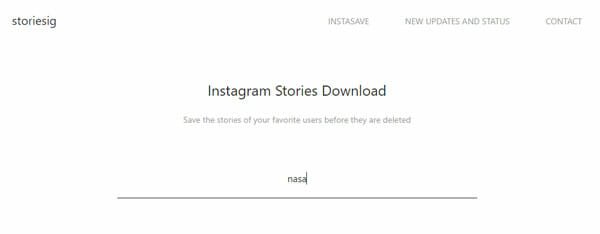
Storiesig is one of the best tools that you can use on any platform. From Android to Mac to Windows, this is possible to utilize this tool to download any Instagram story. To do so, you need the username of the profile. Following that, you will get two options i.e. MP4, JPG. You can select any one option to get the result. To get started, open the official website and enter the Instagram username and hit the Enter button. Following that, you will get all the stories uploaded by that user.
2] Weynstag
This is another very useful website that helps you download Instagram story. It doesn’t matter whether you follow someone or not, if you want to download his/her story to your computer or mobile, you can make use of this simple tool. Again, you need to have the username of that user. The only difference between the aforementioned tool and this one is you cannot get option to download story as JPG while using this tool. The process is almost the same. Being said that, you need to head over to the website and enter the username. Following that, you will get an option to download the story as MP4.
3] Story Saver for Instagram
Story Saver for Instagram is Android app that is available for Android 4.0.3 or later version. With the help of this simple Android app, you would be able to download any Instagram story you want. This is very easy and not much time consuming too. However, you need to enter your Instagram login credentials to get started with this. After logging in with your Instagram account, you can find all the people you follow on Instagram. You can choose one user account to find out his/her stories. Following that, you will get an option to download the story to your mobile. Download
That’s it! Hope these simple tools would be helpful for you.