Best DuckDuckGo Search Tips and Tricks You Should Use to Enrich Productivity
DuckDuckGo is a well-known search engine, which doesn’t track anybody or any search query like Bing, Google, Yahoo, etc. according to the developers. The advantage of using DuckDuckGo is mentioned in this article. Talking about the available functionality, you would get almost all features what Google does offer. In other words, you can make a regular search, find exclusive information, search based on region, time, etc. in DuckDuckGo. Although no browser comes with DuckDuckGo as default search engine, yet you can set it as your default search engine in Chrome, Firefox, IE, Edge, etc. let’s check out these DuckDuckGo search tips and tricks to enrich your productivity.
Best DuckDuckGo Search Tips and Tricks
1] Shorten URL
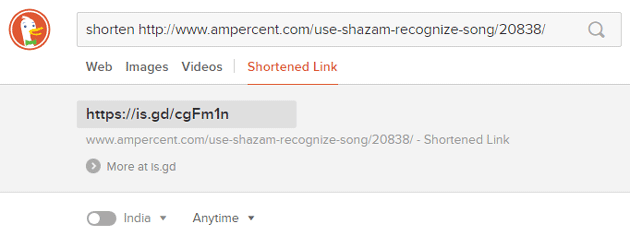
The Internet is being used by different kind of people including digital marketer, blogger, etc. If you are such a person, who often shares URL on social media profiles, you might know that you can share the shortened URL to save the word count since Twitter doesn’t allow users to Tweet more than 140 words in a single Tweet. Therefore, you can shorten URL using DuckDuckGo. Just enter a search query like this,
shorten [URL]
You would get is.gd domain with new URL.
2] Generate Random Password

Nowadays, you should not use a simple password i.e. your name, date of birth, pet name, etc. Otherwise, your account may get attacked by unwanted people across the globe. To harden the security of your online accounts, you should use a strong password. There are plenty of password generators out there. However, you can create a secure password using DuckDuckGo as well. For that, just search for: password [number of character]. You can enter up to 64.
3] Generator QR Code
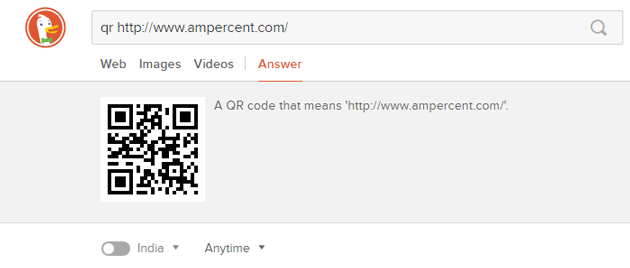
QR Code is very popular when it comes to sharing confidential information without any text. You can encrypt any information in a QR code, and only QR code readers would be able to read that. Nowadays many social media marketers have started doing the same to get attention quickly. Therefore, if you want to create a QR Code for any text, info, URL or anything else, here is a tutorial. Open DuckDuckGo > search for QR [Your Text].
4] Find Cheat Sheet
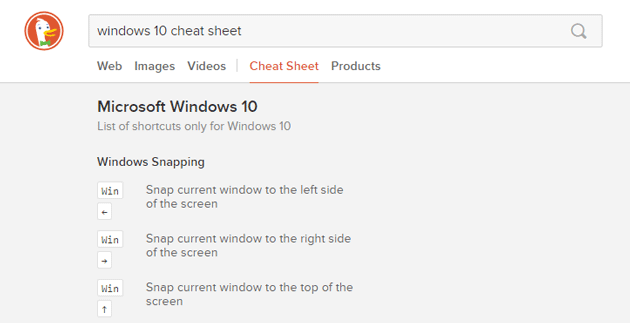
Cheat Sheet doesn’t come only for games. Also, you can find cheat sheets for various traditional tools, social media sites, operating systems, hardware, etc. This is quite difficult to find a cheat sheet on the web because of size. Although you can search for few guides using Google or Bing with your search query, that may not be as useful as this search result would be. You can quickly find cheat sheet using DuckDuckGo. Just enter a search query like this: [keyword] cheat sheet.
5] Find Social Information
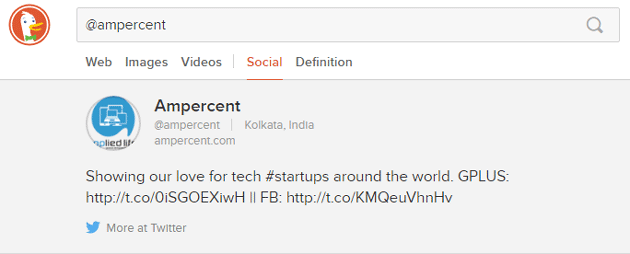
DuckDuckGo makes it very easy to find any social information on any online stuff. For example, you want to search for all social media profiles of a particular company or person. You can just head over to DuckDuckGo and enter a search query like this: @ampercent, where ampercent is the company/person name. Although you can open particular social media profiles and do the same, that would take more time. In this case, you are getting all profiles at once on a single web page.
There are more other things, what can be done using DuckDuckGo. However, you need to use this search engine for a few while. Hope these simple DuckDuckGo search tips and tricks would be helpful for you.