How to enable intelligent scan in Samsung Galaxy S9 for faster unlock
Samsung launched its flagship devices of 2018, the Samsung Galaxy S9 and the S9 Plus last month and they are already getting a lot of positive reviews for their awesome display and camera. While there are not a lot of new features or changes in the design of both the devices, intelligent scan is one of the few new features that has been added which actually makes a significant impact on the usage of the device.
What is Intelligent Scan?
With the help of the facial recognition sensor and the IRIS scanner mounted on the front panel of the device along with the machine learning technology, Samsung has managed to introduce a faster and a more secure method of unlocking the S9 devices called the Intelligent scan.

Samsung introduced the IRIS scanner to the Galaxy Note 7 and it was included in last years S8 devices too. But this time it has combined the input of both the IRIS scanner and the selfie camera on the device to achieve a faster way to unlock your device which is more secure than the fingerprint scanner and also allows you to unlock your device by just looking at the screen.
You May Like: How to remap the Bixby button on the Samsung Galaxy S9/S9 Plus
How does Intelligent Scan work?
The intelligent scan feature, once enabled, will first use a 2D mapping based facial recognition technology to use the front facing camera to recognize your face. If this fails then the IRIS scanner will be immediately activated to scan your irises to unlock your device.

Based on the lighting conditions and the position of your device, the machine learning algorithm will automatically select which sensor to use thus reducing the number of failed attempts to unlock your device and also making it more secure and faster in the process.

While this new method to unlock your device is definitely faster, it might still be prone to some security issues that were faced by the previous devices from Samsung. Someone might still be able to fool the facial recognition or the IRIS scanner with a clear image or a video of yourself. So, intelligent scan might necessarily mean a secure solution to unlock your S9 device but it is faster for sure.
You May Like: How to use your Samsung Galaxy S9/S9+ to unlock Windows 10 PC
How to enable Intelligent Scan?
Just follow the below mentioned steps to enable the Intelligent scan option to quickly unlock your Samsung Galaxy S9/S9 Plus.

Step 1:
First, open the settings app on your device and then go to Lock screen and security. From there select the screen lock type option.
You May Like: How to get the screenshot editing tool in Android P on Any Android phone
Step 2:
Now you will be asked to enter your password or pattern. Enter to continue to the next step.
Step 3:
Select the Intelligent scan option under Biometrics settings to toggle the options.
Step 4:
You will now be asked to scan both your face and your irises to complete the setup for enabling the Intelligent scan option to unlock your device.
Make sure that you hold your phone at the right angle and under good lighting conditions while you are registering your face.
Step 5:
Now go back to the Lock screen security page and then select the Intelligent scan option again. This time you have to enable the Intelligent scan unlock toggle to use the option to unlock your device.
You May Like: Top 10 new features and updates coming to Android P
You can also use the screen-on intelligent scan option for it to work directly after you turn on your screen without having to wait for swiping up after recognition.
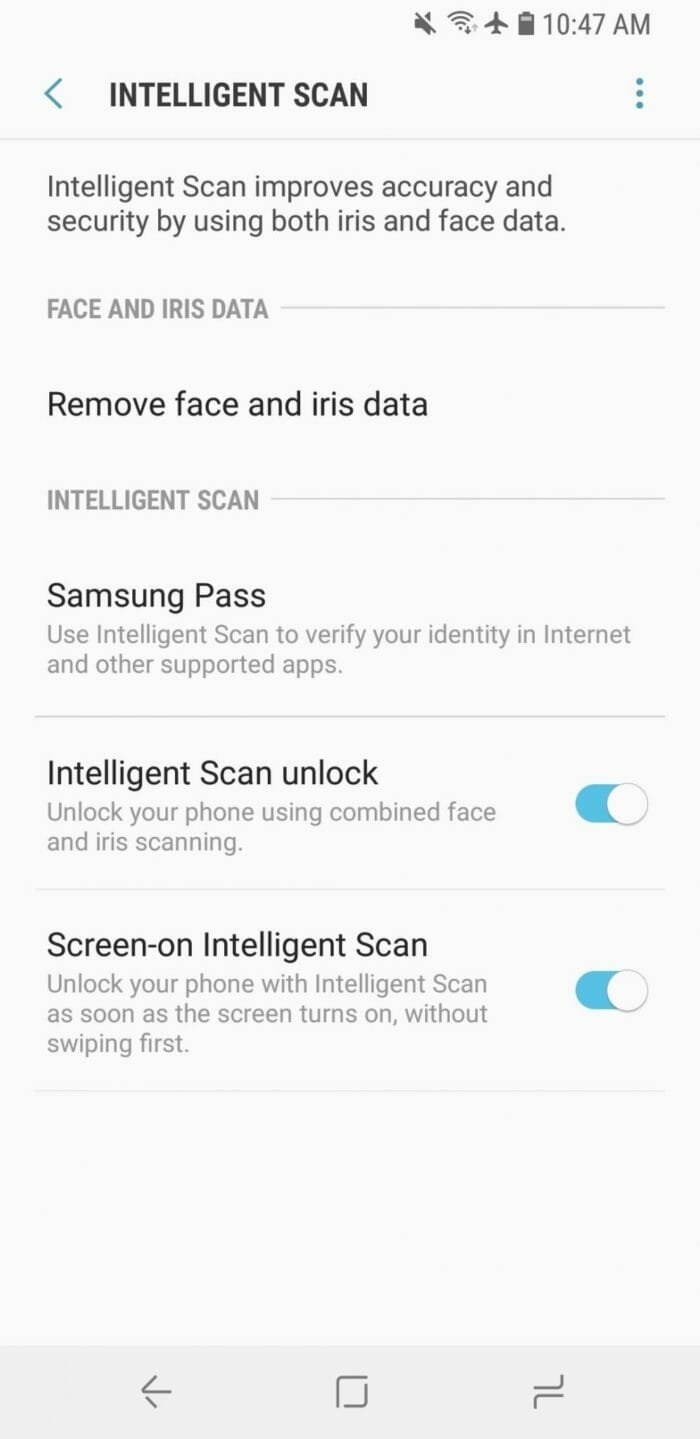
The intelligent scan option could also be enabled to be integrated with your Samsung pass account if you wish to use it to authenticate your online accounts and email services.
Intelligent Scan vs Face ID
While Samsung’s Intelligent scan is arguably faster and works in all sorts of lighting conditions and environments unlike Apple’s Face ID which struggles a little under low light conditions, it is still not as secure as the Face ID.
The main reason for this is that while Apple uses sophisticated machine learning algorithms and 3D rendering to perfectly map your entire face for accurate recognition, which is not only faster but also more safer since it cannot be easily fooled with 2D photographs of the user, Samsung still makes use of the existing hardware in its device and it involves only 2D recognition of the user face.
However, the Intelligent scan in the S9 devices is equally good and while it might not be as secure as Face ID at this point, we can expect significant improvement over this in the upcoming Samsung flagship devices.
Let us know in the comments below your thoughts on the new Intelligent scan feature in the Samsung Galaxy S9/S9 Plus devices. Are you planning to enable it on your device or you are just going to stick on to the fingerprint or the IRIS scanner unlock methods as of now?


Thanks! I phone was sucking me sometimes.