2 Ways To Make Facebook App Open Links Externally
Facebook recently released a very controversial update. An in-app browser was added to its app Facebook for android. That means the users will no longer have to open external links in their default browser, rather the links can be opened in the app itself. This is probably a good thing from the point of view of user experience, as you no longer have to keep switching between two apps. But the update has also sparked controversy as by opening links inside the app itself, Facebook will be able to track your personal browsing history and use it for its own good like targeted advertising. Moreover, the in-app browser is at least twice as slow as the default Google Chrome. Therefore it really makes little sense to keep using it. It can be ditched in 2 easy methods –
Make Facebook App Open Links in Google Chrome
This can further be done in 2 ways:
Manually Open the links every time you browse
Each time you open the link in the Facebook app, you can go to Options –> Open in Chrome. This will open the current link in Google Chrome after it is opened in the Facebook app browser.

Recommended: Unblock or Open Facebook When Blocked in Office, College, School
Permanently Disable the Facebook In-App Browser
You can ditch the Facebook browser permanently by following these steps –
1] At first open up the Facebook app in your mobile and tap on the three-horizontal lines visible on the top-right corner.
2] Expand the Settings & Privacy option.
3] Scroll down and tap on Media and Contacts.
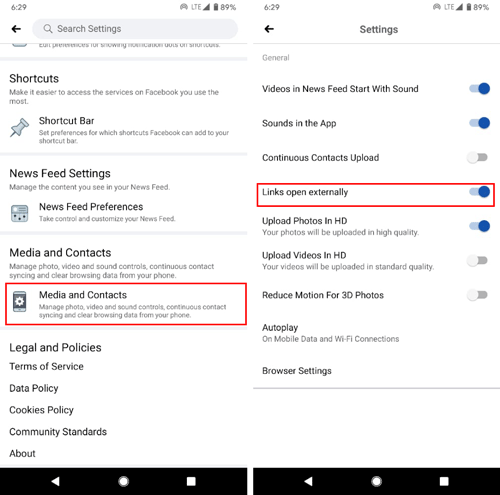
4] Toggle the Links open externally button.
You can now view your pages in Google Chrome like before, browsing faster than the Facebook app browser. Although you still have to switch apps to do so. For the solution to this problem, see the next method.
Make Facebook App Open Links in Javelin
The Facebook update was targeted to basically solve the problem of slow browsing and help users save time. But although it removed the requirement to switch apps, the browsing time ironically increased due to the in-app browser being too slow. This surfing problem can also be solved in another way. By using The Javelin Browser.
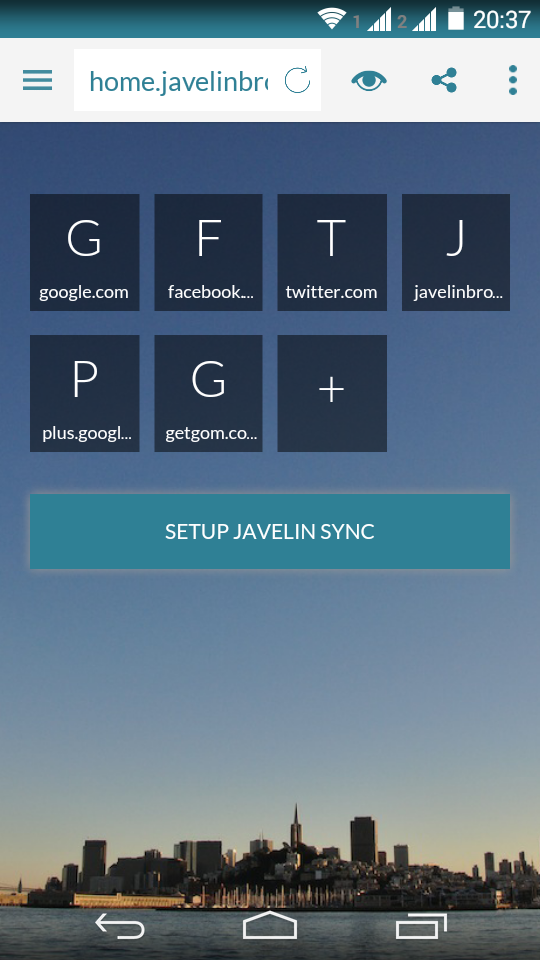
Javelin has a unique feature that helps you multitask effectively whenever you want to browse links. Web pages can be directly opened on top of your favorite apps through a subtle pop-up window. This transition is as smooth as possible. I personally find the user experience of Javelin better than Chrome as in addition to the pop-up surfing, it has almost all of Chrome’s features, including the incognito mode. Once you download Javelin and make it your default browser, clicking on any link in the Facebook app will open the page hidden in a pop-up circle, just like the one in Facebook Messenger.
Simply touching on this pop-up will quickly open the webpage right on top of the Facebook App. Thus this will eliminate any need to switch between two apps just to view a webpage.
Facebook has arguably invaded the privacy of its user base. It already has a history of releasing shady user privacy updates without warning, even if it had to later apologize and backtrack to the previous versions. This calls in a need for the user to be a bit vigilant while using such Internet services by protecting their browsing data and making sure they are not fooled around.
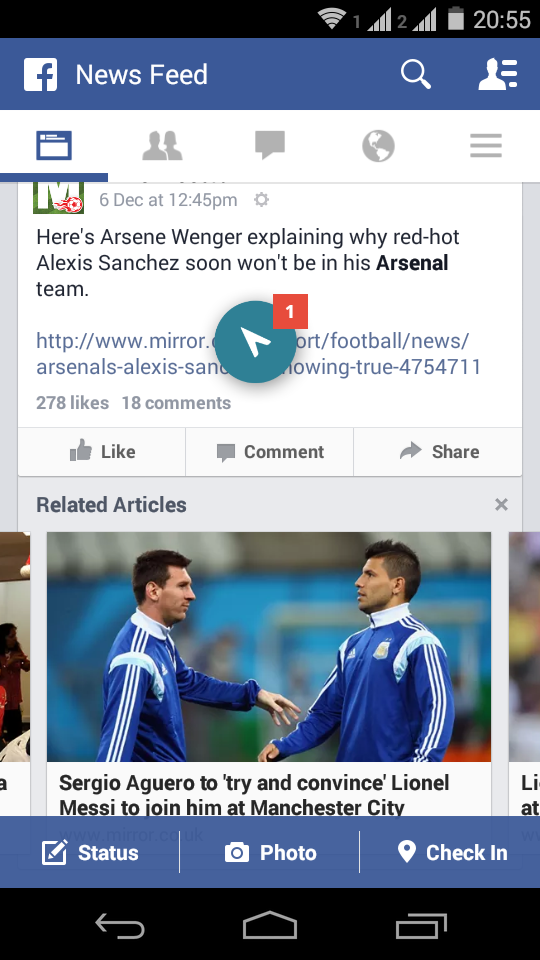

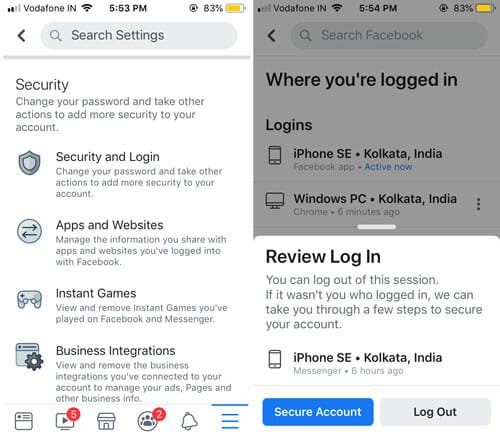


On the latest version 183.0.0.57.75 you have to click the 3 lines, click settings, scroll down to Media & Contacts, and then activate Links Open Externally. They moved it with the updated version, took me 30 min to find it after clicking on every available setting. Hope this helps others.
In version 186.0.0.48.81 they completely removed the option to open links in an external browser.
As of October 2018 I still found it under “Media & Contacts” as outlined by Karol Campbell. Thank you for this advice! I’ve been looking everywhere to disable the Facebook browser.