Facebook And Twitter Buttons Can Track User Behavior
 Ever since Facebook introduced their social plugins and Like buttons, the web has been taken by a storm. Twitter’s “Tweet button is no exception, nearly all the websites, blogs or forums have already integrated Facebook like buttons and Twitter widgets on their HTML template.
Ever since Facebook introduced their social plugins and Like buttons, the web has been taken by a storm. Twitter’s “Tweet button is no exception, nearly all the websites, blogs or forums have already integrated Facebook like buttons and Twitter widgets on their HTML template.
These buttons are actually very handy for sharing content or webpages with your Facebook friends or Twitter followers. It’s a Win-win situation for website owners and users, the former gets free publicity while the latter saves time in copying the title and web address of the page in question.
These are all known facts.
The interesting part here is that Facebook and Twitter can collect data about the user who is visiting a website which has their buttons installed.
According to a study performed by Wall Street Journal, these social widgets can notify their owners that a person has visited a specific website, even if they don’t use the installed buttons on the target sites. Let’s take an example to understand this situation.
Suppose you receive an email from a friend regarding a blog post which has some interesting information in it. You click that link from that email message (not from Facebook or Twitter), arrive on the website, read the blog article and leave after 20 seconds. If the website has Facebook social plugins or Twitter buttons installed and you were logged into your Facebook or Twitter account while reading that page, the social sites were notified that one user visited this website at this time.
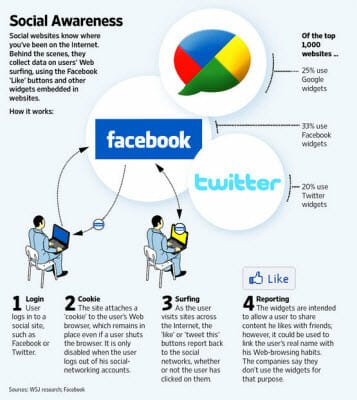
So it appears that both Facebook and Twitter knows when a user is reading an article on a particular subject. For this to work, the user just needs to be logged into his Facebook or Twitter accounts and it doesn’t really matter whether or not they use those widgets on the target sites. WSJ further reports that the social sites can continue to collect browsing data from your computer, even if you close the Facebook tab. Unless you completely clear your browser’s browsing history or log out from Twitter or Facebook, you are passing along usage information through websites who have Facebook social plugins and Twitter widgets installed.
Now what is the use of user behavior data? There are many possibilities.
First, Facebook can show you relevant advertisements and content directly on your Facebook account. It makes perfect sense, if you were reading a webpage about “Home loans” every other week, Facebook or Twitter might use this data to show relevant advertisements or other promotional content. Not to forget that both Facebook and Twitter’s news timeline works in real time and hence contextual targeting of ads or other promotional stuff is little difficult, if not impossible.
Second, since Facebook can recognize a user on any website (as long as they are logged in), they can collect the data and use it on their future products. Facebook comments is just the tip of the iceberg and I believe more such services will evolve in the coming days.
If you’re too concerned about your privacy, you can go ahead and block all Facebook social plugins using a browser extension. But that’s just you, consider the fact that most web users are really novice and don’t care about the background details it doesn’t makes much difference.


