How to Find the Most Commented and Liked Instagram Photo of Any User
Admit it! We are all hooked to Instagram to the point where it is taking over our lives. Together, with Facebook, we are probably wasting more time on social media than it is healthy. Every time someone posts a photo, and I have to see the comment and like count and obsess over it. Okay, it was just a phase and I am over it, but still. This brings me to today’s tutorial which will discuss how you can find the most commented and liked Instagram photo of any user super easy with a few simple taps.
Do you know there is a photo on Instagram with over 4 million comments? Yes, there is and I will share his details with links at the end of this post. For now, let us find out how you can find the most commented and liked Instagram photo of your friends and favorite celebs because, well, you just have to!
The tool we are going to use for snooping on our friends and celebs is called GramWiki. It is a nifty little tool that will allow you to find the most commented and liked photo of any user on Instagram with a public profile. Profiles that are private cannot be searched. That’s why they are set to private in the first place. GramWiki is simple and free to use. You will enjoy this. Maybe too much. You have been warned. Let’s begin.
How to Find the Most Commented and Liked Instagram Photo
Visit the GramWiki website. You will immediately notice that the interface is clean and devoid of any distraction. They seem to have taken a cue from Google’s homepage. Enter the username of the account you want to search. There is no need to create a new account or even verify yourself with your Instagram account. Just type the username and start searching.
Since the La Liga is in full swing, I will enter Messi’s username and see what he is up to.
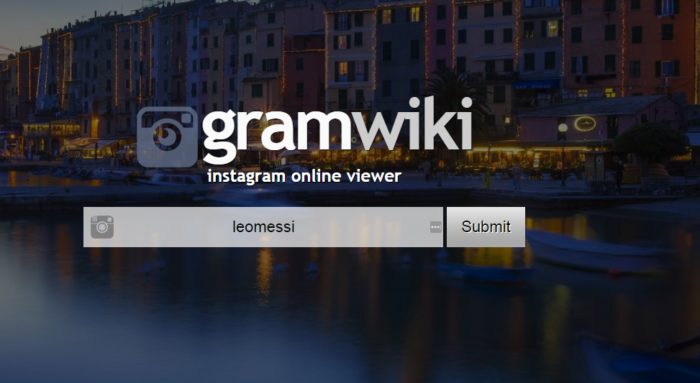
Hit submit and the tool will start using Instagram’s API to pull in relevant data from the company’s server. It shouldn’t take more than a few seconds. On the top of the page, you will see the user’s follower and following count, and his/her total number of posts.
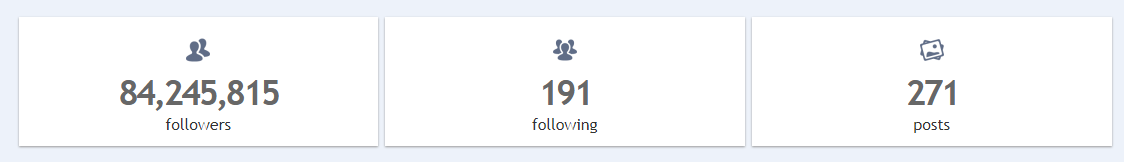
Below, you will see some of the most recent posts and shares. Scroll a little more and you will see if your name is in on the wall of fans! These fans are very active for they are the ones who are commenting and liking the most on the user’s profile. On the left is “most liked by” and on the right is “most commented by” entries.
Below that are the most popular or “top hashtags” and “top locations” of the user. Now, we come to the part for which tutorial was researched and written.
Scroll to the very bottom of the page and you will see the most liked photo on the left and the most commented photo on right. Click on any of this photo and you can read all the comments and see who all have liked it.
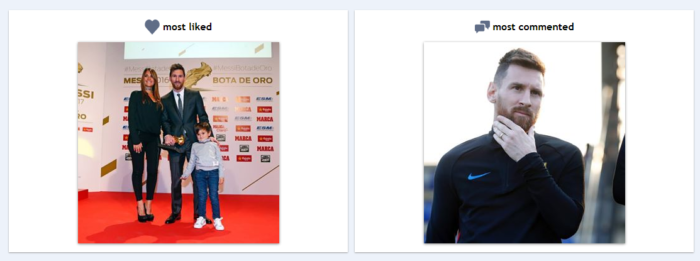
His family pic has received a little less than 5 million likes on Instagram and his brooding act got him more than 142,000 comments. Impressive.
But, there is more. Gramwiki will also show you what other people are searching for on its website. At the very bottom of the page, you will see three more links. The first one is “User Search” which will simply take you back to the homepage where you can begin searching for the most commented and liked Instagram photo of any user, again. The second link, “Most Viewed”, will show you most searched for the profile on Gramwiki. The third link, “Recently Viewed”, will show a list of most recently viewed or searched Instagram profile on the site.
Now, as promised, here is the man who has close to 4 million comments under his belt on Instagram on a single photo. I am talking about Diego Costa, a Spanish Footballer. Go check him out.
Tell us if you found the tool useful. If you know of any other tool that you believe is worth a mention, share in the comments section below.



Sadly it does not give the most liked photo of your account, just the most liked and most commented ones *of your ten most recent posts.*
If you want to see your most liked Instagram post check this http://tools4insta.com/most-liked-post-on-instagram or most commented post here http://tools4insta.com/most-commented-post-on-instagram
Hello! Interesting review! But as already mentioned below, the list doesn’t seem to be complete. The Popsters.us tool is missing as well.
It can easily help you to analyze any profiles in more than 12 popular Social media and find out the most popular and commented publications. You can easily filter and sort content (posts) using multiple filters.
I realy hope it will be useful for you!