Fix: We Couldn’t Load This Extension in Edge for Windows 10
There is no doubt that Windows 10 is a brilliant operating system for any type of people. No matter, whether you want to use it for development purpose or gaming, you can simply opt for this operating system in order to get maximum advantage. Unlike most of the previous version of Windows, Microsoft didn’t launch this Windows 10 at once. Instead, they have been launching Technical Preview version so that users can interact with the operating system and help them to develop a user friendly OS.
You can find several builds of Windows 10 Insider Preview. Each build comes with something new. No matter, what is the build number, yet, you can find some new features in that build of Windows 10 Technical Preview. Few days ago, Microsoft has launched Windows 10 Insider Preview Build 14291, which comes with plenty of new features those may help you to do something more with Windows 10 machine.
Now, this is possible to install extension on Microsoft Edge web browser if you are using this build. On the other hand, some new features in settings panel like show lock screen image on sign-in screen etc. have been included in this new version of Windows 10. Therefore, it has become even more useful for the users.
Now, as this is a preview version, you may get some problem while installing extension in Edge browser. Although, the collection of extension is very small, yet, you may get some maintenance problem in Edge browser in Windows 10. The following error window can be appeared in Edge for Windows 10,
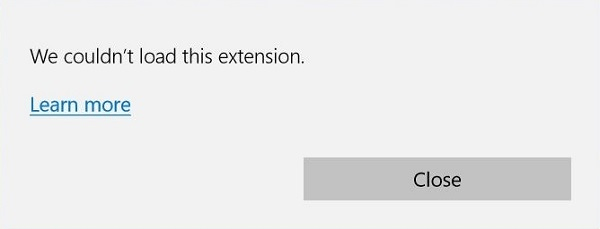
We couldn’t load this extension – this error can be found in Windows 10 because of two main reasons. First, if the extension package is corrupted, you can get We couldn’t load this extension error on Windows 10. On the other hand, if your browser is corrupted, you will get the same issue. Apart from that, those, who have tried to make any change in the download folder of extension, can get the exactly same problem.
Now, to solve this problem, here some possible solutions. As nothing is confirmed, you will have to try them one by one and find the working solution.
Fix: We Couldn’t Load This Extension in Edge for Windows 10
Solution #1
Most of the people have got this error while installing the extension in Microsoft Edge. Therefore, this is a good solution to delete the downloaded extension folder from Downloads folder of your Windows 10 machine and download it again. This will certainly solve your problem within moments. Also, do not try to play with the downloaded .exe file which represents the extension installer.
Solution #2
Just reset Microsoft Edge. This is another good solution that is working for many people. The aforementioned error can be found if your Microsoft Edge browser is corrupted. Therefore, you can reset your web browser and try to download the same extension. This will solve your problem.
That’s all! Do try them and let us know the working solution.