How to Hide Caller ID when Making Call from iOS
How many times you have tried to make anonymous phone call right from your mobile and failed? Have you ever tried? Do you know that you can hide your caller ID to someone who knows you and he/she has already saved your phone number? NO? OK, so, let me first explain what anonymous calling or hiding caller ID actually is.
You know that whenever you call someone, he/she get the number on his/her mobile so that he/she can identify you. If your mobile number is not saved on the call recipient, he/she will get the caller ID or simply your phone number on the screen so that he/she know whom it actually is. Therefore, I think there is no more confusion after that.
Now, generally, this is very simple to hide caller ID when making call from iOS or any mobile. All the countries have a specific and unique code to hide the caller ID, which may be changed according to network service provider. Anyway, on iOS, this is not very difficult to hide the caller ID. You can simply write down the unique code before the phone number to hide caller ID.
But, the problem is, we cannot remember this all the time. Sometime, this particular thing comes to our mind after tapping on the dial button. This may create some issues. On the other hand, it is quite problematic to type the code each time. Therefore, today, I am going to show you how to get rid of this problem. Today, I will be showing such a Cydia tweak that will help you to hide caller ID on the go. You do not have to spend a lot of time to get things done.
Read Also: How to Add Android L Like Softkey in iOS
Introducing Call Enhancer
What is Call Enhancer? This simple Cydia tweak adds an additional button next to original Call button on the dial window. That means, you will get two buttons on the screen when making a call. The original call button will let you call normally and on the other hand, the new button will help you to call anonymously. But, all the things will be executed if you set it up properly. Let’s see how it works.
How to setup Call Enhancer?
This is very simple and there is no complex options at all. At first, purchase the commercial edition of Call Enhancer by spending only $0.99. After that, open up your stock Settings app and go to Call Enhancer settings pane. Then, you will have to enable Call Enhancer so that you will get further options.

You can enable Call Enhancer system-wide or only for dialer tab. System wide means you will get the anonymous button everywhere whenever you will be trying to call someone. On the other hand, Enable in Dialer Tab lets you show the anonymous call button only on dialer tab.
After that, you must have to choose your country so that this Cydia tweak can add the unique code before making the call. For that, just tap on Hide Caller ID Prefix and select your country.

If your country is not listed, do scroll down and enter custom ID. The next option is Dial Tab Style. This option will aid you to change how you want to get the additional call button. You can choose any one among three.
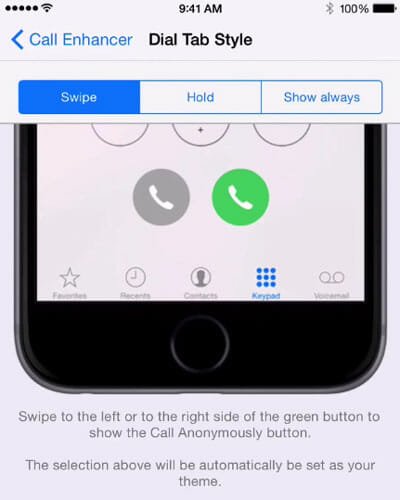
Swipe: It will help you to get the button by swiping the original button from right to left.
Hold: Just tap and hold the native call button to get another button.
Show Always: It will help you to get the button always.
The same thing can be done for system-wide settings as well. You can change the button style. As of now, it has four different style. Just go to Button Style and select one button for dial pad and on for system-wide.

Now, whenever you will make any call, you will get two different buttons as per your settings.
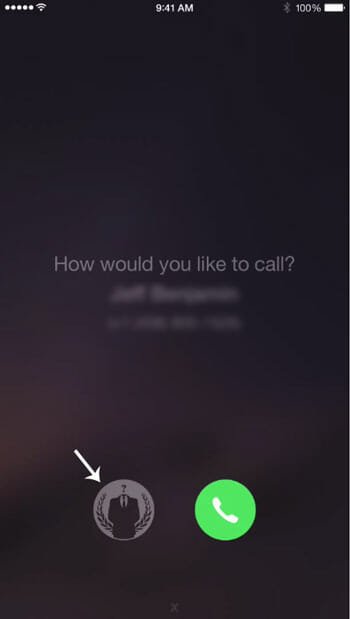
Hope this little tweak will help you a lot.