How to Download APK Files Directly from Play Store?
Do you face any problem in installing applications on your device directly from Play Store? Are you scared of the malicious APK files from third-party websites?
Then, you have found the gold mine that solves your dilemma. Here I am going to walk you through the steps needed to download APK files from Google Play. You can use this method when you have no data pack on your device and, you are desperate to have an application.
So, are you ready to dive deep into the core of this post? Here you go!
How to Download APK Files Directly from Play Store?
Have you ever thought you can download APK files directly from Play Store? We used to use Play Store to install applications. But yeah, it is possible to extract APK files from Google Play.
Follow the steps given below to solve your dilemma.
Step 1: First, you have to get access to a computer with a working internet connection. I recommend the internet speed should be decent especially if you have to download applications of bigger size.
Step 2: Boot up your system and open the browser. Though you can use any browser, Google Chrome is preferred as Play Store can be seen well on it.
Step 3: Here we seek the help of a third-party website to extract APK files from Google Play and, provide you with the download link of the same.
Click here to visit the site.
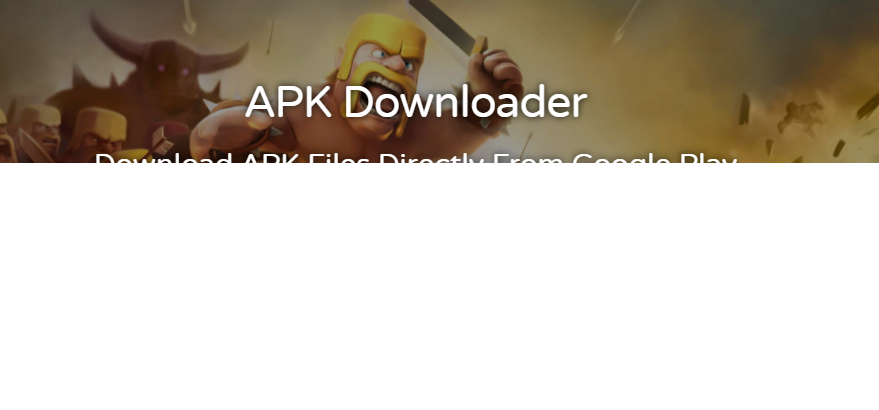
Step 4: Once you get there, you will see a white text box where you need to insert the package name or the Google Play URL.
Let us leave the site for now.
Step 5: Now, you have to browse the Google Play page of the application of which you want to download the APK file.
You can do it in two ways. First, you need to Google for ‘application name play store’. Replace the application name with the exact app name. For example, WhatsApp Play Store. You will get the required page as the first result itself. Simply visit the page and copy the URL from the address bar.
It can also be done directly. Visit Google Play Store first. You will see a search field there. Simply, enter the name of the app there and, choose the right one from the result page that follows. As we need the URL of the page, copy the same from the address bar.
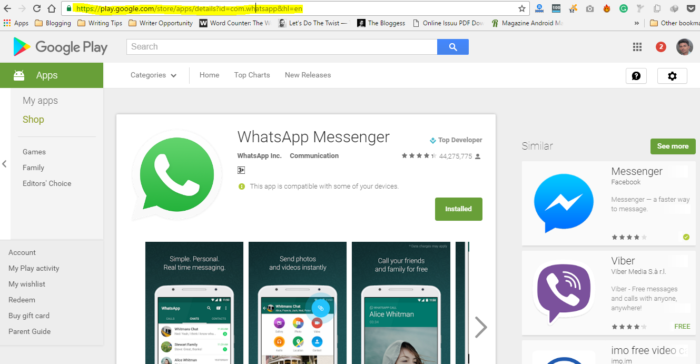
Step 6: Now go back to the first tab you opened. And, paste the URL of the Google Play page into the field given there. Don’t forget to hit enter.
Step 7: You will be redirected to a new page where the download link to the APK file of the app is present. All you have to do is, just click on the Download button.
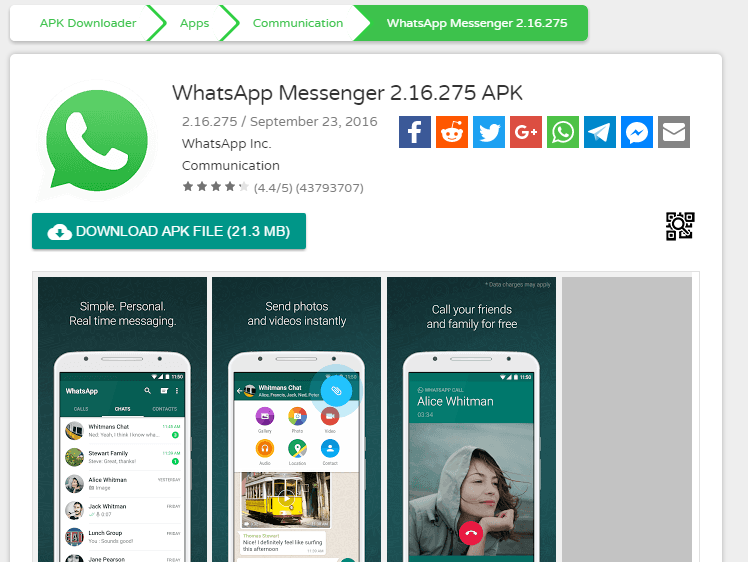
The duration of the download process solely depends on the speed of your internet connection. Once the download finishes, transfer the file to your mobile.
Don’t forget to turn on Unknown sources by following Settings>> Security. Once you do it, you can open the transferred file to install the app.
Wrapping Up
I hope you now know how to download APK files directly from Google Play Store. Even if we use a third-party service the raw APK is of the app you see on the Play Store itself.
Earlier, there used to have a Google Chrome extension that serves the same purpose. But I found out it is no longer available.
If you have any doubts regarding this, you can shoot them towards me. I will be more than glad to help you out.
Don’t hesitate to hit one of the share buttons as well.