How to Make Group Video Conference Call On WhatsApp
Undoubtedly, WhatsApp is one of the best instant messaging services that are compatible with almost all kinds of devices. No matter whether you have a computer or mobile, you can certainly install and use WhatsApp on your phone and PC. In the initial days, WhatsApp had only one option, and that was text messaging over the internet. However, things have changed over the past couple of years, as they included more functionalities for users’ benefits.
Nowadays you can make a video call via WhatsApp, and there are several reasons why people like it so much. If you are one of them who often try to make a video call via WhatsApp, you should check out this tutorial. Sometimes you may want to make a conference call with your friends. Although you can do that without WhatsApp and internet, that won’t allow you to make a video conference call.
That is where WhatsApp excels and can be helpful for you. You can make group video conference call on WhatsApp with the help of this tutorial. However, you must have to get the latest version of WhatsApp to make it possible.
Precautions:
- You must have the latest version of WhatsApp on your mobile – no matter whether you are using an Android or iOS mobile.
- You must have the number in your saved contact list. Otherwise, WhatsApp won’t allow you to make the call.
- Make sure the recipient has not blocked you on WhatsApp. Otherwise, you cannot call him or her – no matter whether it is a video call or voice call.
If you are okay with these terms and conditions, you should check out the following steps to get it done.
Make Group Video Conference Call On WhatsApp
To make a group video conference call on WhatsApp, follow these steps-
- Open WhatsApp and video call someone
- Press add contact button when you are connected
- Select a contact to make the video call
- Perform the same thing to add more contacts
To get started, make sure that you have the latest version of WhatsApp on your mobile. Unfortunately, this functionality is not available in the desktop version of the WhatsApp application. After that, select a contact and make a video call. When connected with that person, you can find the “add contact” button on your right-hand side of your screen. Check the following image to get the icon.
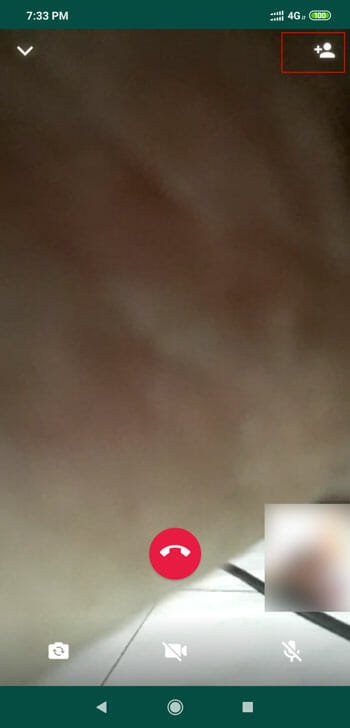
Tap on this button and select a contact to connect with him or her. Likewise, you can select more contacts to invite them to your conference call.
Best Video Conferencing Apps
1] Skype

Skype is one of the best video calling apps for mobile and computer. No matter whether you have a Windows or Mac computer or Android and iOS mobile, you can make the video conference call via this application. Skype is being used by countless companies to make the call fluent. As Skype is compatible with mobile and computer platforms, an individual can call someone even when he or she is travelling. Skype is available for free, and you should have a Skype account to get started with it.
2] FaceTime
If you are into the Apple ecosystem, there is no need to install a third-party application on your device. Apple has built FaceTime for Mac and iOS devices, and you can get the benefits via this tool. This is free, and you need only one Apple account to get started with this. Earlier, there was no option to make a group video call via FaceTime. However, the scenario has been changed in the last year with the release of the conference call. No users can make a group video call on FaceTime for free. The call quality is excellent only if you have good internet speed.
3] Hangouts Meet
Google Hangouts has been discontinued for regular users in 2019. However, if you have a G Suite subscription, you can take advantage of Google Hangouts Meet, which is a video conference call application. The very first thing you should know about this tool is the call quality. The picture is crystal clear so that you do not miss out on anything while making the call. You can use this service on a computer as well as mobile. No matter if you are using a Windows or Mac computer, you can use Hangouts Meet to connect with your friends or team members. Before getting started, this is recommended to check out the pricing of G Suite.
4] Amazon Chime
Although Amazon Chime is a comparatively new video conference service, it has gained a lot of popularity over the days. Amazon Chime is pretty good in terms of call quality, latency, etc. The only problem with this tool is the price as it is quite expensive than the others. If you use the mobile app, you can make the call with eight people. However, if you use it on a desktop computer, you can connect with 16 people at once. Also, the pricing depends on the number of people you are willing to add in your conference call.
That’s all! These are some of the best group video calling apps for your mobile and desktop. Also, you should check out the above-mentioned tutorial to enable group video conference call feature in WhatsApp.