How to use Spotify in India
How to use Spotify in India or how do I download Spotify in India? – These are the most common questions among music lovers who belong to India. There are thousands of people, who do not store music on their mobile or computer. Instead, they listen to music via online music streaming websites or apps such as Spotify, SoundCloud, Gaana, etc. the bad news is Spotify is not available in India. It doesn’t matter whether you talk about Spotify for Android, Spotify for Windows or iOS or Mac, you cannot use this online music streaming website or app on your computer or mobile. However, that problem can be solved since you can use a trick to download Spotify in India or you can use Spotify in countries where is not allowed at all.
How to Download and Use Spotify in India on Android?
When you try to open Spotify in India on Android device, you will get an error like: This item isn’t available in your country. The solution of the unavailability of Spotify is if you can download the app, you would be able to use it on your mobile. Therefore, there are two different ways to download Spotify on Android in countries where it is not available.

First, you can use APK download website. There are plenty trustworthy APK download websites such as APKMirror, which provides the APK file of various Android apps. However, this method is not preferred by loads of people since it can make your phone vulnerable. That leads us to mention the second method, which is very much reliable and many people use this trick to download Spotify in India.
Second, you can use VPN to download Spotify in India from Google Play Store, which is the app hub for Android users. For doing that, do follow the subsequent steps.
- At first, you need to download a VPN app. There are tons of free VPN apps available on Google Play Store. Talking about the free apps, you can use Tunnel Bear, which is a very reliable VPN app for Android. On the other hand, Express VPN is a very good, fast, and reliable premium VPN app for Android. You can use any VPN as per your wish.
- After that, open the App manager of your Android mobile and clear cache and all the data of Google Play Store as well as Google Play Services. This is very important, and you must have to do that to start using VPN with Google Play Store.
- Now, you can either search for Spotify in Google Play Store or search for the same in Google search box and then open the app in Google Play Store.
- Now, you should get the Install option on your screen. Do install it and sign up for Spotify in India from the app for Android.

How to Download and Use Spotify in India on Windows and Mac?
There are plenty of methods that you can use to download Spotify on Windows as well as Mac. Some of the methods are mentioned below;
- Use VPN app
- Use proxy
- Use Opera browser
- Use TOR browser
Just like Android, you can manipulate the Spotify website on Windows and Mac using a VPN app. There are loads of VPN app available for Windows and Mac. For example, a good VPN app is Express VPN that you can use. On the other hand, you can use browser extensions such as Hola, ZenMate, etc. They are available for Google Chrome, Mozilla Firefox, etc. If you are using Mac, you can use a dedicated VPN software such as VPN Unlimited, Hotspot Shield etc.
The second method is quite interesting since you are about to use a proxy website to download Spotify app on Windows and Mac. You can head over to a good proxy site called HideMyAss or any other reliable proxy site that you have trust on.
The third method is using Opera browser. Opera browser has recently started coming with inbuilt VPN that helps users to browse the internet anonymously. To enable VPN in Opera browser, download, install and open the browser. Following that, click on Menu > Settings > Privacy & Security. Under the VPN section, do check the box that says Enable VPN.
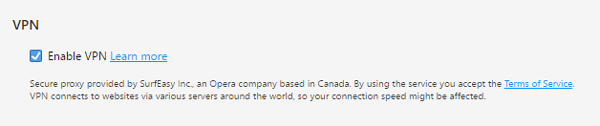
Following that, go to Spotify.com. Now, click on the VPN button visible before the URL, and toggle the ON button and choose a location like the United States where Spotify is already available.

Therefore, reload the Spotify website to access it on your machine.
The fourth method is using TOR browser, which is quite same as using Opera browser. In this case, there is no need to enable any VPN since that is already activated, by default. Therefore, just download and install TOR browser to access Spotify from countries where it is not available.
After using any of the aforementioned methods, you can sign up for Spotify on Android, iOS, Mac or Windows in India.
Spotify Pricing

Spotify is a free music streaming website that is consisted of thousands of songs, albums, etc. talking about the features and bandwidth consumption; you should not worry about that. Features wise, this is a very rich cross-platform software. However, not all the important features like unlimited skips, play any track, ad-free app, etc. are not available with the free version. Therefore, you need to purchase the “Premium” version of Spotify for $9.99 per month. Although there are some free alternatives such as Gaana, Soundcloud, etc. this premium version worth every cent.