How to Keep Android Screen On while Reading
Android has some and very useful features. However, some people often get problems while reading for a long time. You know that today’s people read digital books instead of physical books. If you are doing the same on Android mobile, you might face some problems. As latest Android versions are well developed, and they can save the battery life as much as possible, your screen might get turned off if the screen stays with zero activity. While reading on a tablet, generally we do not tap on the screen frequently. Therefore, if you have set a minimum “time out” time, you might face problems. You have to press the power key or any other key to turn your screen on and keep reading. If you want to get rid of such problem and want to keep Android screen on while reading for a long time, here is a solution. There are two apps called Caffeine and Wakey those may help you to keep the screen on while reading on Android device.
Keep Android Screen On while Reading
There might have more other apps, but these two are tried and tested for a long time. Hence, you can rely on them without any issue.
1] Caffeine

Caffeine is a free Android app that lets users keep the screen on while reading or doing anything else. It comes with a simple workflow that will let you keep the screen on for as long time as you want. Caffeine has some basic functionalities, and hence, you would not get any issue to utilize it according to your requirements. Just toggle some buttons and do whatever you want. After opening it on your mobile, you should get everything disabled. Just toggle the button that is visible on top right corner. Following that, you can check Active, adjust brightness, auto activate on USB, adjust visibility icon, enable Caffeine at boot, etc. This is also possible to check all the apps where it was enabled. This app doesn’t require any root access, and Caffeine is available for Android 2.2 and later version. To unlock all the features, you may have to purchase it for ₹77.50, which is cheap enough. Download
2] Wakey
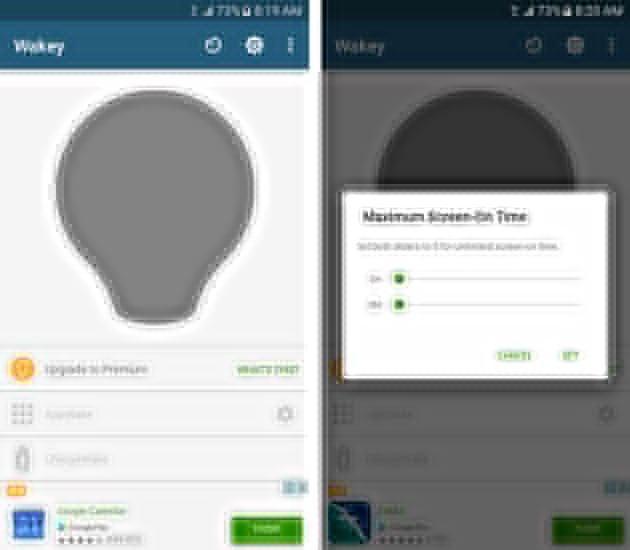
Wakey is yet another very useful app that assists users to keep the screen on while reading on Android mobile or tablet. Although this app is not tablet ready it does work smoothly. It has even fewer features than Caffeine. However, you can set it correctly and use it according to your wish. After opening it on your mobile, you need to set the screen-on time. For that, tap on the stop-watch icon visible on top menu bar. Following that, you have to enter a minute and hour. Do enter them and hit the SET button. After that, you can set the Wakey Mode Settings. It will help you to set a brightness level that will overwrite the system settings. At last, hit the light bulb icon that is visible on your screen to turn it on. If this is Yellow, it is turned on. The grey button defines it’s inactivity. Download
Like said before, there might have more other similar apps available for the same purpose, but these apps seems to be better and more useful.