Link to any Dropbox File or Folder Using a Short URL
Some good news for Dropbox fans. Dropbox has added support for linking to a particular file or folder using a short URL. This means you can quickly share any Dropbox file or folder with a short URL and other people would be able to view your shared files and folders straight from their browser.
The most interesting part – other Dropbox users can copy the shared file or folder directly to their Dropbox account. They don’t have to download your shared file and reupload it. Neat!
Here is an example file, shared with Dropbox which can be copied to your Dropbox account or shared with a short URL –http://db.tt/6LZQjh
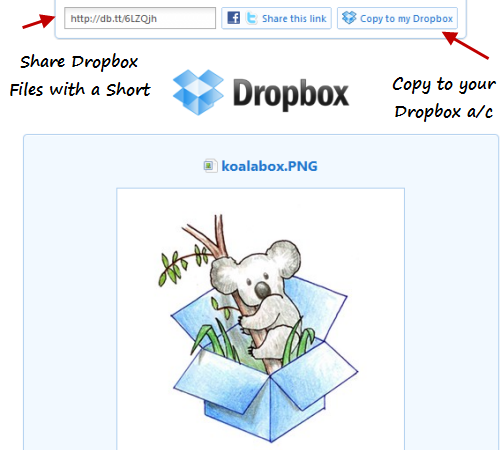
How to Share a Dropbox File or Folder with a Short URL
Here’s how it works:
1. Log in to your Dropbox account from the browser or the Dropbox desktop client. Select the file or folder which you want to share and pull up the context menu, as shown below:
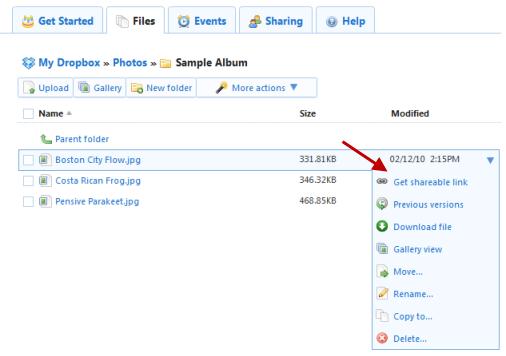
2. Next, select “Get shareable link” and the link of the file or folder is shortened using Dropbox’s URL shortener:
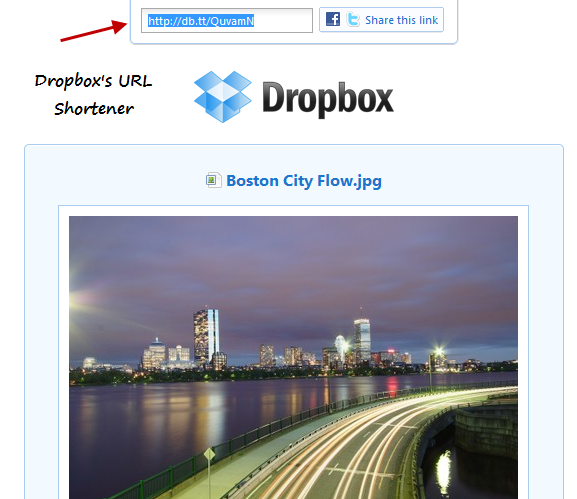
3. Now enter the link in a new browser tab or window. This will take you to the page view of the file or folder you would like to share, you can grab the link from the top of the page, share it on social networking sites like Facebook or Twitter or allow other people to copy the file straight to their Dropbox account.
This feature is currently in beta and only works with Dropbox clients 0.8 or higher (get it here). The contents of the public folder can not be shortened using a short URL – you have to create a separate folder for sharing files with Dropbox’s own URL shortener.
Dropbox is soon planning to add more features like password protection and expiration to its shared folders and links.
Thanks to Jon Y for the tip.
#Update: This trick no longer exists. You may try some other guide.
I believe this tip only works for Dropbox Pro accounts. Still, you can take the long URL and paste it into a 3rd party URL shortener.
Please let me know if I am mistaken as this is a cumbersome workaround.