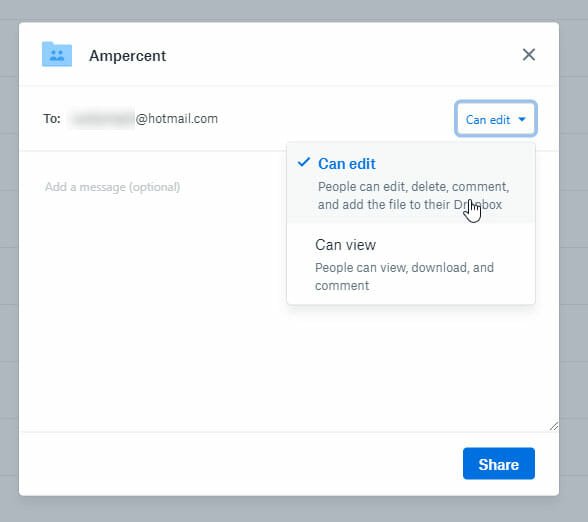Dropbox
When someone talks about cloud storage, three names come to the mind, and they are Google Drive, OneDrive, and Dropbox. All of them are quite old, trustworthy, easy to use, affordable and they provide a good amount of free storage to test all the services and functionalities. All of these three cloud storage services allow
Read MoreWe can share a folder in Dropbox allowing others to add files to the shared folder, so that all files will be at one place. This would be helpful when project is being done as a team and everyone need to be aware of what others are doing. So, the person who created the folder
Read MoreMicrosoft finally took a surprising decision to tie up with Dropbox and made an official partnership with DropBox cloud storage. As a result of it, Windows phones and tablet users are now will get a chance to use 2GB additional storage for free. Till now, Windows phone users couldn’t use Dropbox officially. Though, there were few third-party
Read MoreFor all the utility that Dropbox provided with regards to storage and access to files on the go, it was found wanting in terms of editing documents (especially Microsoft Office files) from mobile devices. With the recent agreement between Microsoft and Dropbox, there has been a big breakthrough! You can now easily edit Microsoft Office
Read MoreStill, in this advanced digital arena, we scruple hundred times before uploading a sensitive information to our cloud storage and this is undeniably a valid angst. Simply, we need more security than a mere password. Thankfully, with nCryptedCloud we can encrypt cloud storage data to resolve this muddle. It covers all the well-known cloud storage
Read MoreSharing screenshots through Drobbox is now extremely easy, thanks to the new Dropbox experimental build 2.3.12. Now you can automatically upload screenshots to your Dropbox account and share it in one click. Earlier we have reviewed a sleek little tool called Grabbox, which lets you upload screenshots to your Dropbox public folder. With this new
Read MoreSo you have a Mac computer and you want to remotely access files on your MAC hard drive from another computer (possibly a Windows machine, iPad or an Android device)? One good way to make sure all your important files are accessible from just about anywhere is to use a file sync service e.g Dropbox,
Read MoreIf you want to transfer all your Facebook photos and photo albums to your Google Drive or Dropbox accounts, this article is for you. The other day I was trying to download and backup all my Facebook photos, videos, tagged photos and albums and found that I have a lot of files to download. These
Read MoreIn today’s world all those who have access to the internet will have access to one or the cloud services. “Cloud” services as such not only refer to online drive storage, services exclusively to Photos, Videos, Audio, even emails, all come under the same category. And you might have at least 2 or more accounts
Read MoreWhen it comes to sharing files with a group of friends, I have always missed simplicity and ease of use. This is primarily for three reasons. First, everyone is not used to the same file sharing service. I prefer Dropbox for sharing files, Windows Live Skydrive for photos and Google Drive for office documents. But problem
Read MoreBackup Box is a free online tool that you can use to transfer files between Dropbox and Google Drive. And possibly between any of Skydrive, Box, Sugarsync and FTP. You can also use it to backup websites.
Read MoreMy Dropbox folders are not very organized, given the fact that I use Dropbox as my primary cloud storage service and have a good amount of free space to play with. Be it backups, music, videos, documents, photos or my website – Dropbox has all the files which I might need to access from any
Read MoreSoon after Box.net announced a hefty free storage space of 50 GB for all Android users, in comes the reply from Dropbox. Now you can automatically upload photos and videos to your Dropbox account from Android, without having to manually upload the files from the app or use a USB data cable to transfer the
Read MoreWant to use Dropbox for business, company or within your organization? Switch to the teams plan of Dropbox which offers 1000GB of storage space for 5 users, at the cost of $795 annual fees. You get administrative controls, tech support via phone and unlimited revision histories for all our files.
Read MoreGoogle Docs and Dropbox are two of the best online cloud storage accounts that does not come with a price tag. Dropbox provides 2GB of free online space, which is more than enough to backup important documents, files and work folders so that you can easily access them from multiple computers and mobile devices. And
Read More