How to Share and Play Songs on Facebook With Friends
If you are a big music enthusiast and have been wanting to give a taste of your favourite genres to your friends, fret not because we come to your rescue here with multiple ways in which you play songs on Facebook and share it with your Friends!
Facebook allows sharing MP3 files on profile pages and messages. This means that if you want to post a song on your friend’s profile page, you can so now. But since Facebook does not allow you to directly upload the file or play it, here are some alternatives that you can use instead:
Dropbox
Step 1: Login to your Dropbox.com account. You can alternatively make a new account if you are new to Dropbox or directly Sign in with Google.

Step 2: Once logged in, Click on ‘Upload Files’ in the top right corner.
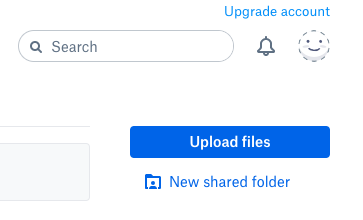
Step 3: Select the Mp3 file on your system and then the folder on Dropbox where you want to upload it. Then Click on Upload.
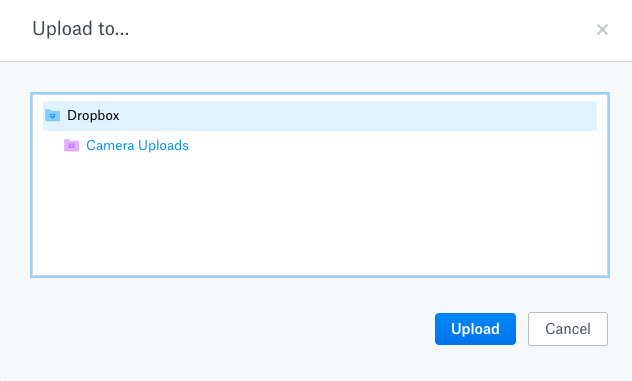
Step 4: Once the upload completes, Click on the file name and then Click on Share in the top right corner on the next screen.
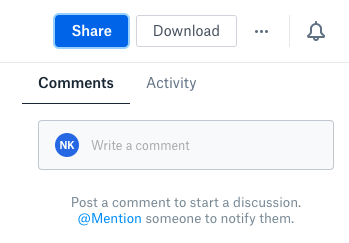
Step 5: In the Window that pops up, Click on ‘Create a Link’ and then on ‘Copy Link’ to copy the link of the uploaded file.
Step 6: Log into your Facebook account, go to your friend’s timeline (or even your status) and post this link there. They will be able to play songs on Facebook with the MP3 file by navigating to the link.

2. SoundCloud
Another great way to play songs on Facebook with friends is by uploading it on SoundCloud. Here’s the process:
Step 1: Go to SoundCloud.com and Log in to your profile. If you don’t have one, quickly register and make a new account.
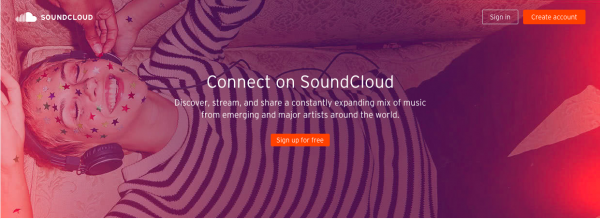
Step 2: Once logged in, Click on ‘Upload’ in the top panel.
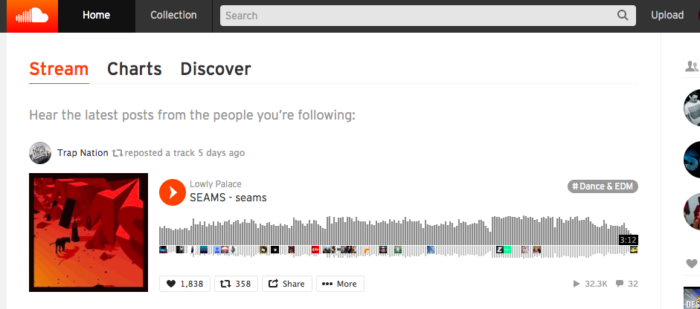
Step 3: Click on ‘Choose a file to upload’ and select the relevant file.

Step 4: Add all the necessary basic details about the file as shown below.
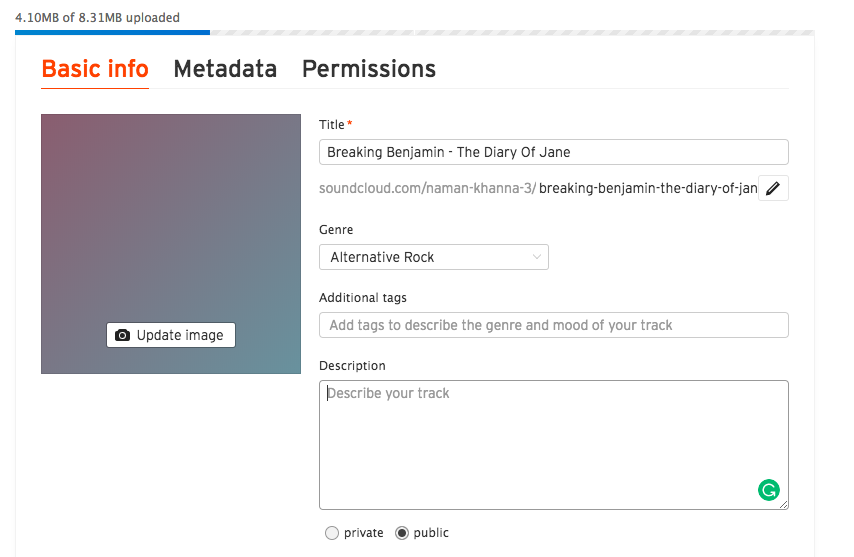
Step 5: Once the upload is complete, use the Social Media Share Buttons on the next page to easily share the song with your friends on Facebook.
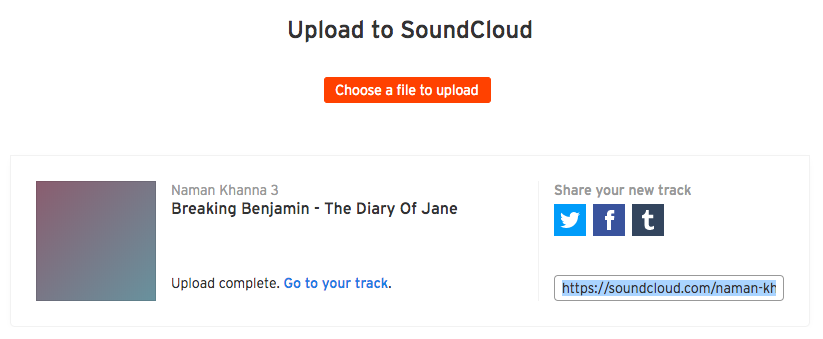
3. Youtube
One of the fastest ways is to share a song is to share it via Youtube. Here is the simple process that you can follow:
Step 1: Go to Youtube and search for the video of the song.
Step 2: Copy the link of the Video.
Step 3: Share the link on your friend’s timeline or as your Facebook status!
4. Chirbit
One can also share songs with their friends through third-party apps in the market. Chirbit is a great app for the purpose which lets you record your own audio or share existing audio with your friends on social media. Follow these steps to use it:
Step 1: Go to Chirbit.com and make a new account by clicking on ‘Create a Free Account’.
Step 2: Enter your personal details in the screen that pops up.
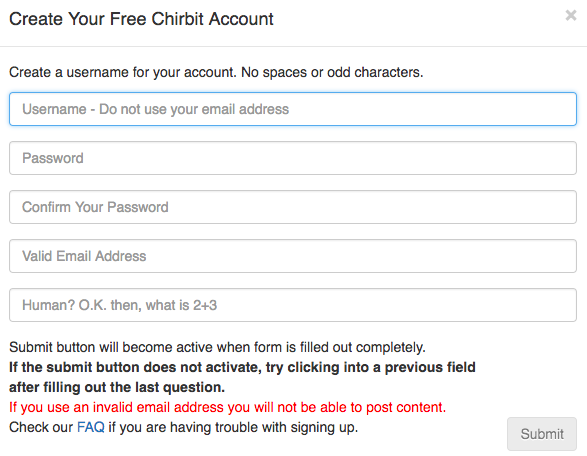
Step 3: Once logged in, you can carry out many types of recording and upload tasks as shown below.

Step 4: Click on Upload button to upload your MP3 file on Chirbit.
Step 5: Choose an MP3 file to upload, add a description and the required tags and click on Submit.
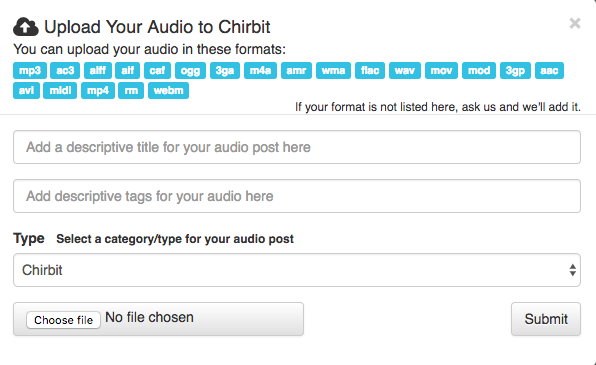
Step 6: Once the upload process is complete, go to your profile, find the song and click on the Share icon. Then select the option of Share on Facebook.

5. CloudApp
This is another great third-party website app that you can use to share screen recordings, Videos, MP3 files and any sort of media content with your friends on Facebook. Simply follow these steps to play songs on Facebook:
Step 1: Go to GetCloudApp.com and Sign up for a New Free Account by clicking on ‘Get Started’.
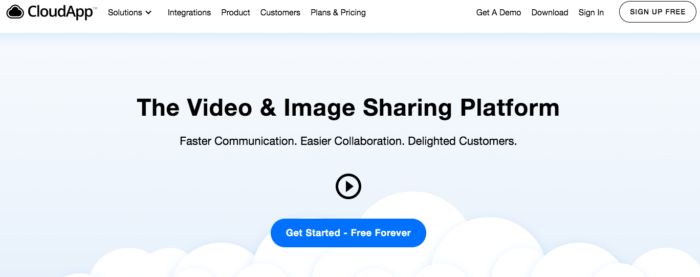
Step 2: Enter your Email and Password on the next screen or choose to Sign Up with your Google Account.
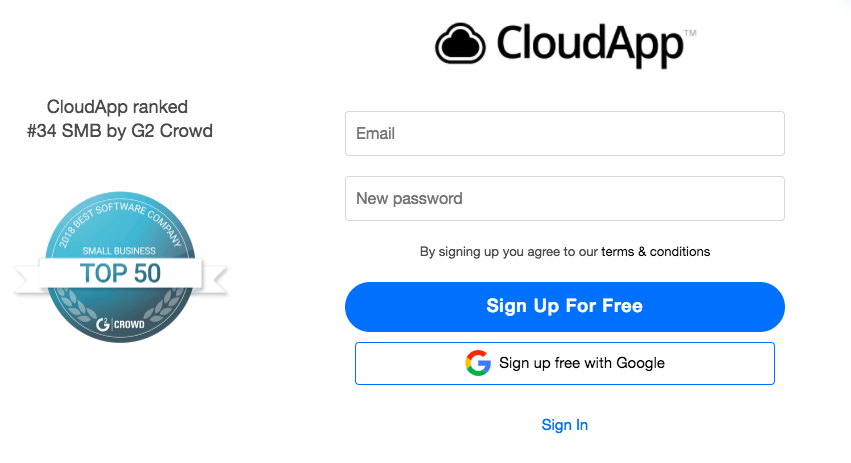
Step 3: Click on ‘Download CloudApp’ to download the app on your computer.

Step 4: Install the App and launch it.
Step 5: Click on the upload icon and select the MP3 file that you want to share.
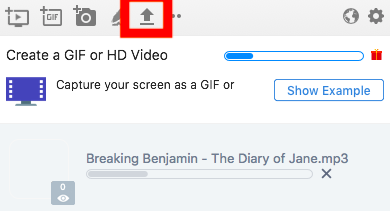
Step 6: The link to the file will be automatically copied to your computer’s clipboard when the upload completes.

Step 7: You can simply log on to Facebook and go to your friend’s profile and past the link there to share the MP3 file.
So these are the many ways which make it easy for you to share songs with your Facebook friends.
There is also Divshare, which lets you share files with Facebook buddies. Do you know any other methods?
You can also use this trick to record audio online and share it on Twitter or Facebook.