Quickly Toggle Wifi And Mobile Data Connection In Android
If you are an Android user and prefer to be in the state of “always connected” environment, you know how difficult it is to change Android’s data network every now and then. When you’re at home, you have to switch on your mobile’s packet data, when you are at office, you have to turn off your mobile’s data plan and switch to Wi-Fi. You enter the range of a public Wi-Fi network and you have to manually search whether a Wi-Fi connection is available or not. If a public Wi-Fi network is available, you have to manually connect to it and when you leave the public Wi-Fi network, you have to revert back to your mobile data network plan.
All of this is really confusing and consumes a lot of your time, energy and adds up to the “cloud frustration”.
Wouldn’t it be great, if you can automate this connectivity flow and solve the following problems through automation, without manually doing it every other time when you switch from one network to another network to no network at all
- When an open Wi-fi network is available, turn off mobile data network in Android and connect your phone to the open Wi-Fi hotspot.
- When an open Wi-Fi network is not available, turn off the Wi-Fi (that saves Android battery life to a great extent) and connect to your mobile’s 3G/4G network.
- If your phone is low on battery and not connected to a Wi-Fi network, auto turn off Wi-fi or mobile packet data.
- Remember the network location and whenever you enter that same network location, the app connets the phone to that network.
Smart Wi-Fi toggler allows you to do just that.
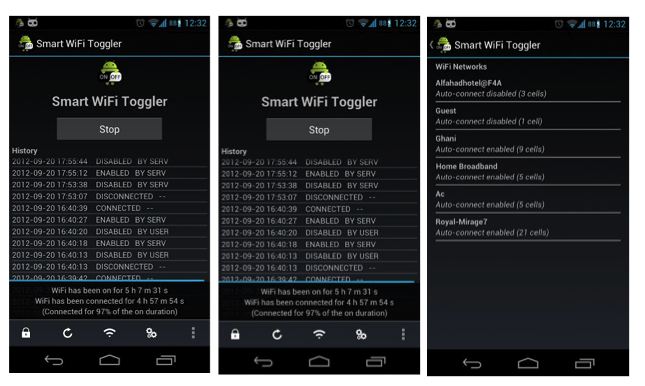
Smart Wi-Fi toggler is a nifty little Android app which lets you control your phone’s internet connection in a better way. Precisely, the app lets you setup rules and allows you to automate toggling between Wi-Fi, public and mobile networks depending on the rules you have set. This has several advantages, your phone literally hunts for a Wi-fi network and if it is unable to find a network, it plugs your phone to the data plan. This saves your mobile data bandwidth helps in conserving Android’s battery power.
Basically, the application learns your phone’s connectivity pattern using location based rules. If you’re someone who travels dailyand has to frequently switch between multiple Wi-Fi networks, toggle through mobile data and Wi-fi data at different times of the day, this app will automate the toggle process.
My use case: Recently I migrated to a different city for work and I do not have a home wi-fi connection. However, I have Wi-Fi connection at office; so I have used the Wi-Fi toggler application to automatically toggle between Wi-Fi and mobile data, without having to do it manually. The app turns on my packet data connection when I am at home, and it turns on the Wi-Fi at office, I don’t have to do it manually over and over again.
The app uses network location for making decisions, so GPS battery drain. The app also provides a neat history and logging feature, so you know the date, time and recent location of the network you phone was connected to.

