Top 5 Best Backup Software for Linux
This is needless to mention that Linux is entirely different operating system than others such as Windows, Mac, etc. Sometimes, you need to opt for the Terminal instead of third-party software to do a certain task. No matter what you do with your Linux machine, but every single user needs to backup his/her computer to be on the safe side. Nowadays, an attack can be executed from anywhere. From email attachment to software – everything can be vulnerable, and you would lose your data within moments. There are several techniques to backup data from a Linux machine. However, here are some more tools those may help you to backup important files, documents or system data within a very short period.
Top 5 Best Backup Software for Linux
There are many tools available for Linux to backup data. However, these tools are reliable, easy to use and will fulfill your demands for sure.
1] DarGUI
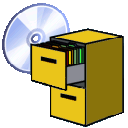
DarGUI is a complete backup solution for Linux that backs data up in a DAR archive that can be used later or whenever you want. Also, this is possible to make slices of that file, which contains the backup. The best part is you can burn those slices in many CD or DVD, or you can save it as ZIP file. The UI is not so good, but you will understand all the features since they are well categorized. Download
2] Grsync
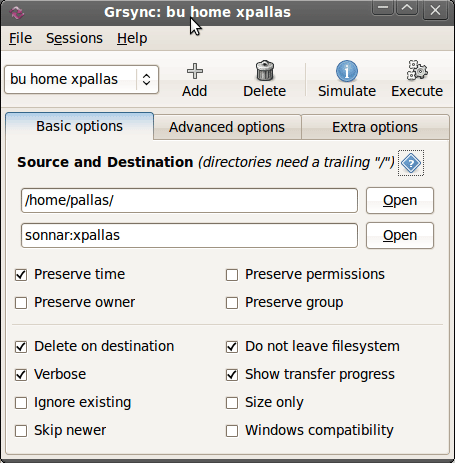
If you need more visuals that DarGUI, Grsync is probably the best option to opt for. It comes with a beautiful user interface, functions and easy to understand options. You can quickly backup any file with the help of Grsync. This is also possible to run a test so that you can ensure everything is running well. On the other hand, you would be able to synchronize data across multiple devices. To use this tool, just select the source, destination, and go through few options. That’s it! Download
3] Rsync

If you need more options than Grsync, Rsync is for you, which comes with loads of options those may help you to migrate your whole system to another machine within moments. Although you cannot find a great graphical interface, yet, the options are useful and essentials. You may need to execute few commands to utilize Rsync, and this is the reason, why most of the newbies often ignore this tool. However, just go through this tool and get the best out of a backup software for Linux. Download
4] Back In Time
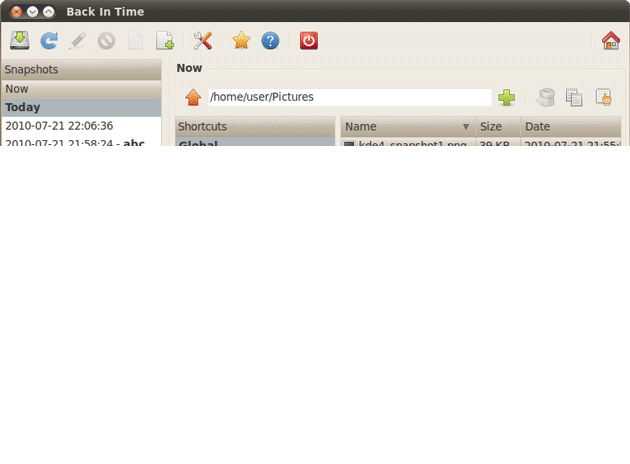
This doesn’t work like other tools since it makes snapshots (not the screenshot). In other words, Back In Time can back up the who system and let you restore it later whenever you want. However, if you do not need to backup the whole system and instead you want to backup a particular directory, you can do so as well. This is also possible to backup data by data, hour, week or month. You just need to set, and it will do the rest. Download
5] Sparkle Share

This is a cross-platform backup tool that works differently. Although it doesn’t backup the whole system, you can certainly backup particular folders. You need to connect either your server or GitHub or any other available storage. Following that, create a shared folder and drop your files into that folder. That’s it! Now you can access your files from anywhere. You can find the version history, but the drawback is you cannot sort files or backup the whole system. Download
Like mentioned before, there is more other very useful backup software for Linux. Having said that, you can try these and let us know your experience.