6 Ways to Reduce Spam Comments on WordPress Blog
Most of the WordPress users use the Akismate plug-in to prevent spam comments. Akismate is very reliable as it uses too many parameters to identify spam. But sometimes Akismate fails to detect spam bots. I have seen some cases when Akismate fails and mark legitimate comments as spam. In such circumstances, one can use G.A.S.P. like alternatives to prevent spam bot from entering into a website.
Manual comment moderation is not possible by any means. There are a few tools that help you to manage WordPress comments direct from your desktop. But if you can set up a trusted automatic spam detection system for your WordPress blog, then you can keep your head more free.

Sometimes spammers post these spam comments manually to get link juice for their websites. But, in most of the cases they use automatic tool. These causes huge load to your website and make your website’s database heavier.
Secondly, spam comments are published on a live blog, you’ll get a negative feedback on your blog from users.
However, spam comments never stop. So, if, you are a webmaster, it is very necessary to have a control over spam comments on your blog. Following are the most reliable and trusted ways to have a comment over reducing spam comments.
1. Use AKISMATE and GASP to Reduce Automated Comment Spam
You can use the Akismate WordPress plugin as a first line of security and GASP adds an additional check box to a WordPress comment form that asks people to tick the box to confirm they are not among spammers.
2. Disable Comments on Older Posts After Specific Days
Most of the time, spammers target older and popular posts. You need to stop these types of spam comment by configuring ‘Discussion Setting’. Just set a number of days against the option that shows “Automatically close comments on Articles older than”. So comments are closed automatically after a time you specified.
3. Remove Website URL from Comment Section and Limit Number of Links from Comment Body
Spammers often include website link and multiple number of url in comments. So open php section of WordPress comment form and remove the ‘url’ section. See the below image.
You can add the following php code to the functions.php file to remove ‘URL’ field.
You can use Disable Hide Comment URL WordPress plugin.
To limit the number of links allowed in body section of WordPress blog comment, go to Settings >> Discussion Setting and set allowed number of links.
4. Use reCAPTCHA on WordPress
reCAPTCHA is a service that prevents your website against malicious registration and spams. You can download the plugin from here and install it to your blog to prevent computer-generated spam comments.
5. Ban IP Address and Update IP Blacklist Regularly
If you continuously get spam comments from the same IP address, add the IP to your Blacklist so that comments from the same address will automatically be moved to spam folder of your WordPress blog. You can use the WP Ban plugin for the same purpose. Thus you can easily get rid of spammers somehow.
6. Switch Over to Better Commenting System
There are many commenting system available for a WordPress blog which can be considered as a trusted alternatives. As these services require registration to submit a comment on your blog posts, so, it can greatly minimize the rate of spam comments submitted to your blog. For example, you can use Disqus or Livefyre or Intense Debate third-party comment service.
Bottom Line
Frankly speaking, there is no way to completely prevent spam comments on WordPress. We can only keep that comments away from our blog. Following the above mentioned steps, one can reduce the rate of spam comments up to 95%. However, there are a few additional tips which you can follow. For example, you can use no-follow comment links, cookies for comments plugin, disable comments on media attachments, disable trace-backs and remove html from the comments.
Actually, situations for different blogs are different. It is very much essential that real comments are published and spam comments shouldn’t be there. So, moderate your blog comments manually by spending a little time regularly so that real comments are not marked as spam mistakenly. Review the condition of your own blog and choose an effective anti-spam solution to tackle automated spam.
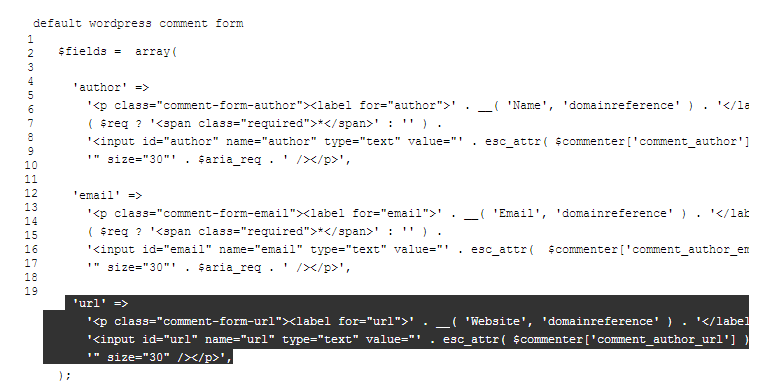
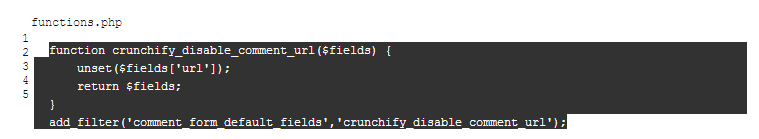
Thanks for sharing this informative post. Will try to adopt the ways that has been mentioned in my website to reduce spam comments.