Best Android And iOS Apps To Draw On Pictures
If you often take pictures from your mobile and upload them on your social media accounts, you might need an app to make some basic editing, write something funny and so on. If so, you can find this article quite useful as here are some of the best Android and iOS apps to draw on pictures. These tools will help you make basic editing so that you can upload funny images on your Facebook or Instagram account.
Best Android And iOS Apps To Draw On Pictures
1] Paintastic
Paintastic is a simple Android application which has almost all the options you might need to get the job done. Sometimes you need more options than just a free-hand drawing brush, and Paintastic has all those essential facilities to fulfill your demands. You cannot complain about the user interface since it doesn’t have any clutter. However, you might find some advertisements that can be removed by spending a couple of dollars. This drawing app is compatible with Android 5.0 or later version, and it contains some paid packages. Download
2] Pocket Paint
Pocket Paint works something like the first tool on this list. That means you can find all the essential features, including free-hand drawing, shapes, stickers, etc. All these options are important to make an image look different and useful to define your overall content. This is meaningless to mention that you can import pictures in your tool to make all the edits. No matter if you have the image in your internal storage or SD card, you can certainly find it in your Pocket Paint application. It is a free app, and you can download it on Android 4.2 or later version. Download
3] Simple Draw
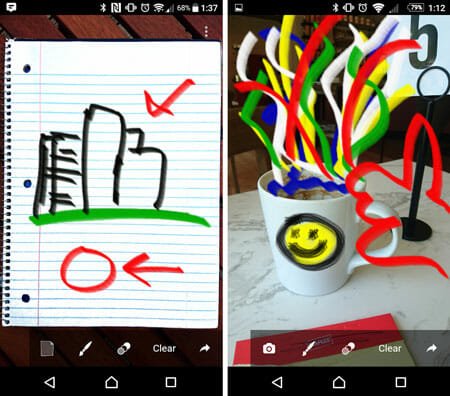
As the name suggests, this is the simplest app to draw on pictures. There is no need to install anything else if you can master Simple Draw since it got all the features a painter might need. Even if you have a blank sheet, you will be able to make something awesome using your creativity. The interface is pretty good, and you might not feel bored while using this for a long time. It is possible to use the zoom-in feature if you want to make something minutely. Talking about compatibility, you must have Android 4.4 or later version to download it for free. Download
4] Sketch – Draw & Paint
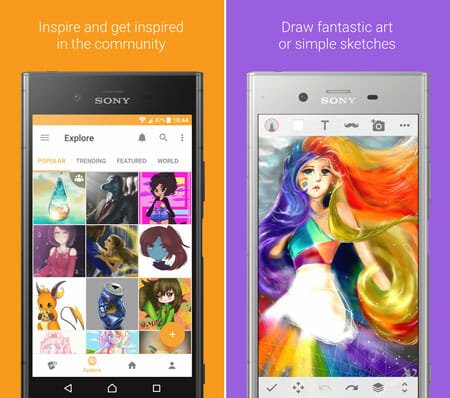
If you need something top-notch, you should give Sketch a try as you might not need anything else after that. Sony develops this app, and that is one of the reasons why it is so popular. The second reason behind the popularity is the number of features and their usefulness. Apart from some basic options, you can find symmetry so that you can make a professional-looking drawing within moments. The best thing about this app is that you can download it for free on your mobile running Android 4.2 or later version. Download
5] You Doodle – draw on photos
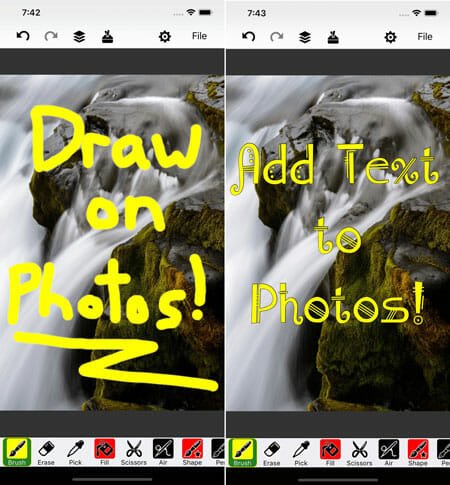
You Doodle is an iOS application that is compatible with the iPhone as well as iPad. This is a fundamental app with all the options to make your image look different. From writing something using a brush to make a meme – everything is possible with the help of You Doodle app. All the options are well managed, and that is why you cannot see any distraction while editing. You can download it for free on iOS 9.3 or later version. However, it has some paid packages, and the price starts from $0.99. Download
6] Finger Draw on Photo

Finger Draw on Photo is a free iOS application that does the same job as other mentioned apps. That said, you can draw freely using your fingers on an imported photograph. No matter if you have a landscape or portrait, you can certainly do all the editing with the help of various options provided by this tool. The best thing is that you can get a blank page if you want to draw something from scratch. Finger Draw on Photo is a quite old app, and it is compatible with iOS 8.0 or later version. It displays some advertisements, but you can remove them by spending $1.99. Download
7] Let’s Draw – Drawing App

As the name suggests, you can draw on image with the help of Let’s Draw application. From a brush with a custom color palette to crop-copy-paste, you can find all the options included in this tool. The only drawback of this tool is that you cannot download it on your iPad since it is compatible with iPhone only. Nonetheless, you must have iOS 9.3 or later version to download Let’s Draw on your iPhone. Download
8] Inkboard

Are you looking for an app to make a meme? If the answer is yes, you should find it quite useful. Apart from having all the basic options like highlighter, pencil, eraser, brush, crop, etc. you can find some stickers to give an image a different look. This is the advantage of using Inkboard. This iOS application is compatible with iPhone as well as iPad and you can download it at free of cost. Before downloading, make sure you have iOS 9.0 or later version. Download
Many mobile manufacturers have already included some options to do the same job as mentioned earlier. You can use them without any problem. However, if you need more flexible options, you can download any of the tools mentioned above.