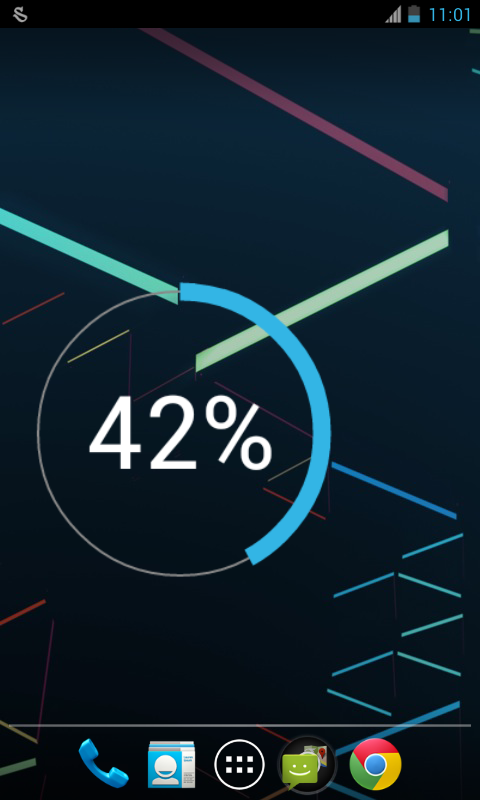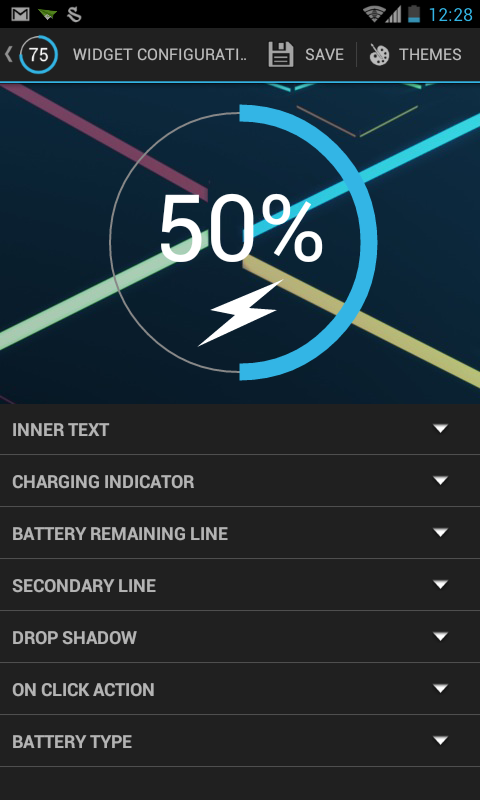Battery Widget Reborn – Checking on your Android Battery has Never been this Elegant
One of the common behaviours found in mobile users is check on their mobile battery. We often see how much we can squeeze out from our mobiles before it drains out. Nowadays thanks to smartphones like the iPhones and Androids, we use our mobiles not just for making calls and send SMSes, we do a variety of things like listen to music, watch videos, browse through web or play on the gazillion apps on the app markets. Battery is of course one of the major concerns. One developer felt that this area needs a new lease of life, and has done just exactly that – A gorgeous android battery widget and app aptly called Battery Widget Reborn.
Battery Widget Reborn – The Widget and Notification Area
This app has a beautiful circle widget that goes well with any background. It has a splash of the cool Holo theme interface that we have come to love with in the latest Android iterations. This resizable widget shows the amount of battery charge left in the center, with the same info displayed by a colored line on it’s circumference. That’s not all, this app provides a ton of info apart from this beautiful widget.
Head to the notification drawer (swipe down the notification bar, that is) and you see the Battery Widget Reborn tile sitting nicely. If you have Android 4.1 and up you can use the two-finger gesture to get more info. It shows a nice graph of the battery drainage in the past 4 hours. You also see the estimated time for when your mobile will be completely out of juice along with temperature info in the bottom. There are even toggles at the bottom, like the Wi-Fi toggle, Bluetooth, Data, Sync, Airplane mode, Special Night mode (I’ll come back to that) and silence toggle. A pretty comprehensive information box that!
Battery Widget Reborn – Main App
The main app greets you with the same beautiful battery circle with the usual info found on the notification drawer tile. If you are on ICS or JB, you can swipe to the left or touch on the tabs to navigate through the app. The app provides you with the battery history, that has the graph, current cycle stats and average long term stats. You can navigate through the chart horizontally to view the bar graph of the actual drainage and estimated drainage on the right. You can also toggle various settings from within this app.
Customizing the Battery Widget Reborn
The best part about this app is the great customization options available. If you click on the battery circle widget, you are greeted with customization options that range from themes of your choice, or you can choose to edit every part of the widget, from the inner text to even the color of the lines. The same level of customization you can find in the notification area info, where you can choose what type of info to be displayed. There are advanced options such as different toggles to show, notification priority and choose whether or not to display the graph. You even have the Special Night Mode, that can be customized within the app. You can choose to put your phone in Flight mode, disable connectivity and more during this mode and it can run automatically at whichever time you wish.
Wrap Up
Battery Widget Reborn is a beautiful android battery widget that elegantly displays the battery information. It also provides toggles for different functions and has a special night mode that might come in very handy. Best of all this app is highly optimized and has a very small footprint on your phone battery life.
The app is free to download in beta, though it is supposed to expire within two weeks. Mind you, it’s worth buying this app, which is available in Google Play for about $2. The developer has also promised a free “lite” version in the future.
This app surely counts as a must have in your Android device. In a way it has redefined how one views their phone battery details.
Sources: Battery Widget Reborn (Beta, Paid) [via Lifehacker]