5 Best Download Managers for Linux
If you are a person who ditched Windows OS for Linux, you may be thinking of having a strong download manager like IDM.
Unfortunately Internet Download Manager is unavailable on Linux. That’s why I have crafted this post, featuring five of the best download managers for Linux.
So, are you ready to dive into the core of this post? Here you go!
Best Download Managers for Linux
You will get five download managers for Linux here. I have handpicked all of them here that you will not have to worry about the quality.
Shall we begin with the list?
· DownThemAll
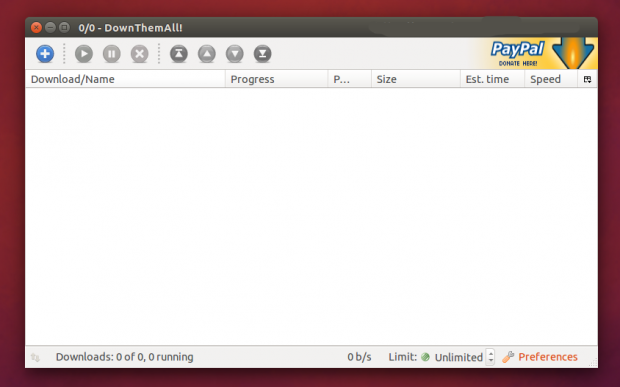
No, DownThemAll is not a standalone program! I know you might have anticipated so. Instead it is a Mozilla Firefox plugin. Yeah, you heard it right!
Also Read:- Top 5 Math Apps for Linux
One of the best things about IDM is its browser integration, using which it catches all the download-able links. DownThemAll developers claim the plugin boosts the downloading speed up to 400%.
Not only does it support multiple downloads, but it auto-grabs the links as well. Being a Firefox plugin, DownThemAll allows you to change the settings in the way you want them to be.
· Xtreme Download Manager
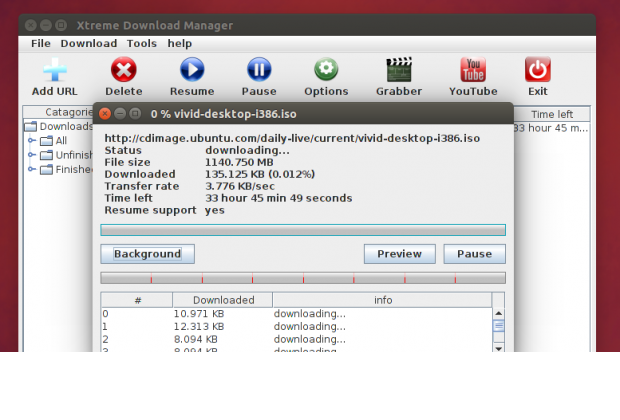
Xtreme Download Manager aka XDM is one of the best download managers for Linux desktop. Unlike the first one, XDM is a standalone program.
You can unleash all the features of a fully functional download manager using XDM. It follows the segmenting technology just like IDM for faster downloading. The software can support up to 32 segments.
Moreover, XDM catches multimedia files from the embedding websites like YouTube and gives you downloading options. In case you want browser extensions, you can install those too.
· uGet

Next up in this list of best download managers for Linux is uGet. Does the name remind you of anything?
What about µTorrent? If you choose to go with uGet, you will not have to use any specific Torrent clients. Guess what? uGet has the ability to download Torrent.
You are going to love it as a command line freak because the software supports command line access too. Provided you have proper credentials, you can use uGet to download files via FTP as well.
The segmented downloading feature boosts the speed.
· FlareGet
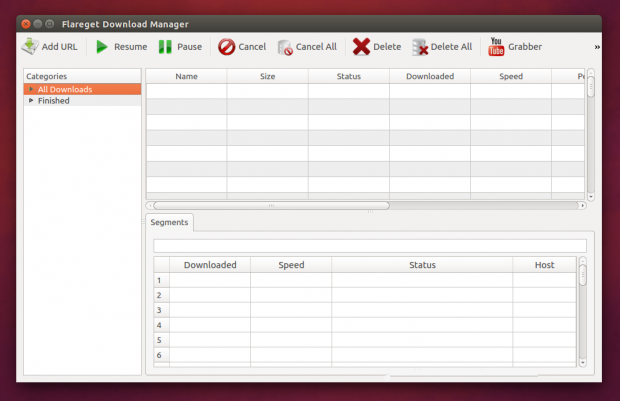
You can download FlareGet in two different versions; both free and paid. The free version allows only four segments per download whereas the premium version does up to 32.
You can run both the variants without any issues on Linux. The auto-grabbing facility from the clipboard eases your job.
If you are a person who regularly downloads videos from YouTube, you won’t find it difficult to do it using FlareGet.
The software is available in 18 different languages.
· SteadyFlow
The last but not the least in our list of best download managers for Linux is SteadyFlow. The UI of the software is simple and easy-to-use.
Also Read:-Install Android OS on PC, Mac or Linux, With Ease
The clipboard supports makes your job easier. No matter you are using Chrome or Chromium, ChromeFlow plugin helps you catch the links directly from the browser.
You can download SteadyFlow from official software repositories.
Wrapping Up
You have got five of the best download managers for Linux. Have you used any of them?
I know there are plenty of others. Do you have any other suggestions? Comment form is all yours. Share your feedbacks and experiences there. You can use it to mention any doubts or issues as well.
I hope you share this article with your friends and followers on social media.
I’m surprised you didn’t mention the popular JDownloader! Another download tool I recently discovered is WFDownloader App which is a bulk downloader with cool features.