Best mp3 Cutter Apps for Android to Create Ringtone for Your Mobile
Every Android mobile comes with various ringtones so that you can get notification loudly when someone calls you. However, many times you might want to set a song as a ringtone on your mobile. At such moments, you can opt for an mp3 cutter app, which is readily available on Google Play Store. Do check out the following list for the best mp3 cutter apps for Android to create a ringtone for your mobile. These apps are free to download. However, some of the apps come with advertisements. However, they do the job pretty well when you need to cut a song to create a ringtone.
Best mp3 Cutter Apps for Android
1] MP3 Cutter

As the name defines, MP3 Cutter is a ringtone maker app for Android, which is available for Android 2.3 or later version. Although it looks pretty old-school, it comes with all the options you need to cut down a full song and make a ringtone out of it. You can select any size of the ringtone and following that, this is possible to save the ringtone in SD card as well. This is meaningless to mention that you can import music from SD card as well as internal storage. The app looks neat and clean and you should not have any problem using it.
2] Timbre
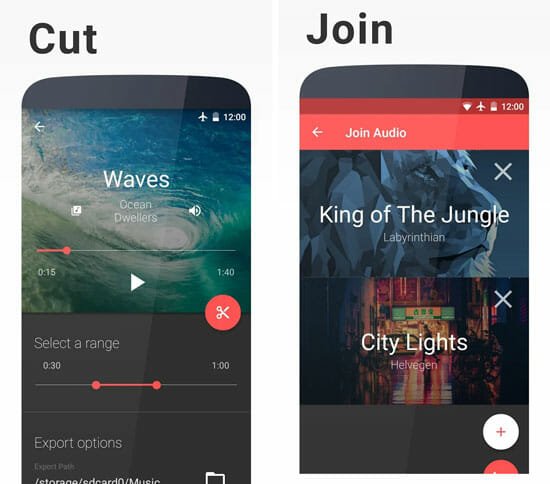
When you need a top-notch user interface with a lot of functionalities, you can opt for Timbre, which is a pretty good app in terms of features, options, ease of use, and user interface. From cutting to join to convert – everything is possible with the help of Timbre app for Android. You can choose any size of your ring and the best thing is it does support audio as well as video. Being said that, you can extract audio from a video and make that a ringtone within moments. Timbre for Android is available for Android 4.4 or later version.
3] Audio MP3 Cutter Mix Converter and Ringtone Maker

Audio MP3 Cutter is yet another awesome and free ringtone maker for Android, which is available for Android 4.0 or later version. Like MP3 Cutter or the first application on this list, it looks much older. However, it does the job pretty well and you should have any problem while using this application on your mobile. You can get ringtone cutter, audio mixer, tag editor, audio merger, audio converter and more other options in this app. The best thing is it comes with an inbuilt audio player, which will let you play the song without leaving the app.
4] Music Editor

The intuitive and material design of Music Editor makes this app much better when you need an app with an attractive user interface. From music recording to ringtone making – everything is possible with the help of Music Editor app for Android, which is available for Android 4.0 or later version. You can merge two more songs, cut and make a ringtone, convert music from one format to another (MP3 to AAC or WAV etc.) and so on. Like MP3 Cutter, you will get a music manager, which will help you find out a song or audio quickly. As all the options are well categorized, you cannot find any clutter or uncomprehensive features in this app.
5] MP3 Cutter – Ringtone Maker And Audio Editor
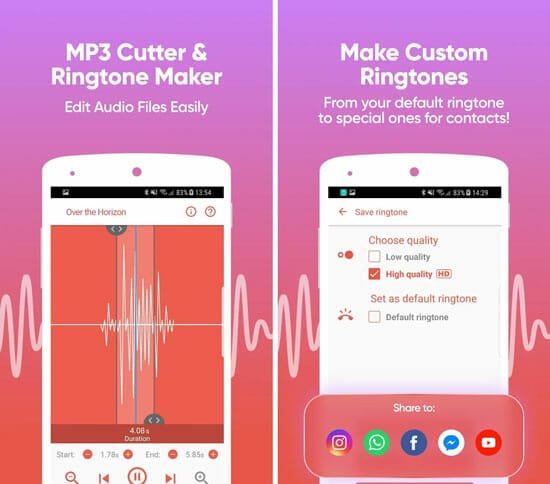
This MP3 Cutter looks much better than the first one. From user interface to available features, everything is better and much smoother than previous application. This MP3 Cutter app is available for Android 4.1 or later version. In this app, you can find MP3 cutter or ringtone maker, change ringtone quality based on your preferences, share edited file with anybody over Facebook, Twitter, Email, etc., and more others. Another essential feature is you can find a voice recorder that will let you record anything around you. Like other standard ringtone makers, you can find an inbuilt audio player in this app as well.
6] Ringtone Maker

The Ringtone Maker app for Android is available for Android 4.0.3. Nonetheless, this app looks pretty old in terms of user interface. However, one thing is sure and that is it does the job pretty well and without any lagging. It comes with all the essential functionalities such as mp3 cutter, music player, voice recorder, audio manager and more others. The mp3 cutter option will let you make a ringtone out of any song. On the other hand, the voice recorder feature will help you record anything around you without any problem. Being said that, you do not have to use any other voice recording software in case you need it.
7] MP3 Cutter and Ringtone Maker

MP3 Cutter and Ringtone Maker is yet another feature-rich application to make ringtone within moments. It is available for Android 2.3 or later version and with that said, you will get an old looking user interface in this app. However, you can perform your task without any problem since it has all the options you might want. For instance, you will get audio manager that will let you manage all the audio files and browse them accordingly. It has a voice recording option that will help you record anything you want. On the other hand, you can find a bar or lever that will let you select the part of a song that you want to turn into a ringtone.
8] Ringtone maker – mp3 cutter
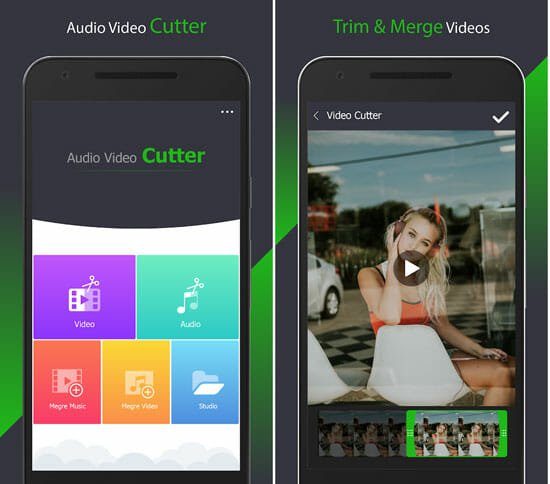
Ringtone Maker – mp3 cutter application is another good looking and feature-rich Android application that is available for Android 4.1 or later version. The user interface of this app is really good and you should not find any problem to understand all the features. The best thing about this app is you extract audio from a MP4 video and convert that into a ringtone. Talking about creating ringtone, you would get option to cut the mp3 files, merge two or more files, and more others. Like other standard apps, you will get an audio manager as well.