Best Spyware Removal Tools for Windows and Mac
Gone are those days when a single antivirus could do everything to protect your computer. However, now this is very difficult for a security company to develop a tool that can protect your computer from being attacked by spyware, malware, trojan, and everything. Therefore, if you are aware of spyware and you think your computer has been attacked by spyware, you can check out this following list to find out the best spyware removal tool for Windows and Mac. Not all of them are freely available, but you can try out some of the free solutions so that you can know which tool can do the job for you.
Best Spyware Removal Tools for Windows and Mac
1] Malwarebytes
https://youtube.com/watch?v=gLFL0VQnW5c
Malwarebytes is one of the best spyware removal tools for Windows as well as Mac that being developed with so many functionalities. It has been cleaning up computers for the past couple of years, and people have been using it because of the user interface and workflow of this tool. It can remove any number of spyware from your computer with ease. However, Malwarebytes is not available for free. Although you can download a free edition for Windows operating system, that might not be adequate for you since that is available for Windows only. On the other hand, the PREMIUM edition is available for Mac as well, and it prevents any kind of malware, spyware, virus, ransomware, and so on. It comes with automatic protection updates so that your tool can be up to date all the time to prevent any spyware you are holding in your computer.
2] Kaspersky
Kaspersky anti-virus is a top-notch product you can consider when you need to get rid of spyware, malware or any virus from your computer. This tool is available for Windows computers only, and it is a paid software. To be more specific, you need to purchase it for $29.99 for three computers for one year. However, there is a tool called Kaspersky Total Security, which is available for Mac as well and this is the best in this job. No matter what kind of spyware you have on your computer, you can get rid of that with the help of this simple tool. Kaspersky Total Security is an all-in-one tool. Being said that, you can get a password manager as well that will let you store all the password as you go. Performance wise, Kaspersky Total Security is much better than Anti-Virus, and it doesn’t make your computer slow, and that is the main reason, why people often prefer Kaspersky over anything else.
3] AVG AntiVirus & Internet Security
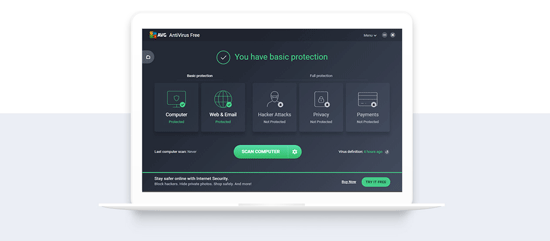
AVG is a popular security company that has been developing AVG AntiVirus and AVG Internet Security to help users by protecting their computers from spyware, malware, virus as well as ransomware. As the FREE version does everything, you might not need the FULL version that costs around $69.99/year. It not only blocks spyware but also you can block unsafe links, downloads, and email attachments. On the other hand, if your PC has become slow, you can scan your PC for performance issues. On the other hand, it offers real-time security updates. On the other hand, if you opt for the paid version, you can keep hacks away with Enhanced Firewall, secure personal folders with an extra layer of ransomware protection and more others. Talking about compatibility, you can download AVG Anti-Virus and Internet Security for Mac as well as Windows computer. For Mac, you should have OS X 10.10 or higher edition.
4] Avast Free Antivirus

As the title defines, Avast Anti-Virus is available for free for Mac and Windows operating systems. For Windows, you should have Windows XP and later version. On the other hand, if you are a Mac user, you should have macOS 10.9 or later version. Although this is available for free, you can also purchase the PRO version that costs around $59.99 for one license and one year. Besides getting the option to block virus and spyware, you can browse the internet safely, scan for Wi-Fi security weaknesses, get real-time Wi-Fi security alerts and so on. The best thing is you will get ransomware protection, which is a must-have in today’s security shield. The user interface of Avast Free Antivirus is pretty good, and you should not get any issue since all the features are wide open.
5] Bitdefender Total Security
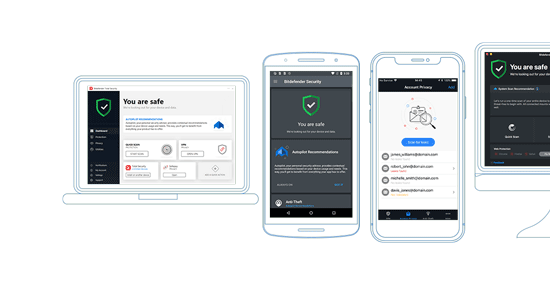
Bitdefender Total Security is a paid tool, but this is available for Windows as well as Mac. Although you might find some differences in available functionalities, most of the essential options are available in both of the versions. You will get complete real-time data protection, advanced threat defense, web attach prevention, anti-fraud, rescue mode, network threat prevention, multi-layer ransomware protection, anti-phishing, Anti-theft, global protective network, speed up your devices, Bitdefender Photon, battery mode, Bitdefender VPN, file encryption, parental control, Wi-Fi security advisor, password manager, vulnerability assessment, webcam protection, safe online banking, social network protection, file shredder and more others. If you have installed it on Mac computer, you will get adware blocker, Bitdefender VPN, parental control and more other essential functionalities. For your information, you can download it for Android as well as iOS device as well. If you have a Windows computer, make sure it is running Windows 7 or later version. On the other hand, if you Mac, it should run Mac OS X 10.9.5 or later version.
6] Adaware
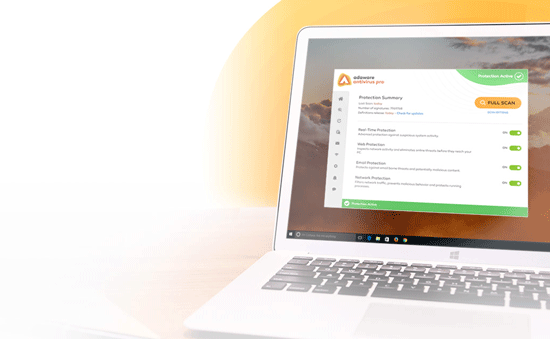
Adaware is another feature-rich security shield that protects your computers from spyware, malware, and virus. Although it doesn’t have ransomware protection, you can still consider it handy because of the other available options. You will get download protection, block malicious processes and infected files in real-time, actively block dangerous websites and online threats, stay protected against cybercriminals trying to steal your personal info, shield yourself from hackers and network intrusions, real-time email protection & advanced antispam filters, block malicious intrusions with advanced network monitors, protect sensitive files with military-grade encryption, permanently remove sensitive files with military-grade shredding, protect your children from inappropriate web content and more others. However, not all the features are available in the FREE edition. For more, you can purchase the TOTAL version that costs you around $36, and it is available for Windows 10 as well.
These are some of the best spyware removal tools for Windows and Mac. You can always try the free tools first. If you think the free tools are not doing the job properly, you can opt for any paid software.
