Best TV Remote Apps for Android and iPhone
If you have a smart TV and you want to control it via your phone, you should check out this article. These are the best TV remote apps for Android and iPhone. Some of the apps require a Wi-Fi connection, and some of them work without internet. Before downloading an app, you should check out these apps to know which one would work with your TV.
Best TV Remote Apps for Android
1] Universal TV Remote

As the name suggests, this is a universal TV remote app for Android, which can be download on devices running Android 4.0 or later version. Being available for such a wide range of mobiles, it has gained a good amount of popularity over the years. As it is an IR TV remote app, you can use it to control almost any smart TV. No matter whether your TV is from Samsung, LG, or anything else, you can certainly use this TV remote app for your benefits. You might not get all the options for all the TVs, but most of the essential functionalities are available in all cases. The user interface looks pretty good, and there is no glitch or anything else. Download
2] Smart IR Remote – TV Remote App For Android Free Download
According to the developers, this app works well on Samsung and HTC mobiles. However, you can use it on almost any Android mobiles, including Google Pixel. No matter whether you want to control your TV or any other smart gadgets, you can certainly do that with the help of this application. Obviously, you need to pay for this application, but the price is quite affordable. You can find gestures option so that you can control something quickly. Regarding availability, you need Android 4.0.3 or later version. Download
3] Universal Smart TV / IR TV Remote Control PREMIUM
This is one of the best TV remote apps for various brands including TCL, SHARP Aquos, Philips, Vestel, LeEco, Xiaomi Mi Box, Razor Forge, LEONET, and so on. Some other top brands, like Samsung, LG, etc. are also supported by this application. According to the name, it is an IR TV remote app for Android. It has a basic user interface. Therefore, it is quite straightforward to set things up for the first time. From changing channels to open apps, you can do everything with the help of this application. This tool is available for Android 4.2 or later version. However, you need to pay $4.90 to download this application. Download
4] ASmart Remote IR – TV Remote Control App For Android
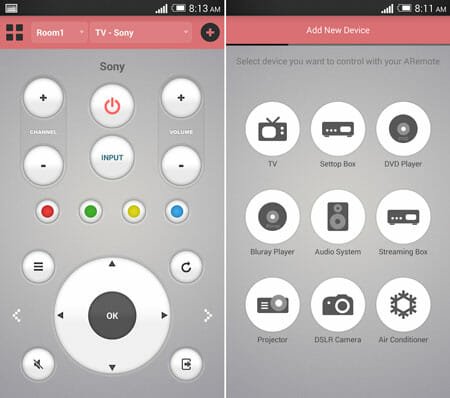
ASmart Remote IR can control various smart gadgets, including TV, AC, DSLR camera, projector, streaming box, and so on. It is an entirely free application that can be downloaded on Android 4.4 or later version running devices. The UI gets changed based on the connected device. The only problem of this application is you cannot control more than one device at a time. The UI looks pretty good, and you cannot find any clutter at all. Various brands are supported by this application. For example, you can connect to gadgets manufactured by Samsung, Toshiba, Sony, LG, and more others. Download
Best TV Remote Apps for iPhone
1] Apple TV Remote – Must Have TV Remote Apps For iPhone

If you live in the Apple ecosystem, Apple TV Remote is what you need. It is a must thing to control Apple TV. There are countless Apple TV users who use a dedicated remote. However, if you want to do the same with your iPhone, Apple TV Remote app is required. It is quite easy to and not much time consuming to set things up. Following that, you can use the native voice assistant, Siri, to control everything. You can install this app despite having an iPad. All you need is iOS 9.3.2 or later version.
2] LG TV Remote – iOS TV Remote App To Control LG TV

LG is a premium brand, and they manufacture quality products only. They have a lot of smart TVs, and people are using them being in all around the world. If you have an LG TV and you want to control it from your mobile, you need to install this application. LG TV Remote app is compatible with iOS 6.1 or later version, and you can download it on iPad as well as iPhone for free. The UI looks old-school, but it does all the jobs pretty well.
3] Android TV – Control From iPhone
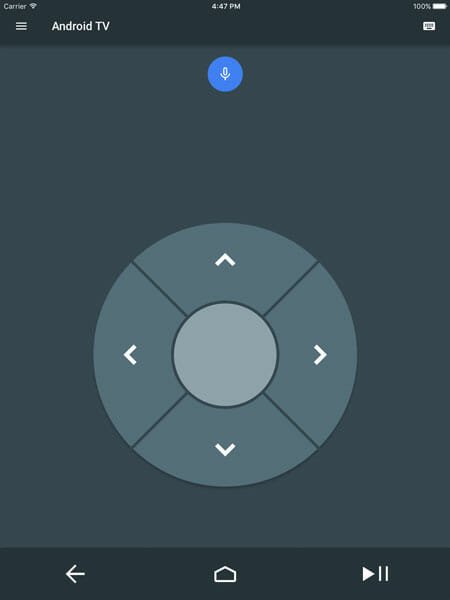
Android TV is not near to the deathbed. Therefore, if you have an Android TV and you want to control it from your iPhone, you should install this application. It is quite basic, and it requires Wi-Fi to connect both devices. After establishing a successful connection, you can control your Android TV from top to bottom. This free application is compatible with iPhone as well as iPad.
4] Sonymote: Remote for Sony TV

Sonymote is for Sony devices, and you can control your smart Sony TVs with the help of this free application. You can download this application on any iOS device running iOS 11.0 or later version. It looks quite original, and you should not get any issue while using it for the first time as well. All the physical TV remote options are available in this application. Therefore, just download it and start controlling your TV with ease.